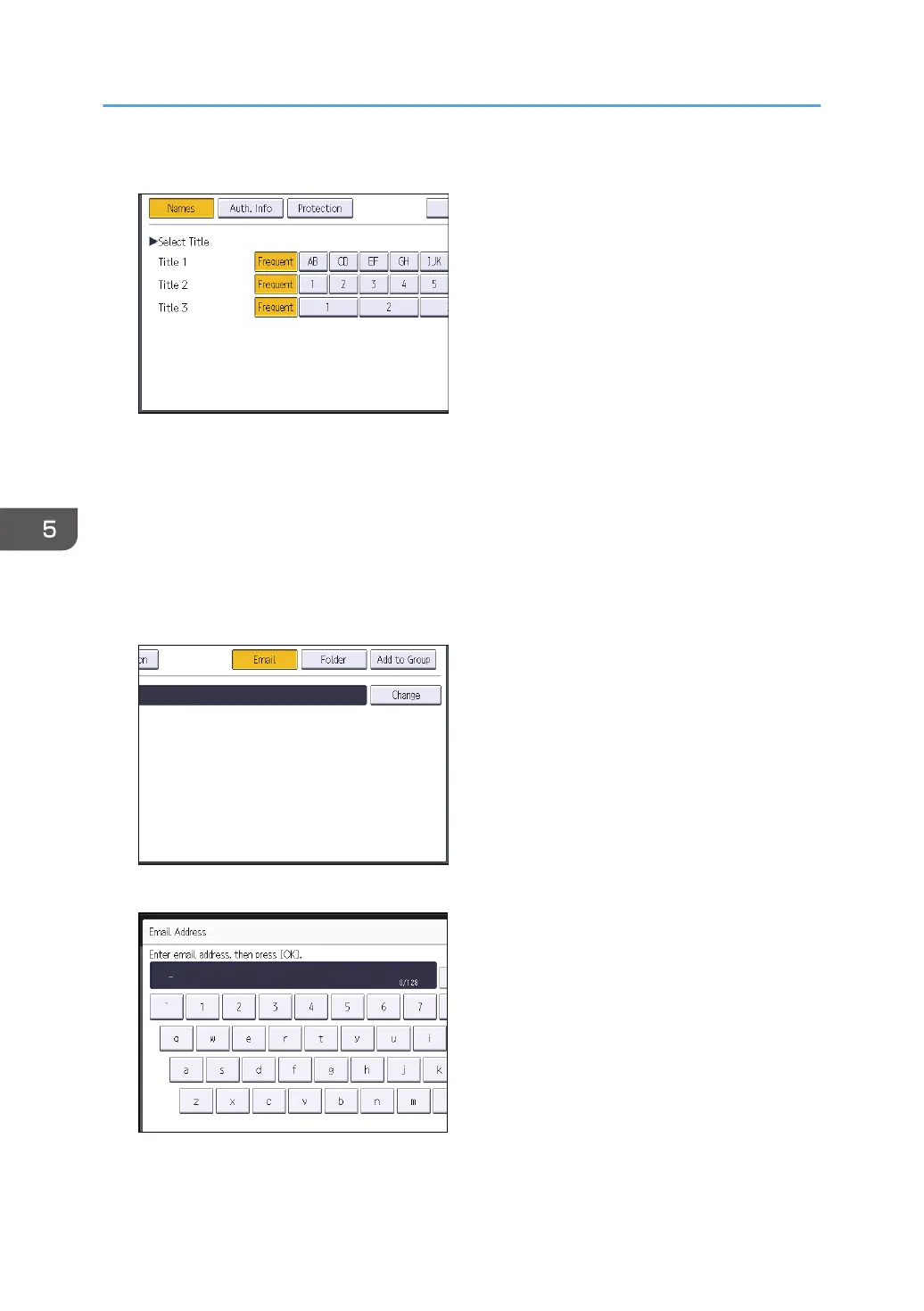7. Press the key for the classification you want to use under "Select Title".
The keys you can select are as follows:
• [Frequent]: Added to the page that is displayed first.
• [AB], [CD], [EF], [GH], [IJK], [LMN], [OPQ], [RST], [UVW], [XYZ], [1] to [10]: Added to the
list of items in the selected title.
You can select [Frequent] and one more key for each title.
8. Press [Email].
9. Press [Change] under "Email Address".
10. Enter the e-mail address, and then press [OK].
11. If you want to use Internet fax, specify whether or not to use "Send via SMTP Server".
12. Press [OK].
5. Scan
146
