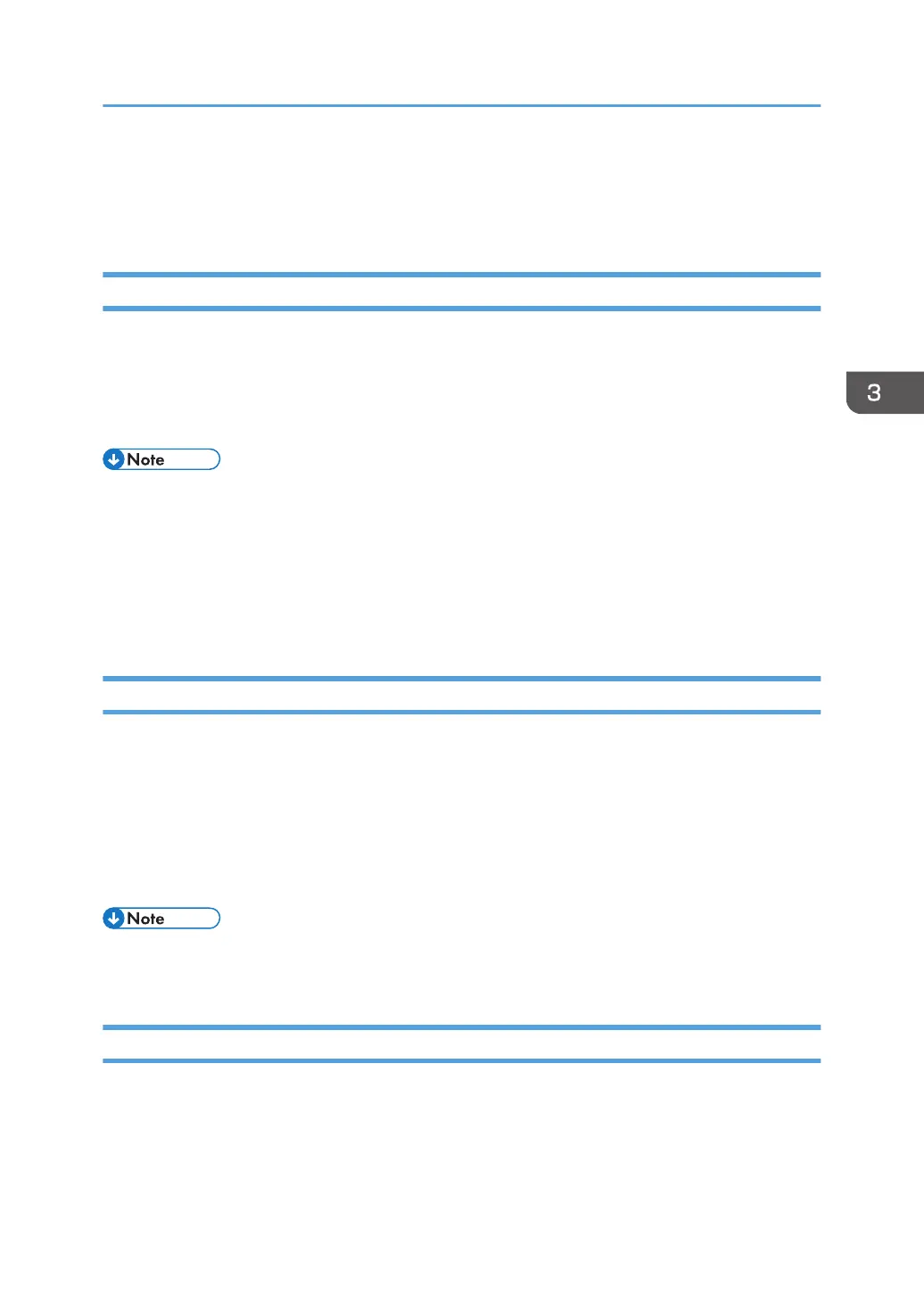You can specify whether to use both of these together in User Parameter (switch 10, bit 6) in the Fax
Settings menu.
See "List of Parameter Settings", User Guide.
Communication Result Report (Memory Transmission)
This report is printed when a Memory Transmission is completed, so you can check the result of the
transmission.
You can turn this function on or off with the User Parameter (switch 03, bit 0) in the Fax Settings menu.
See "List of Parameter Settings", User Guide.
• The Pg(s) column gives the total number of pages. The Page Not Sent column gives the number of
pages that could not be sent successfully.
• "--" indicates that the e-mail, Internet Fax or Cloud Fax document was sent to the mail server
programmed in this machine. (However, this does not mean the e-mail was delivered.)
• If two or more destinations are specified, this report is printed after the fax document is sent to all
the destinations.
Immediate TX Result Report (Immediate Transmission)
If you turn this report on, a report is printed after every Immediate Transmission so you have a record of
whether the transmission was successful or not.
If the machine is set up not to print this report and the fax document could not be successfully transmitted,
the Error Report is printed instead.
You can switch this report on or off in the User Parameter (switch 03, bit 5) in the Fax Settings menu.
See "List of Parameter Settings", User Guide.
• If the page was sent successfully, the Page column gives the total number of pages sent
successfully.
Communication Failure Report
This report is printed when a document could not be successfully transmitted with Memory Transmission.
This report is only printed if the Communication Result Report is turned off and a document could not be
successfully transmitted with Memory Transmission. If the machine is set up to print a Communication
Result Report, this report is not printed.
Viewing the Fax Transmission Result
123
