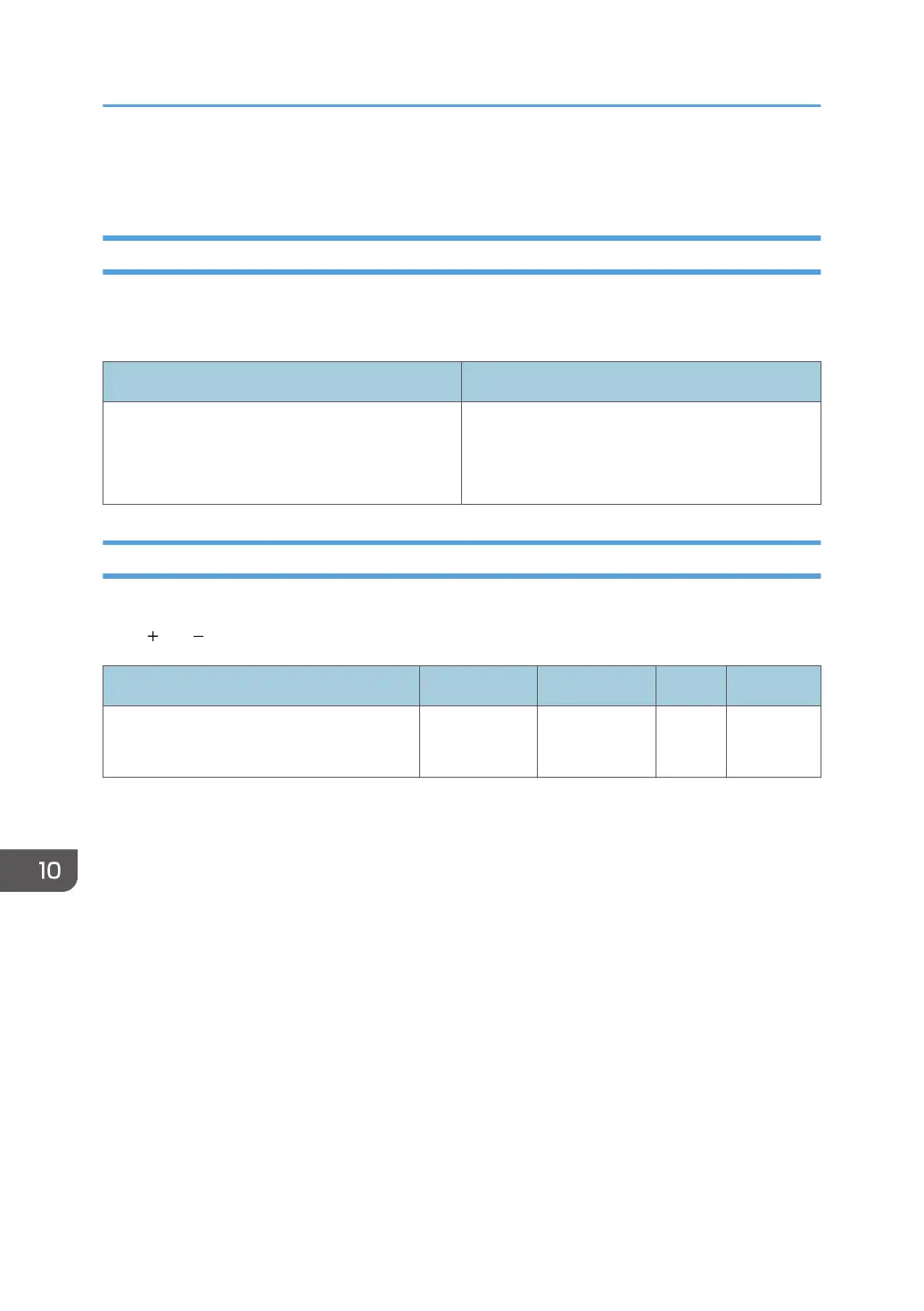21: Finishing: Interposer
2102: Interposer: Fan Setting
Specify the fan operation of Twin interposer.
When it is [On], air is blown to the edge of sheets to separate them in close contact.
Setting Item Values
Interposer Upper Tray
Interposer Lower Tray
Auto
On
Off
2103: Interposer: Fan Level
Adjust the fan volume for the Twin interposer to separate sheets of paper in close contact.
Press [ ] or [ ] to increase or decrease the air flow.
Setting Item Max. Value Min. Value Step Unit
Interposer Upper Tray
Interposer Lower Tray
90 0 10 %
10. Adjustment Settings for Operators
362
