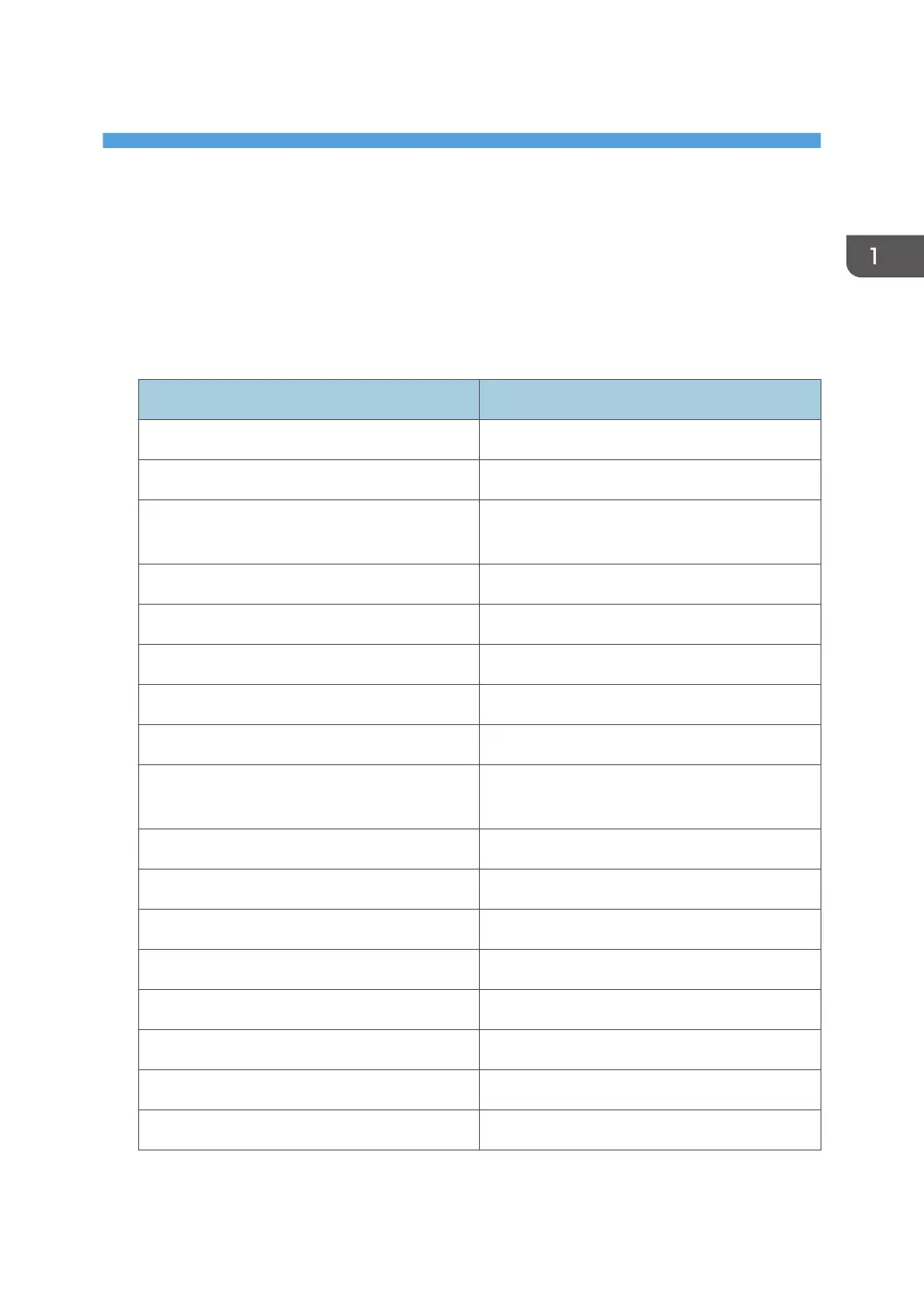1. Getting Started
Abbreviated Names of Options
In the manuals, the abbreviated names of options are used. The abbreviated names and corresponding
product names are as follows:
Abbreviated names of externally attached options
Abbreviated name Product name
ADF double-feed detection kit Page Keeper Type M37
Multi bypass banner sheet tray Multi Bypass Banner Sheet Tray Type S6
Banner sheet guide tray Banner Sheet Guide Tray for A3/11"×17"
LCIT Type S13
Wide LCT LCIT RT5140
Large capacity tray (LCT) LCIT RT4060
Extension unit of LCT 8
1
/
2
" × 14" PAPER SIZE TRAY TYPE M2
Multi bypass tray (Tray A) Multi Bypass Tray BY5020
Banner sheet tray of multi bypass tray (Tray A) Multi Bypass Banner Sheet Tray Type S9
Multi bypass attachment kit Multi Bypass Attachment Kit for Vacuum Feed
LCIT Type S9
Two-tray wide LCT Vacuum Feed LCIT RT5120
Banner sheet tray of two-tray wide LCT Vacuum Feed Banner Sheet Tray Type S9
Two-tray wide LCT connection unit Bridge Unit BU5030
Copy tray Copy Tray Type M42
Decurler unit Decurl Unit DU5080
Buffer pass unit Buffer Pass Unit Type S9
Twin interposer Cover Interposer Tray CI5040
Folding unit Multi-Folding Unit FD5020
15
