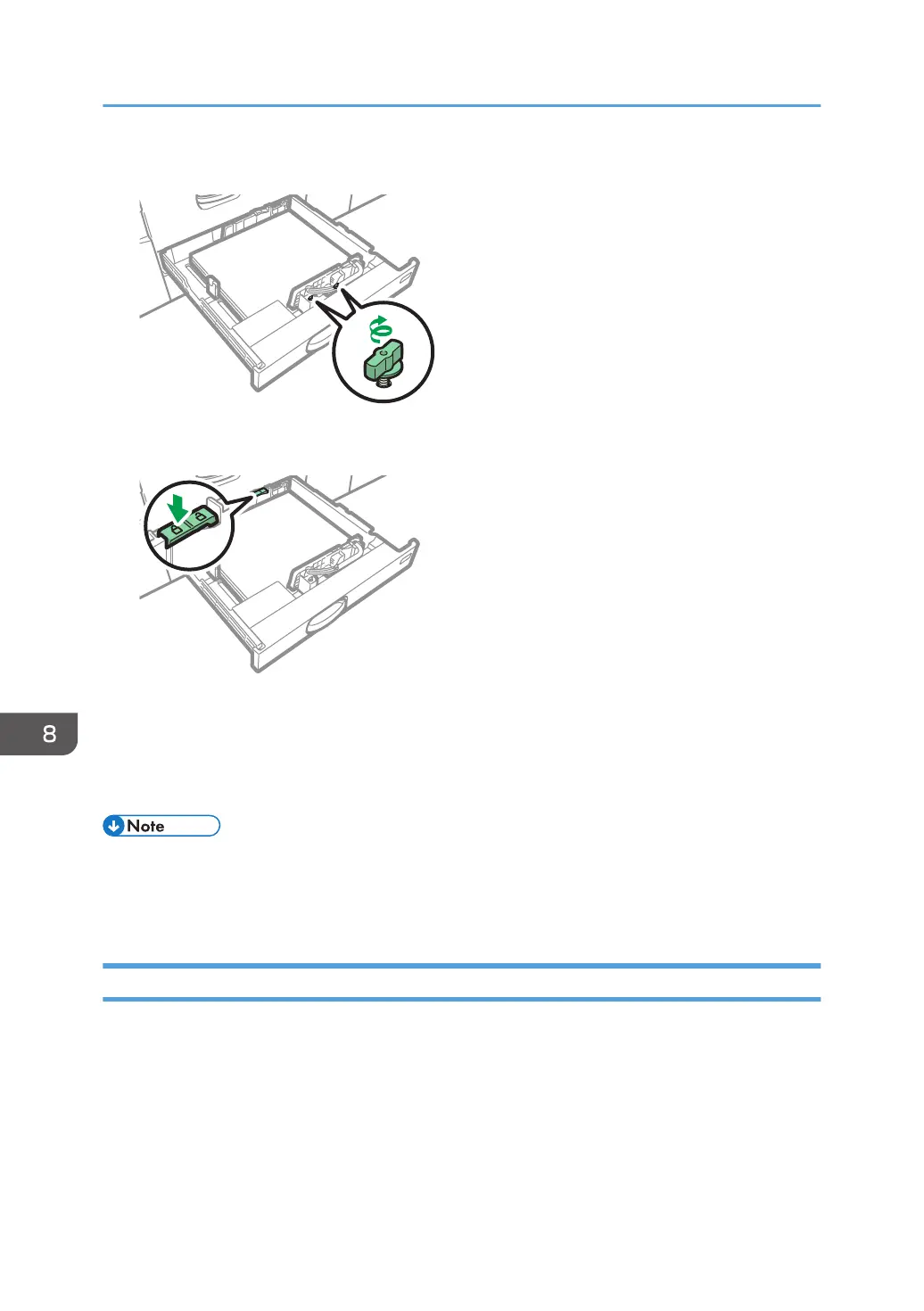9. Turn the screws slowly to fasten it in place.
10. Re-lock the side fences.
11. Carefully push the paper tray fully in.
12. Specify the paper settings.
page 289 "Overview of Paper Settings"
• You can load envelopes in Trays 2 and 3. When loading envelopes, place them in the correct
orientation.
• page 277 "Envelope Orientation and Recommended Status"
Loading Tab Stock into Trays 2 and 3
• When loading tab stock, always use the optional tab sheet holder.
8. Paper Specifications and Adding Paper
206
