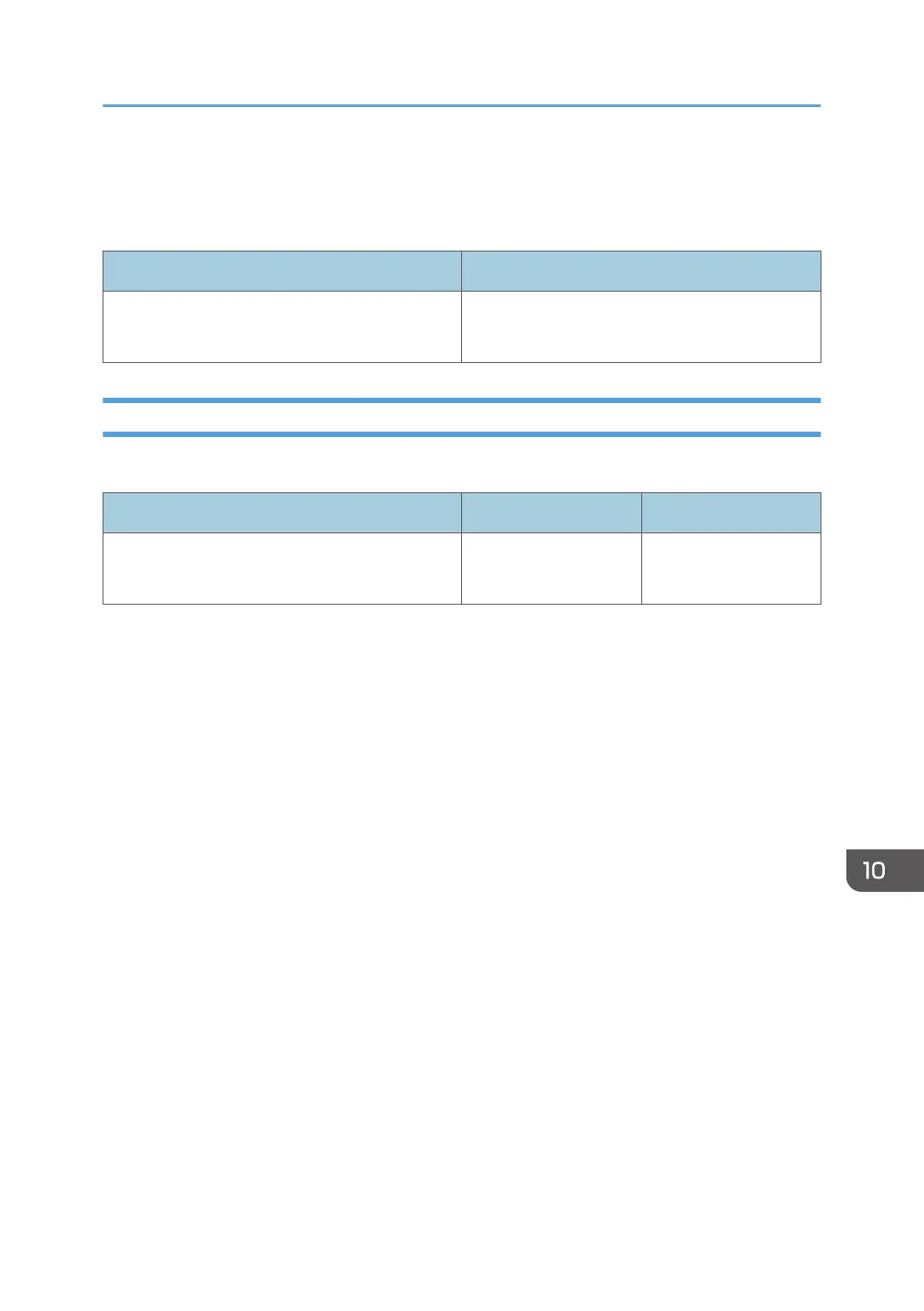With [Restore Custom Paper Settings], custom paper profiles backed up with [Back Up Custom Paper
Settings] can be restored.
For details, see page 314 "Backing Up and Restoring Custom Paper Profiles".
Setting Items Selection
Back Up Custom Paper Settings
Restore Custom Paper Settings
Press [OK].
0513: Switch Print Screen
Set the function displayed when pressing [To Print Screen].
Setting Item Values Deault Value
Print Screen Copier
Printer
Copier
05: Machine: Maintenance
329