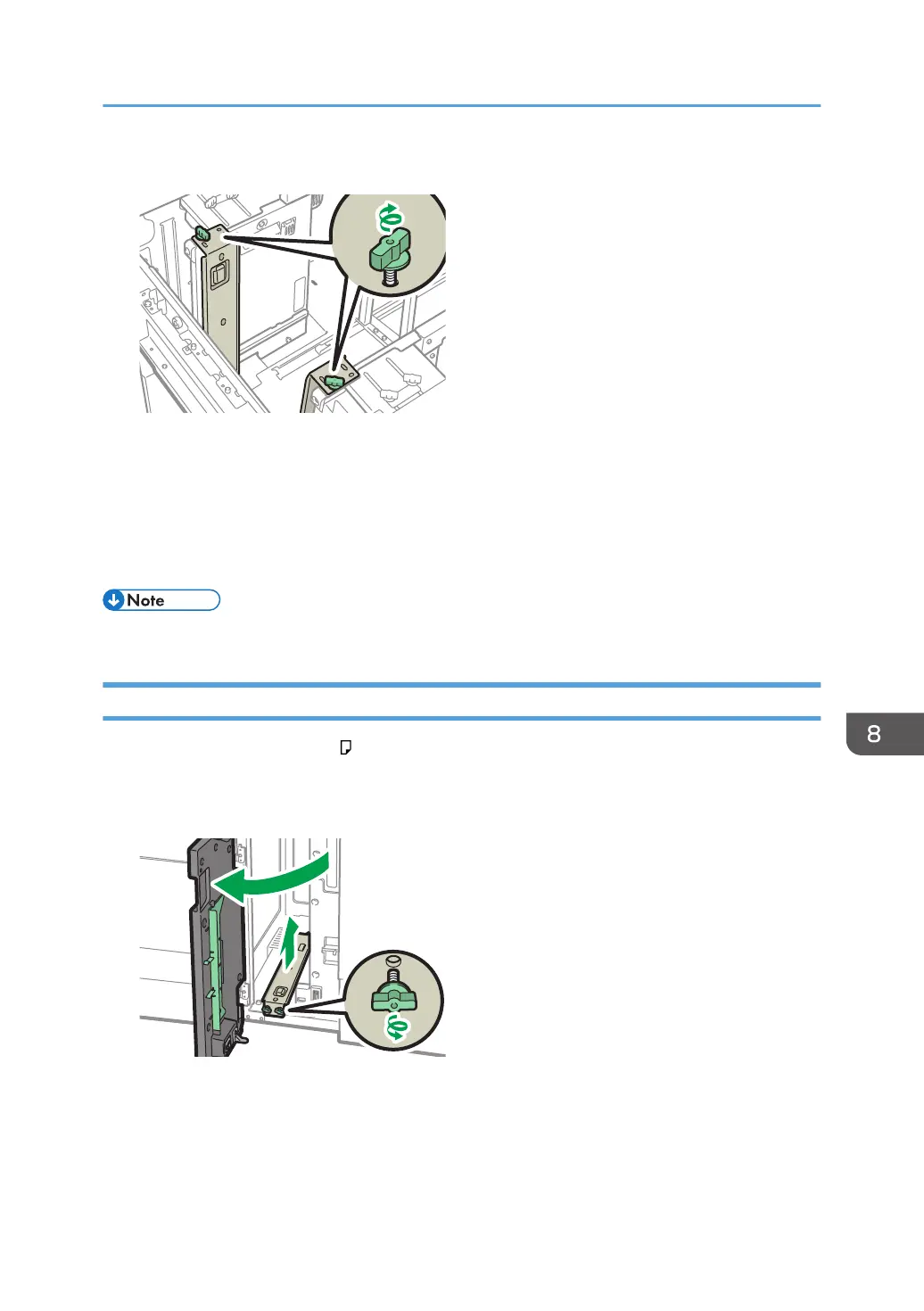6. Fasten the postcard side fences with the screws.
7. Align the end fence and side fences with the paper size to be loaded, and then load the
paper.
8. Carefully slide the paper tray fully in.
9. Specify the paper settings.
page 289 "Overview of Paper Settings"
• Replace the postcard side fences after use.
Loading B5 Vertical or Larger Paper in Wide LCT
When loading paper that is B5 JIS or larger, attach the paper supports.
1. Open the front cover of the wide LCT, remove the screws from the postcard side fences,
and then take them out.
Loading Paper into the Paper Tray
225
