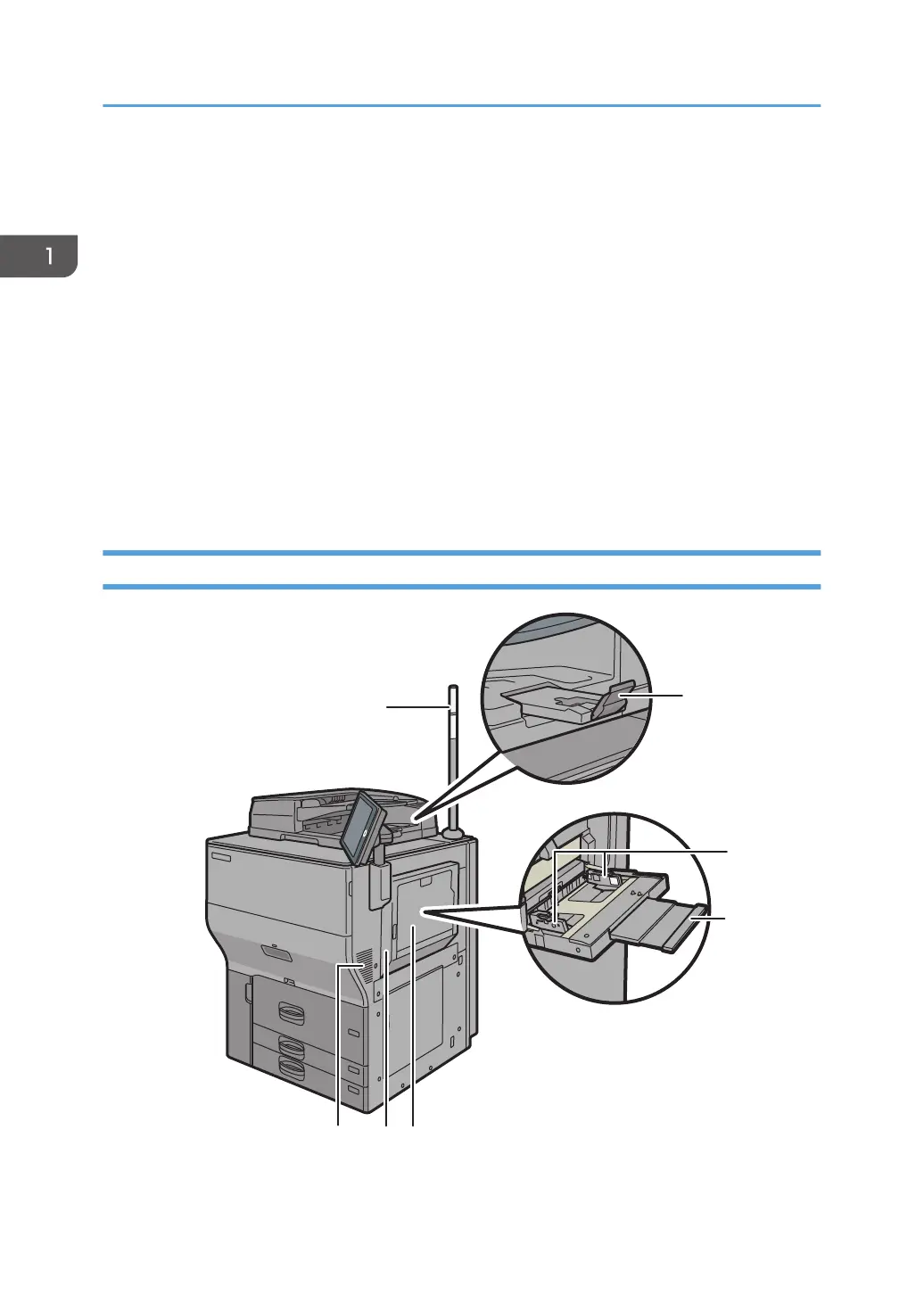4. Front cover
Open to replace the toner cartridge.
5. Drawer
Pull out the drawer when a paper jam occurs.
6. Paper trays (Trays 1–3)
Load paper here. Tray 1 is a tandem tray where paper on the left side automatically moves to the right when
paper there has run out.
page 197 "Loading Paper into the Paper Tray"
7. Lower front cover
Open to change the waste toner bottle.
8. Main power switch
To turn the power on and off, open the cover of the main power switch and press the main power switch.
page 19 "Turning On and Off the Power"
Front and Right View
1. Getting Started
24
