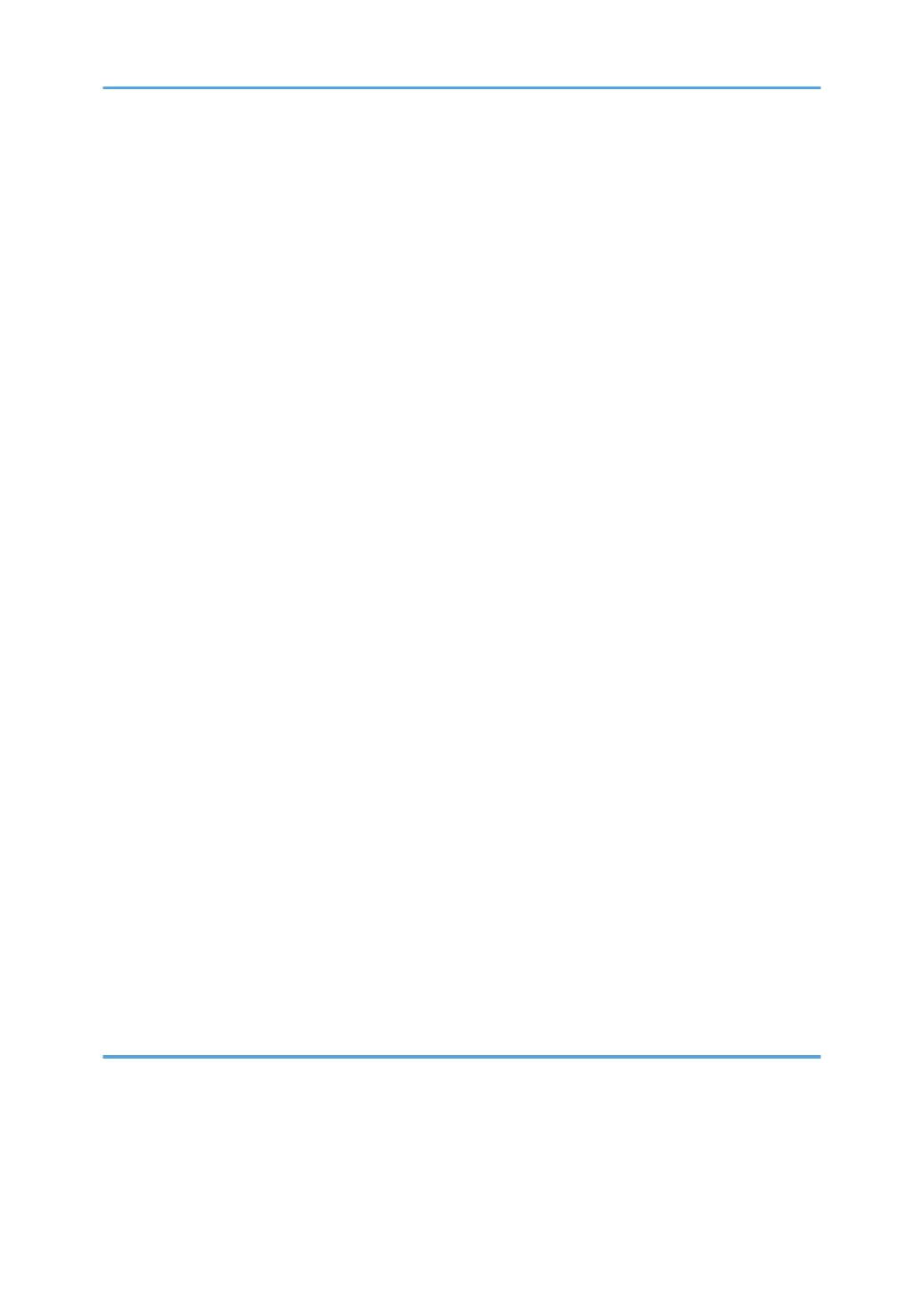Messages that Appear When Logging in to the Machine Using an IC Card Fails............................. 438
Messages that Appear When the LDAP Server Is Unavailable............................................................ 439
Messages that Appear When There Is a Problem with the Certificate................................................. 440
Messages that Appear When an Application Site Cannot Be Used.................................................... 441
Precautions When Removing Jammed Paper..............................................................................................443
This Machine..............................................................................................................................................443
Finisher SR5110/Booklet Finisher SR5120........................................................................................... 445
Wide LCT................................................................................................................................................... 447
Interposer................................................................................................................................................... 448
Twin Interposer.......................................................................................................................................... 449
Finisher Bridge Unit................................................................................................................................... 450
When Paper or an Original Is Jammed....................................................................................................... 451
If Paper Jams Occur Frequently............................................................................................................... 454
Removing Jammed Banner Sheets............................................................................................................... 457
If the trailing edge of the banner sheet is on the bypass tray................................................................ 457
If the leading edge of the banner sheet is over the finisher tray............................................................459
When a Staple Is Jammed............................................................................................................................ 460
Finisher SR5090........................................................................................................................................460
Booklet Finisher SR5100.......................................................................................................................... 461
Booklet Finisher SR5100 (Saddle Stitch)................................................................................................ 462
Finisher SR5110........................................................................................................................................463
Booklet Finisher SR5120.......................................................................................................................... 464
Booklet Finisher SR5120 (Saddle Stitch)................................................................................................ 465
When the Hole Punch Receptacle Is Full..................................................................................................... 466
Removing Staple Waste................................................................................................................................467
Removing Waste Paper.................................................................................................................................468
When a Deviation in Color Registration Appears...................................................................................... 469
When Printed Colors Appear Differently.....................................................................................................470
12. Specifications for The Machine
Model-Specific Information.......................................................................................................................... 473
List of Specifications for Standard Functions................................................................................................474
Specifications for the Main Unit............................................................................................................... 474
Specifications for the Document Server...................................................................................................483
11
