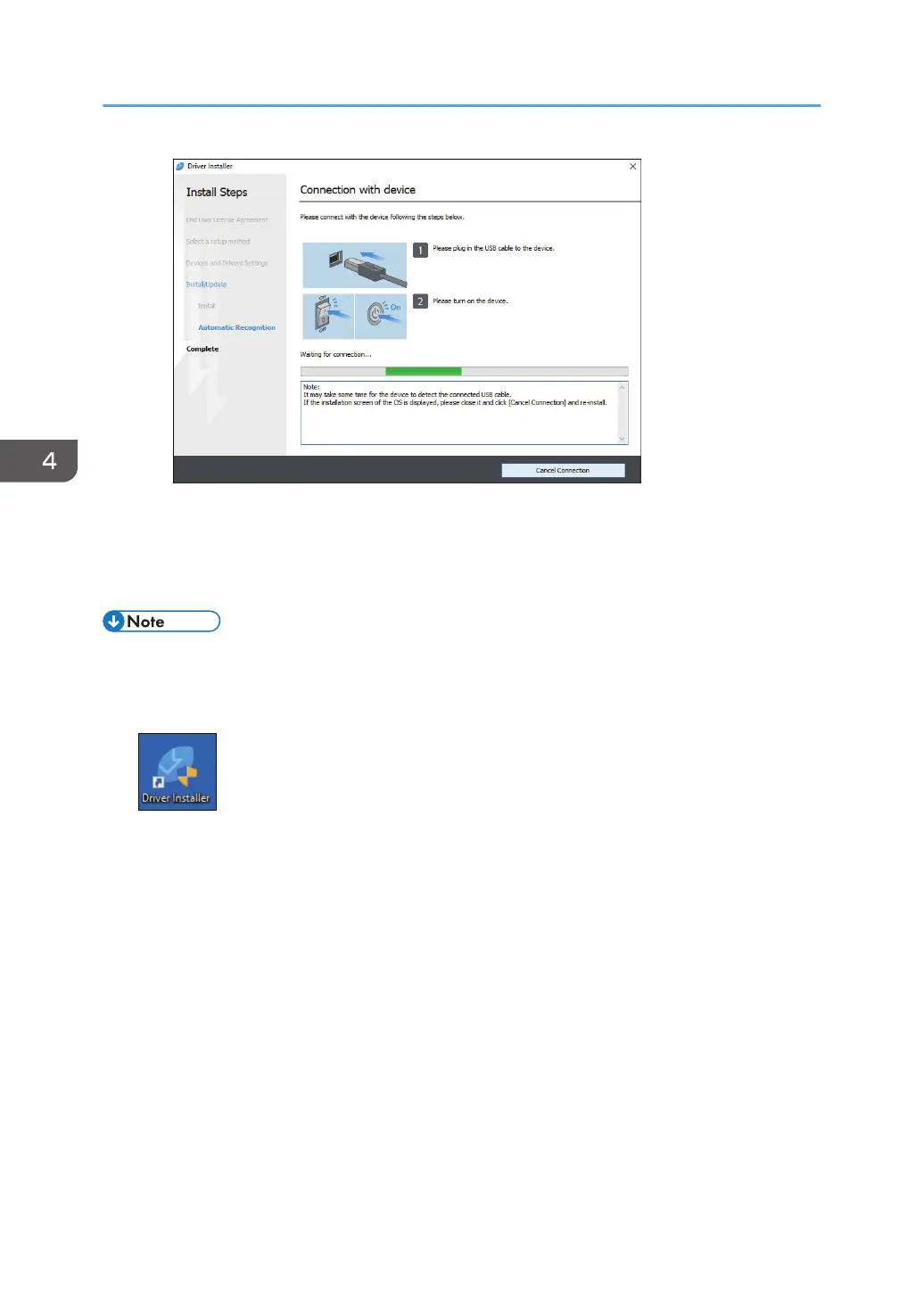If the machine is not detected, click [Cancel Connection]. Even if the connection is canceled,
the installation is complete. After the installer screen is closed, the machine is added
automatically when it is connected to the computer with the USB cable.
9. When the installation is complete, click [Finish].
• Double-click the Device Software Manager icon created on the Finder of the computer to update
the printer driver.
• See "Updating the Driver (Windows)", User Guide.
4. Print
130
