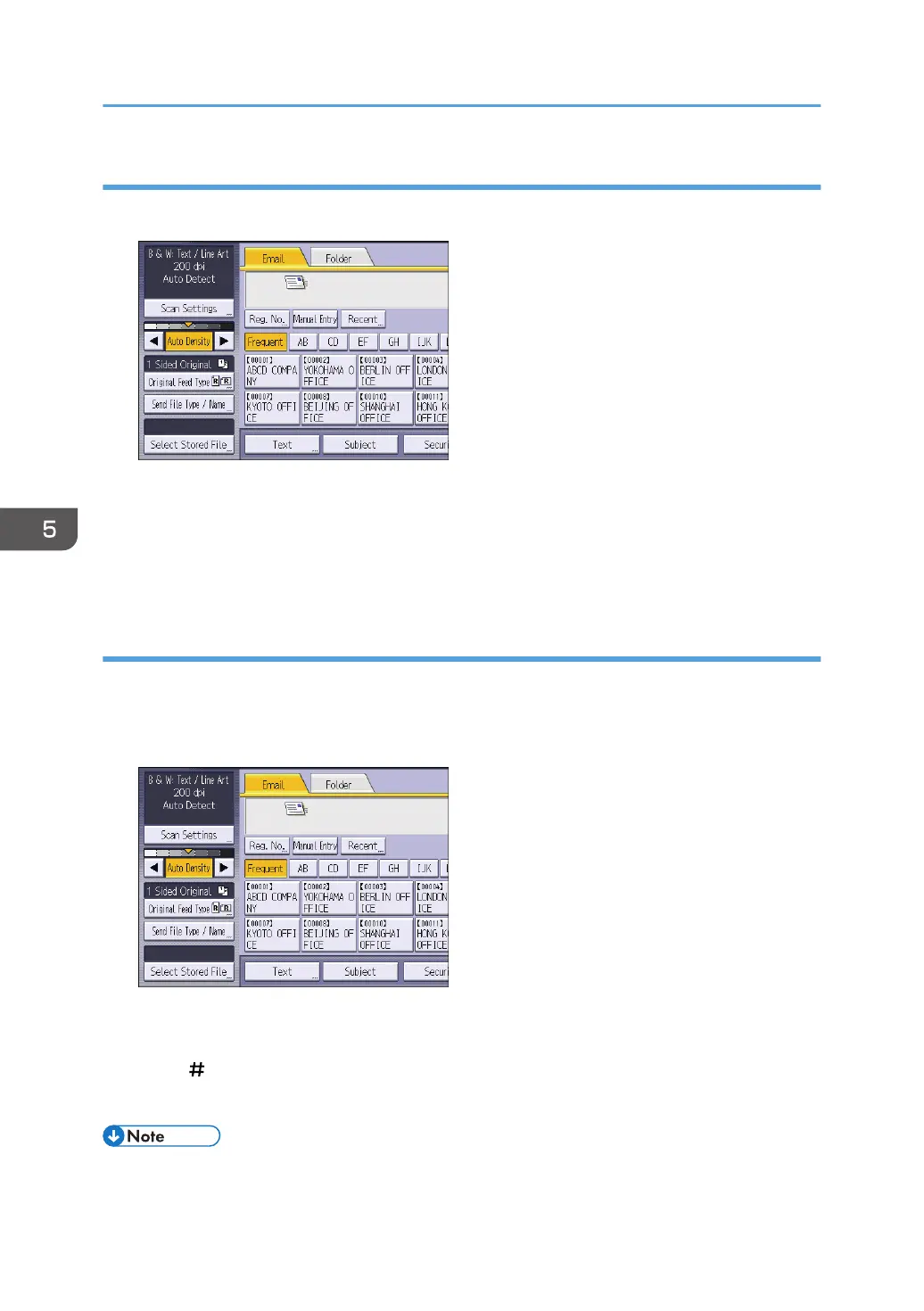Procedure for specifying the file name
1. Press [Send File Type / Name].
2.
Press [File Name].
3. Enter the file name, and then press [OK].
4. If necessary, press [Add Date&Time].
5. Press [OK].
Procedure for changing the starting digit of file name serial numbers
A single-page file is assigned a serial number after the file name. The starting number of this serial
number can be changed as follows:
1. Press [Send File Type / Name].
2. Press [Change] to the right of the entry box.
3. Using the number keys, enter the starting digit of the serial number.
4. Press [ ].
5. Press [OK].
• You can change the starting digit only if a single-page file type is selected.
5. Scan
176
