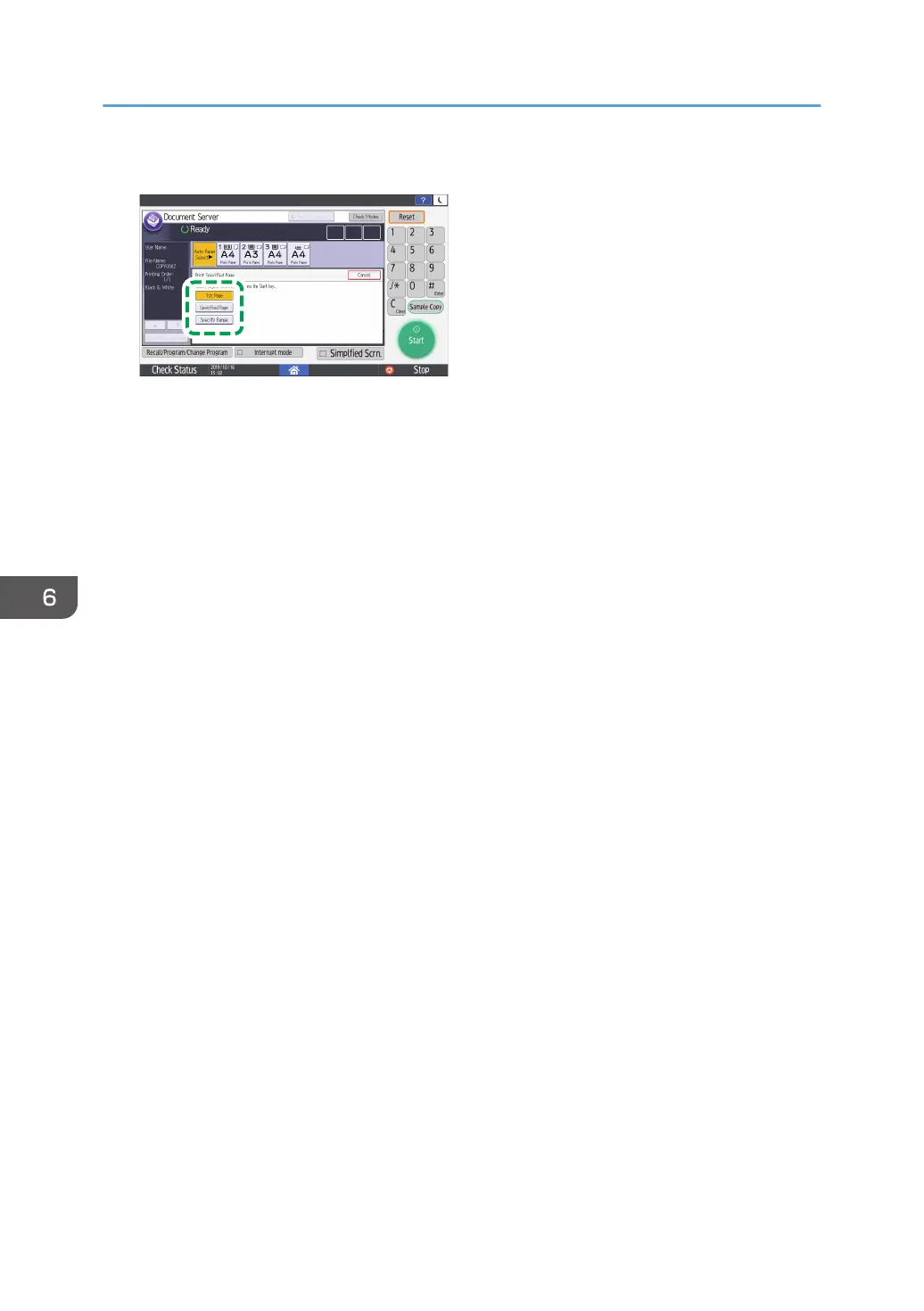4. Specify the page to print.
• 1st Page: Select this to print the first page only. When you selected two or more documents,
the first page of each document is printed.
• Specified Page: Select this to print the specified page.
• Specify Range: Enter the page printing starts in [Start Number] and the page printing ends in
[End Number].
5. Press [Start].
6. Document Server
184
