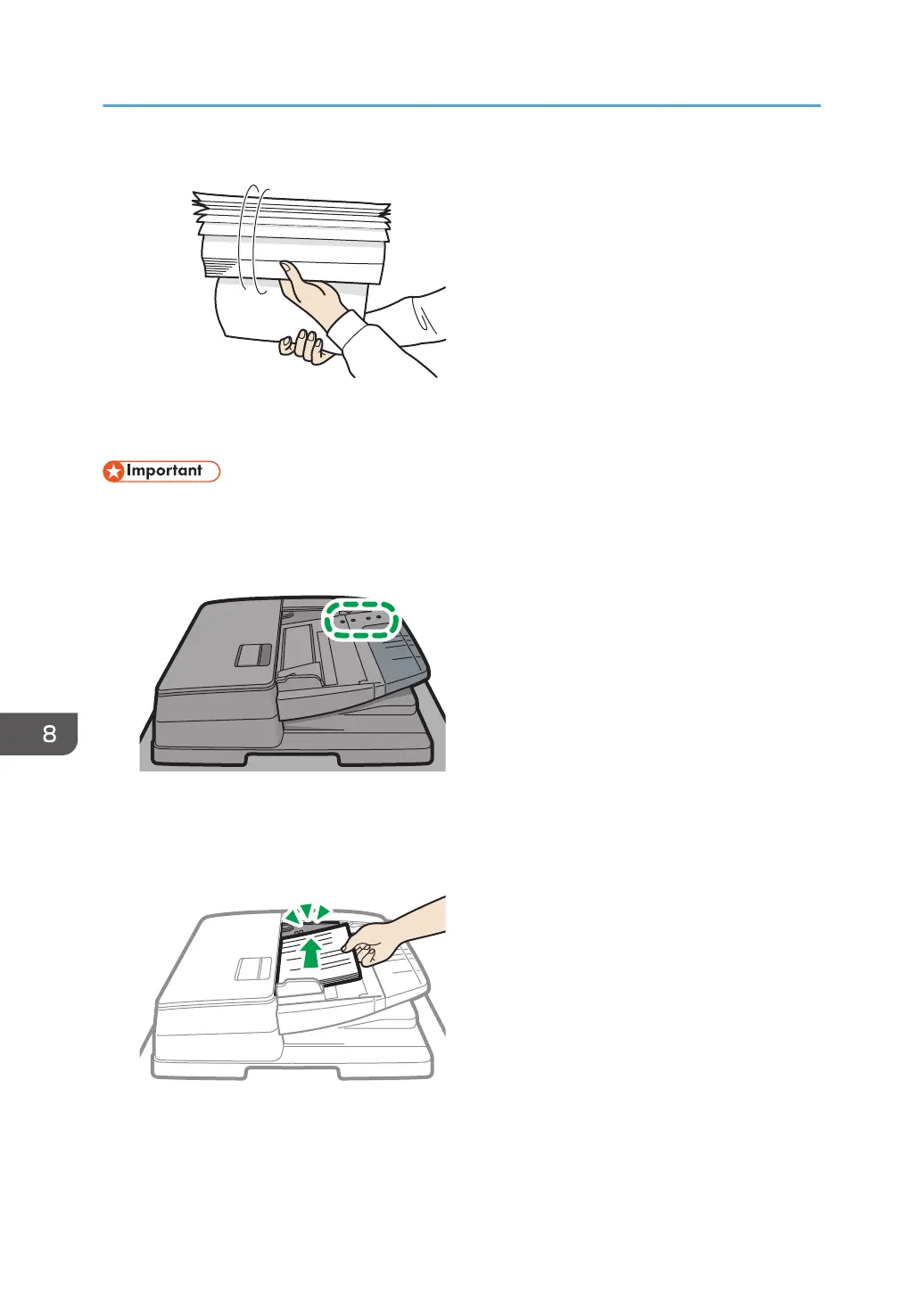• Do not set an original that is wet with correcting fluid or ink. The scanning glass will be stained and
the stain will be scanned with the original.
• Do not block the sensors with your hand. Be sure to load the originals neatly and do not push them
into the ADF forcibly. It may cause paper misfeeds or paper size error.
1. Place the originals flush against the rear paper guide and adjust the paper guides to the
size of the originals.
8. Paper Specifications and Adding Paper
194
