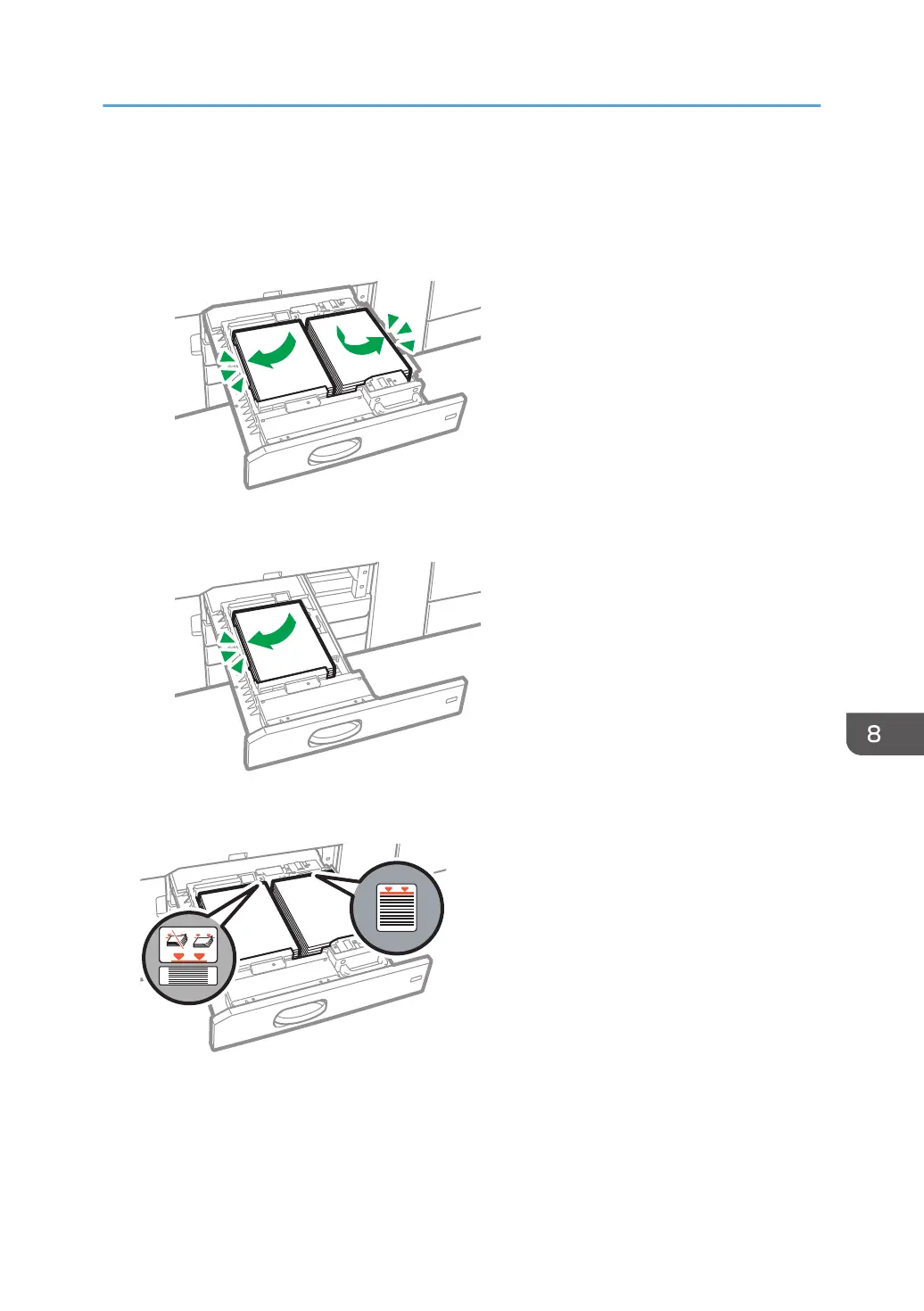When you load paper into the left side of the tray, load the paper so its left edge is flush against the
left side of the tray.
When loading paper in the left side of the tray, load at least 30 sheets.
• Whole tray pulled out
• Left half of the tray pulled out
Do not stack paper over the limit mark.
3. Carefully push the paper tray fully in.
4. Specify the paper settings.
page 289 "Overview of Paper Settings"
Loading Paper into the Paper Tray
201
