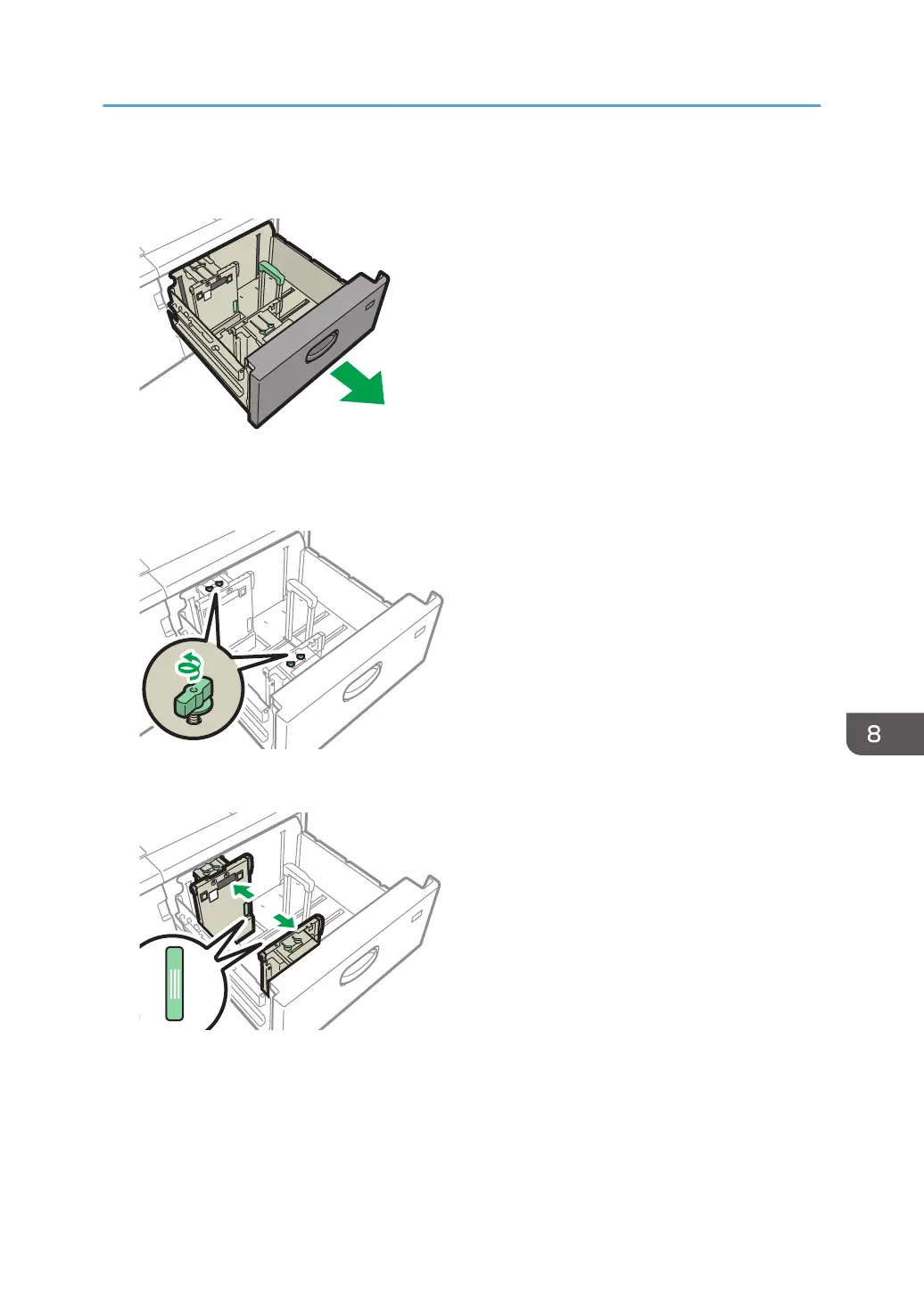1. Check that paper in the paper tray is not being used, and then pull the tray carefully out
until it stops.
2. Remove paper if loaded.
3. Loosen the screws holding the side fences in position.
4. Holding the labeled parts of the side fences, slide the fences outward.
Loading Paper into the Paper Tray
219
