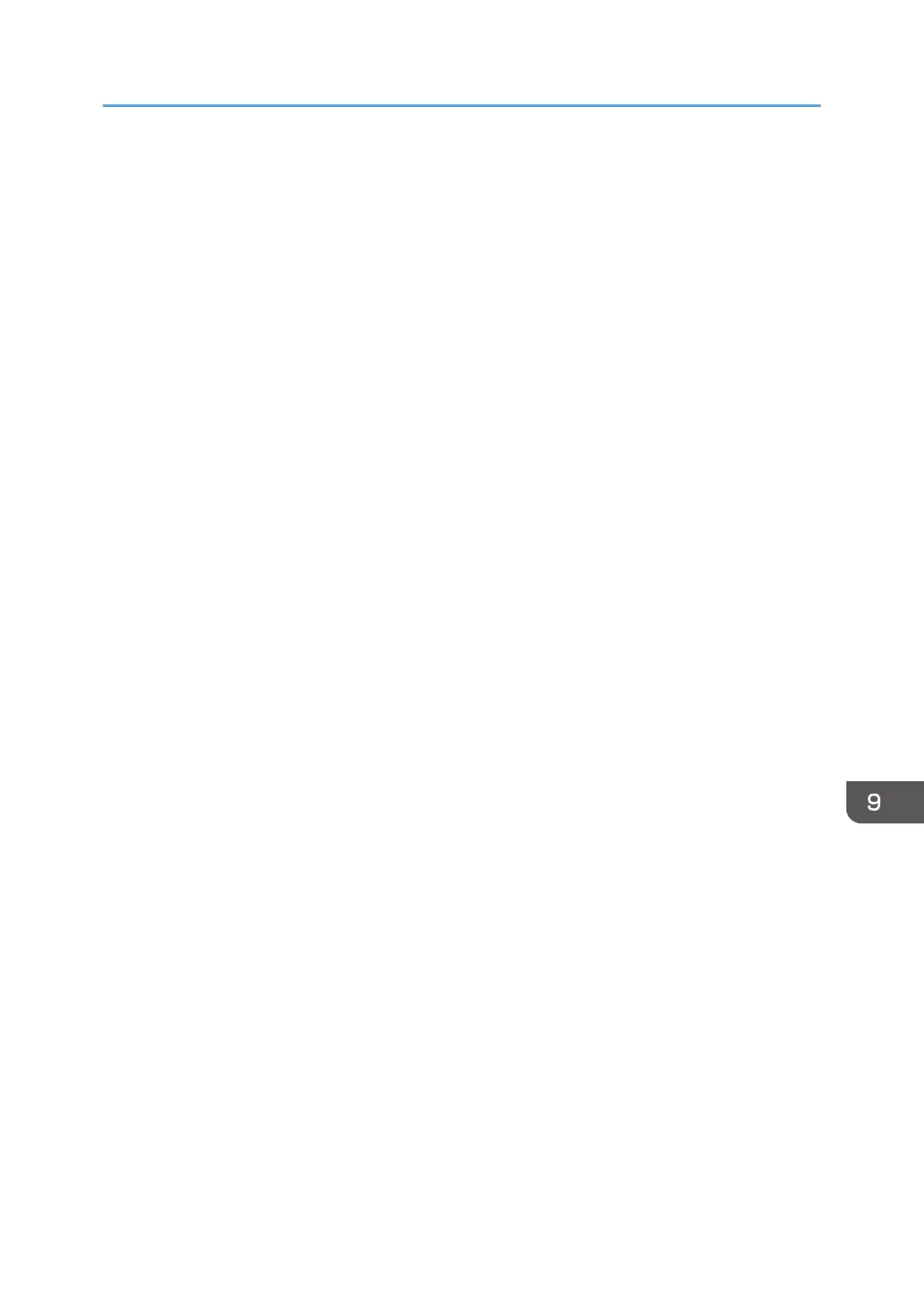Manufacturer
Displays the manufacturer's name. Manufacturer's name is displayed only for the custom paper
registered from the master library.
Custom Paper Name
Specify the name of the custom paper using up to 38 characters.
You cannot use the name of a registered custom paper.
Paper Size
Select the paper's size from the regular sizes or specify a [Custom Size].
You can specify a custom size between 90.0 and 330.2 mm (3.55 and 13.00 inches) vertically,
and between 139.7 and 1260.0 mm (5.50 and 49.60 inches) horizontally.
To use paper that has a horizontal length between 487.8 and 1260.0 mm (19.20 and 49.60
inches) with the bypass tray, install the multi bypass banner sheet tray or banner sheet guide tray.
To use paper having a horizontal length between 487.8 mm and 700 mm (19.20 and 27.55
inches) with the two-tray wide LCT, the banner sheet tray of the two-tray wide LCT must be
attached.
To use paper having a horizontal length between 487.8 mm and 700 mm (19.20 and 27.55
inches) with the multi bypass tray (Tray A), the banner sheet tray of multi bypass tray (Tray A) must
be attached.
Paper Weight
Specify the weight (g/m
2
) of the custom paper. Specify the paper weight between [Paper Weight
1] and [Paper Weight 9].
For details about the relationship between the paper weight and ream weight, see page 272
"Paper Thickness for Each Paper Weight". Paper weight can also be scanned using the Media
Identification Unit.
Paper Thickness
Specify the thickness (µm) of the custom paper. You can also scan paper thicknesses using the
Media Identification Unit.
Paper Type
Specify the type of the custom paper.
Coated Paper Type
Specify whether or not the custom paper is coated.
Paper Color
Specify the color of the custom paper.
Prepunched or Not
Specify whether or not the custom paper is punched.
Registering Custom Paper
307
