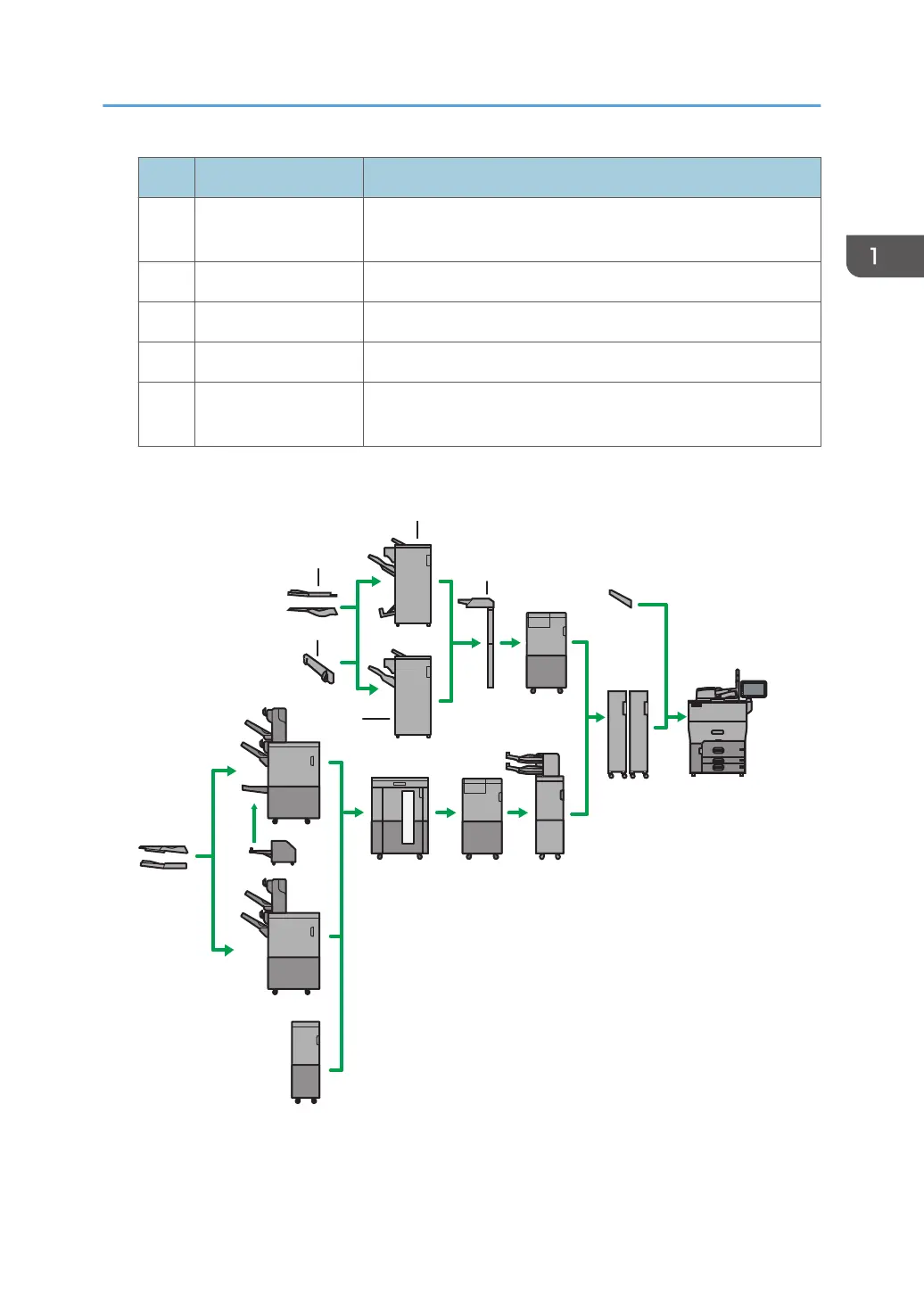No. Option Description
1 Copy tray
If you select this as the output tray, copied/printed paper and
fax messages are delivered here face down.
2 Decurler unit Flattens curls from sheets to prevent paper jams.
3 Buffer pass unit Cools copies or prints.
4 Twin interposer Inserts cover or slip sheets into copied or printed paper.
5 Folding unit
Applies the following folds: Half Fold, Letter Fold-out, Letter
Fold-in, Double Parallel Fold, Gate Fold, and Z-fold.
(3) Options Mounted to the Machine’s Left Side Section 2
Machine Options
31
