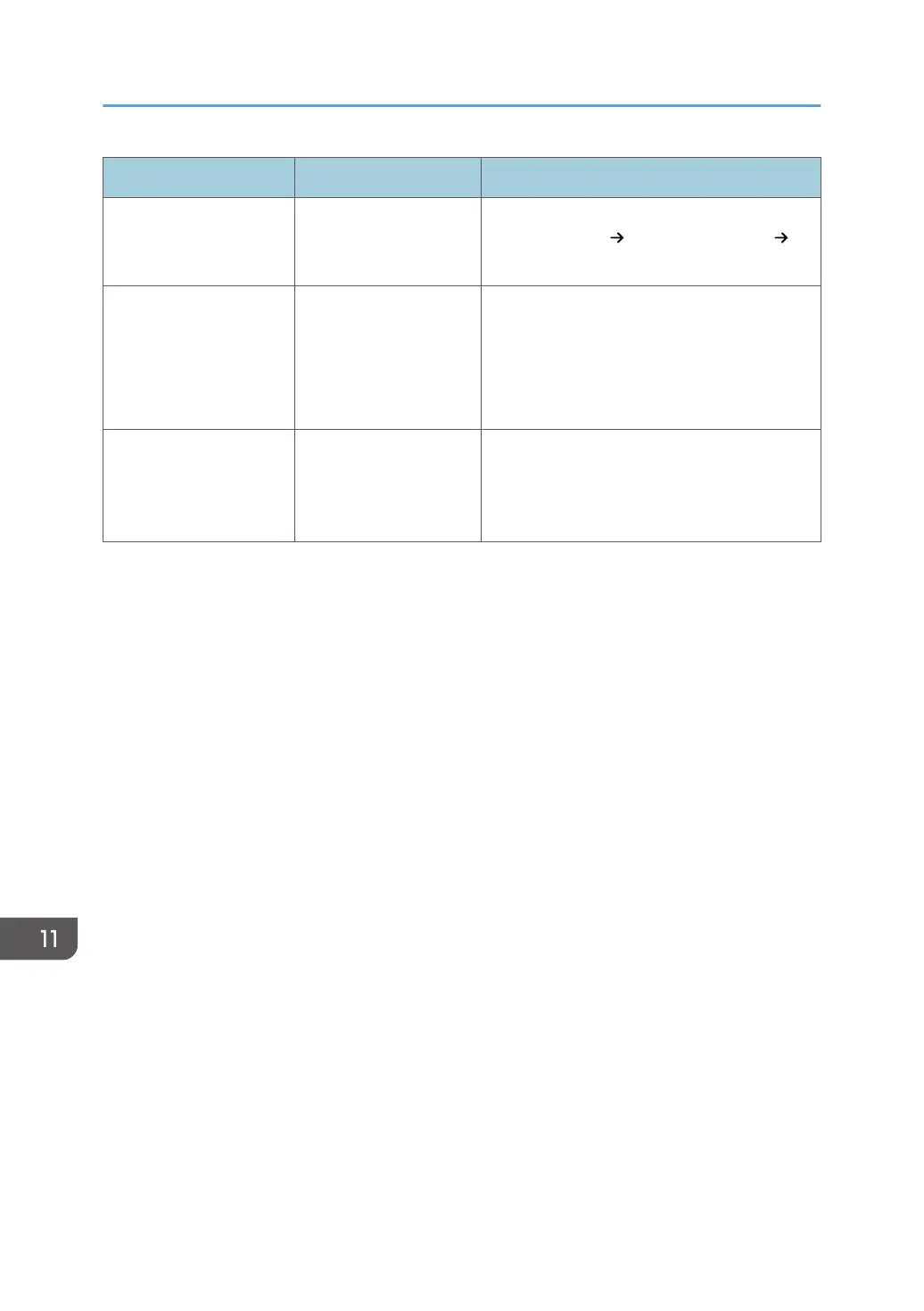Message Condition Solution and reference
"Set next original(s), then
press [Start]."
Duplex copying is
specified.
When not copying onto both sides of paper,
clear the [1 sided 2 sided] and [2 sided 2
sided] check boxes.
"Stapling capacity
exceeded."
The number of sheets
that can be stapled
together is exceeded.
Check the number of sheets that can stapled
together at a time, and reduce the number of
sheets in the original placed on the machine.
page 491 "List of Specifications for External
Options"
"Captured file exceeded
max. number of pages
per file. Cannot send the
scanned data."
The maximum number of
pages per file has been
exceeded.
Reduce the number of pages in the transmitted
file, and then resend the file.
11. Troubleshooting
378
