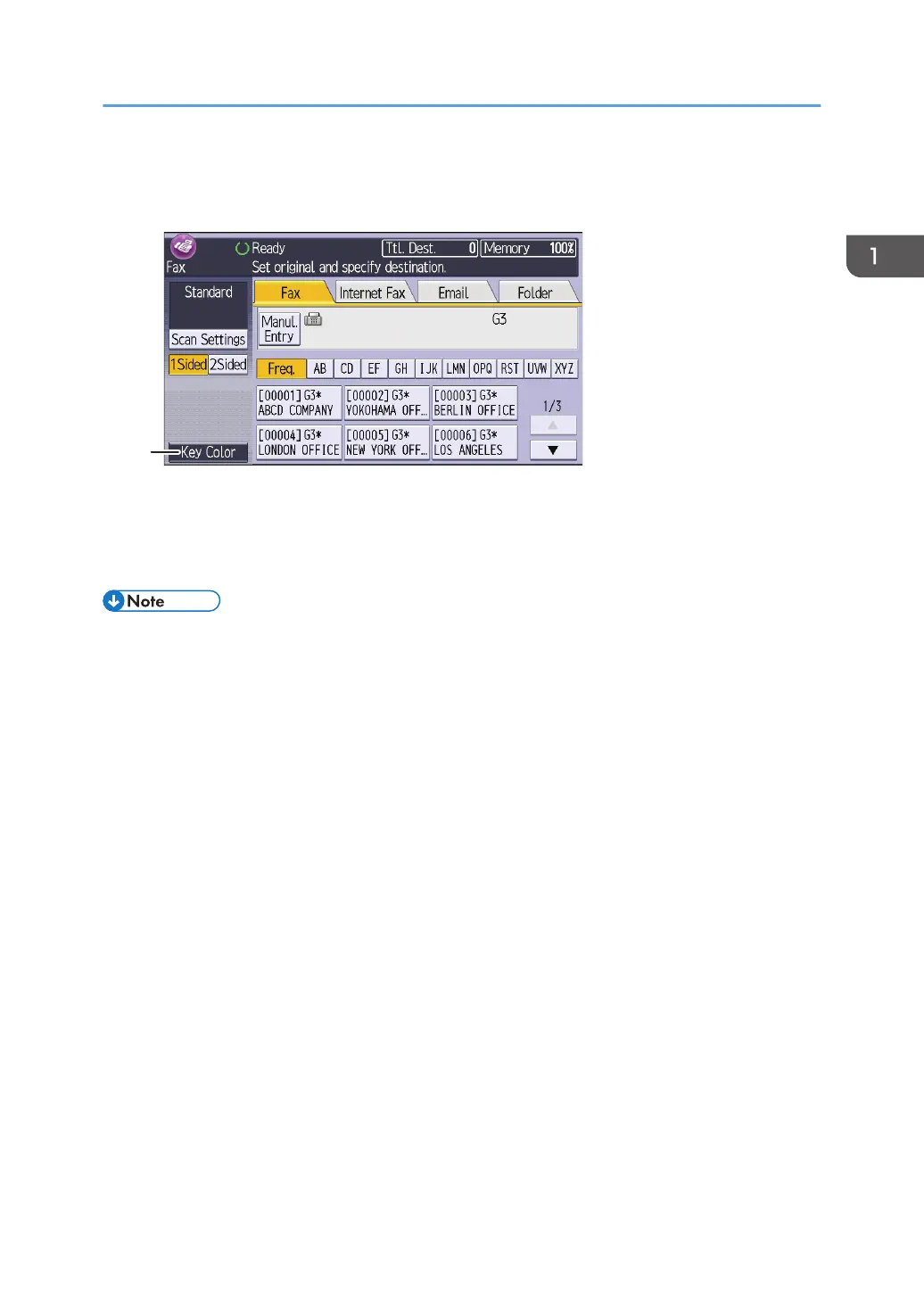1. Press [Simplfied Scrn.] on the bottom right of the screen.
This illustration shows the Fax (Classic) function's simple screen.
1. [Key Color]
Press to increase screen contrast by changing the color of the keys.
This is effective on the simple screen only.
• To return to the initial display, press [Simplfied Scrn.] again.
How to Use the Fax (Classic) Screen
79
