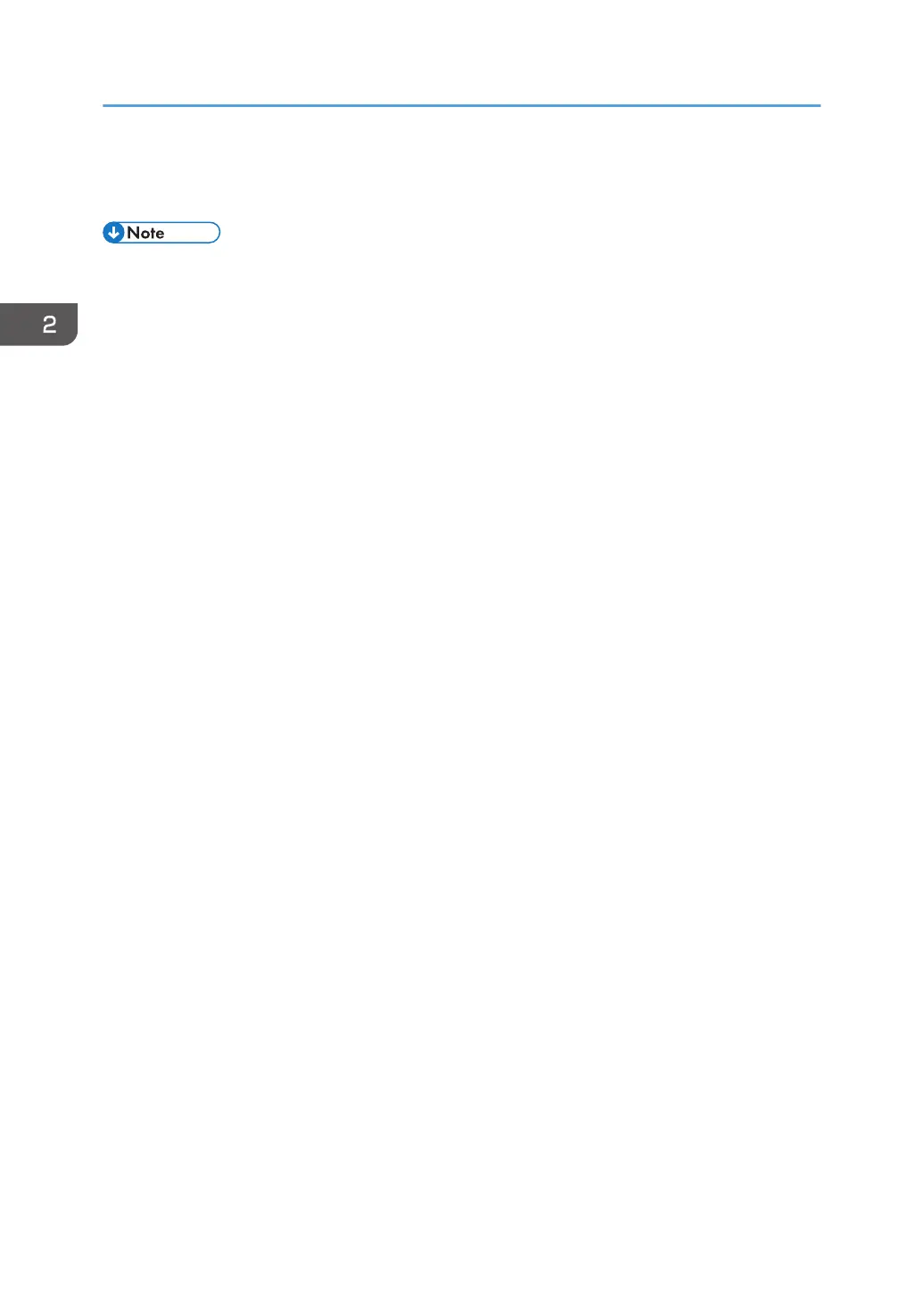9. When the copy job is finished, press [Reset].
To cancel all copy functions and return the machine to the default condition.
• The login screen is displayed when the user authentication setting is specified. You need to log in to
use the machine. After logging in the machine, be sure to log out of it to prevent unauthorized
usage.
• For details, see page 86 "Logging In from the Control Panel".
• For details about the keys that appear on the initial copy screen, see the following section:
• page 72 "How to Use the Copy (Classic) Screen"
• Certain types of transparencies for color printing cannot be used.
• You can change the maximum copy quantity under [Maximum Copy Quantity] in Settings. For
details, see the following section:
• See "Others (Copier / Document Server Settings)", User Guide.
• You can specify the way in which copies are delivered when copying an original placed on the
exposure glass under [Copy Eject Face Method in Glass Mode] in Settings. For details, see the
following section:
• See "Finishing", User Guide.
• When copying multiple originals using the exposure glass, pages are delivered in reverse order
because the default is face up. If you place originals on the exposure glass and want the copies to
be delivered face down, select [Face Down] for [Copy Eject Face Method in Glass Mode]. For
details, see the following section:
• See "Finishing", User Guide.
2. Copy
94
