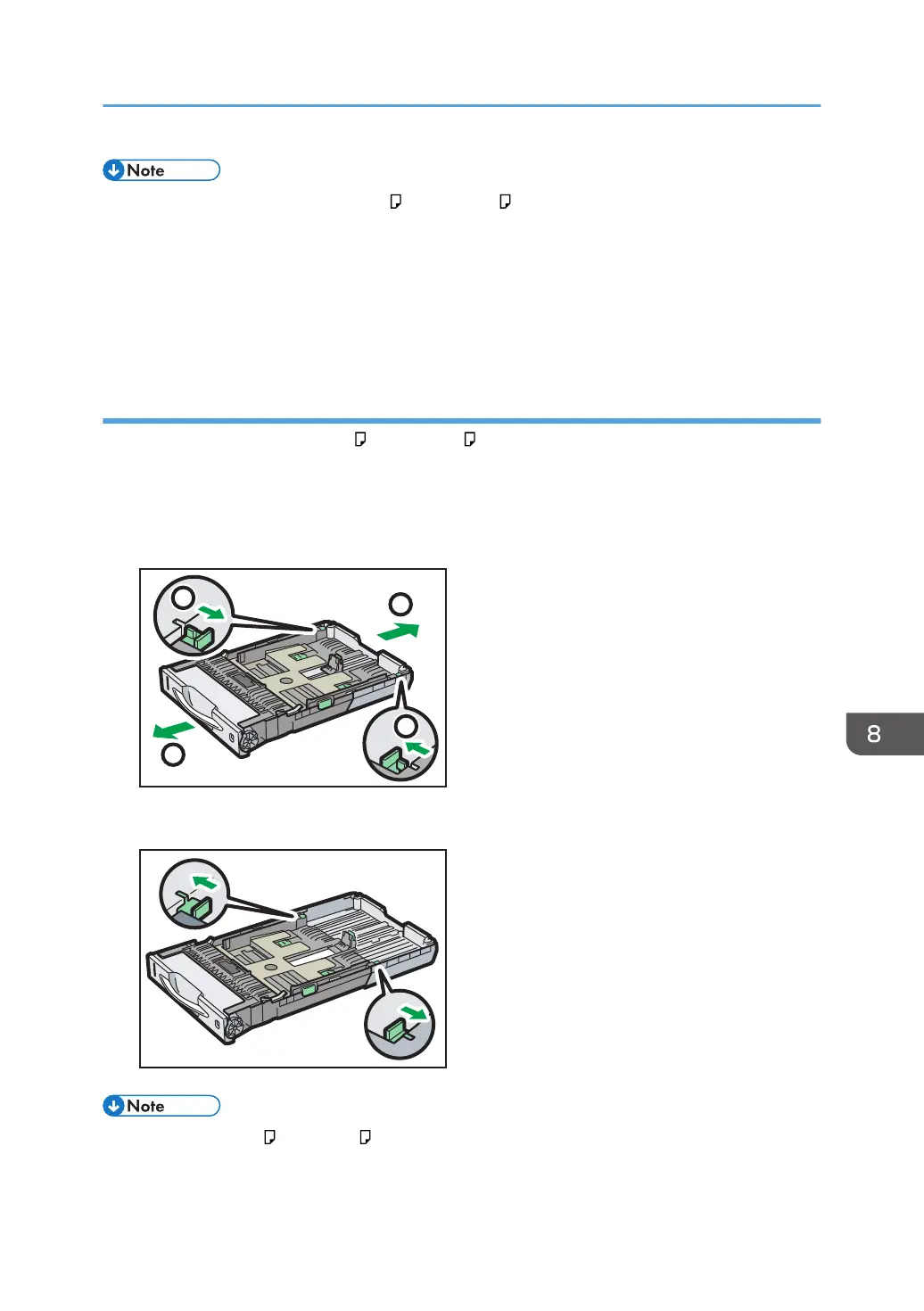• When loading paper larger than A4 or 8
1
/
2
× 11 into Tray 1, extend the tray. For details, see
page "Extending Tray 1", Paper Specifications and Adding Paper.
• Letterhead paper must be loaded in a specific orientation. For details, see page 109 "Loading
Orientation-fixed Paper or Two-sided Paper".
• You can load envelopes into Tray 1. Envelopes must be loaded in a specific orientation. For
details, see "Loading Envelopes", Paper Specifications and Adding Paper.
When Loading Paper Larger than A4 or 8
1
/
2
× 11
When loading paper larger than A4 or 8
1
/
2
× 11 into Tray 1, extend the tray.
1. Pull the tray out of the machine.
For details, see steps 1 and 2 on page 102 "Loading Paper into Paper Trays".
2. Slide the catches inwards to unlock the tray, and then slide the tray until it stops.
3. Return the catches to their original positions.
• When loading A4 , 8
1
/
2
× 11 , or smaller paper, do not extend the tray. Otherwise, a paper
jam may occur.
Loading Paper
107
