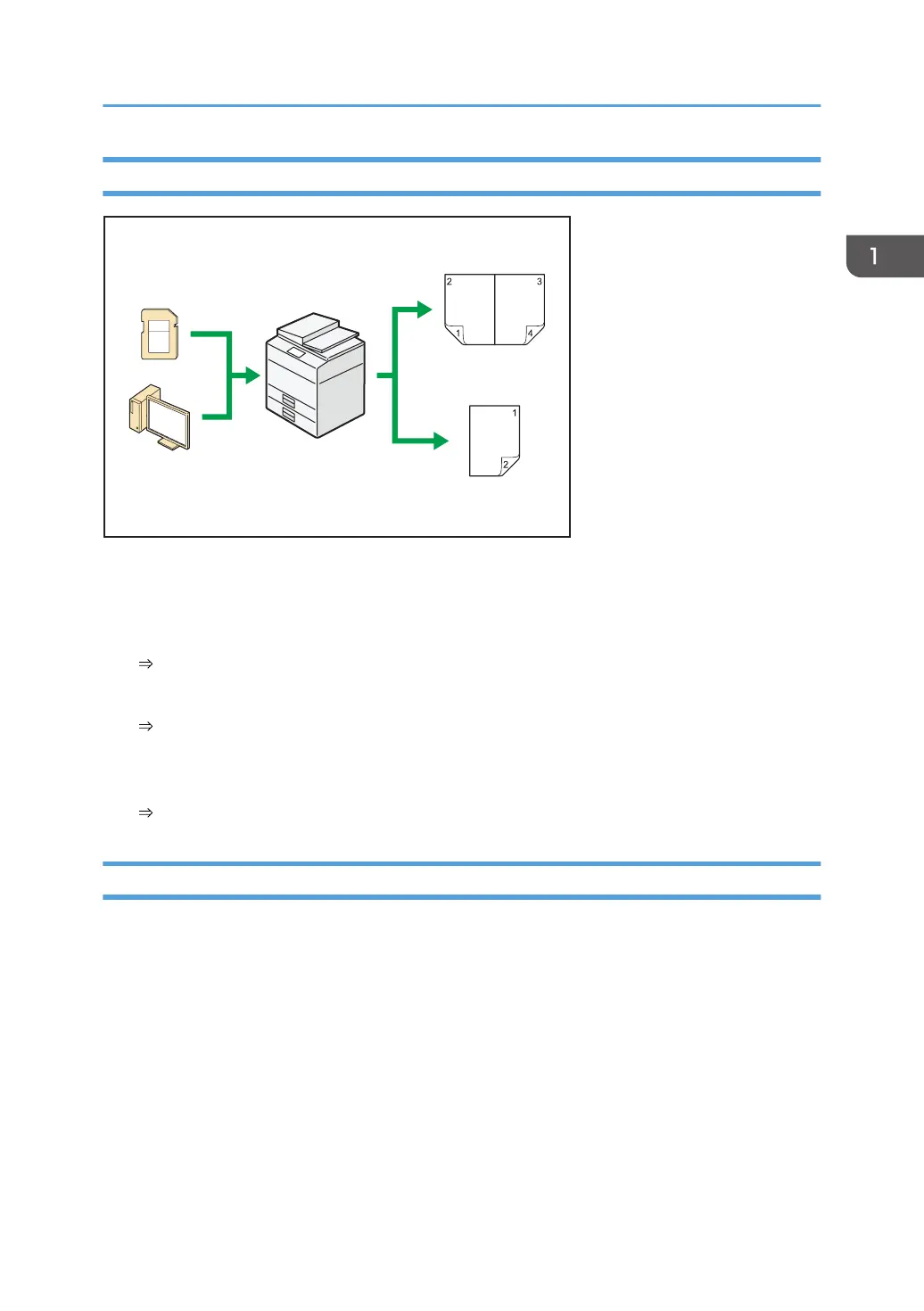You Can Print Data Using Various Functions
• This machine supports network and local connections.
• You can store a document in the memory of the machine by printing the document using the printer
driver.
See "Storing a Locked Print File to the Machine", Print.
• You can collate printed paper.
See "Collate", Print.
• You can print files stored on a removable memory device and specify print conditions such as print
quality and print size.
See "Printing a File in a Memory Storage Device", Print.
You Can Send Faxes without Paper
You can send a fax from your computer over the network (Ethernet or wireless LAN) to this machine,
which then forwards the fax via its telephone connection (LAN-Fax).
What You Can Do with This Machine
15
