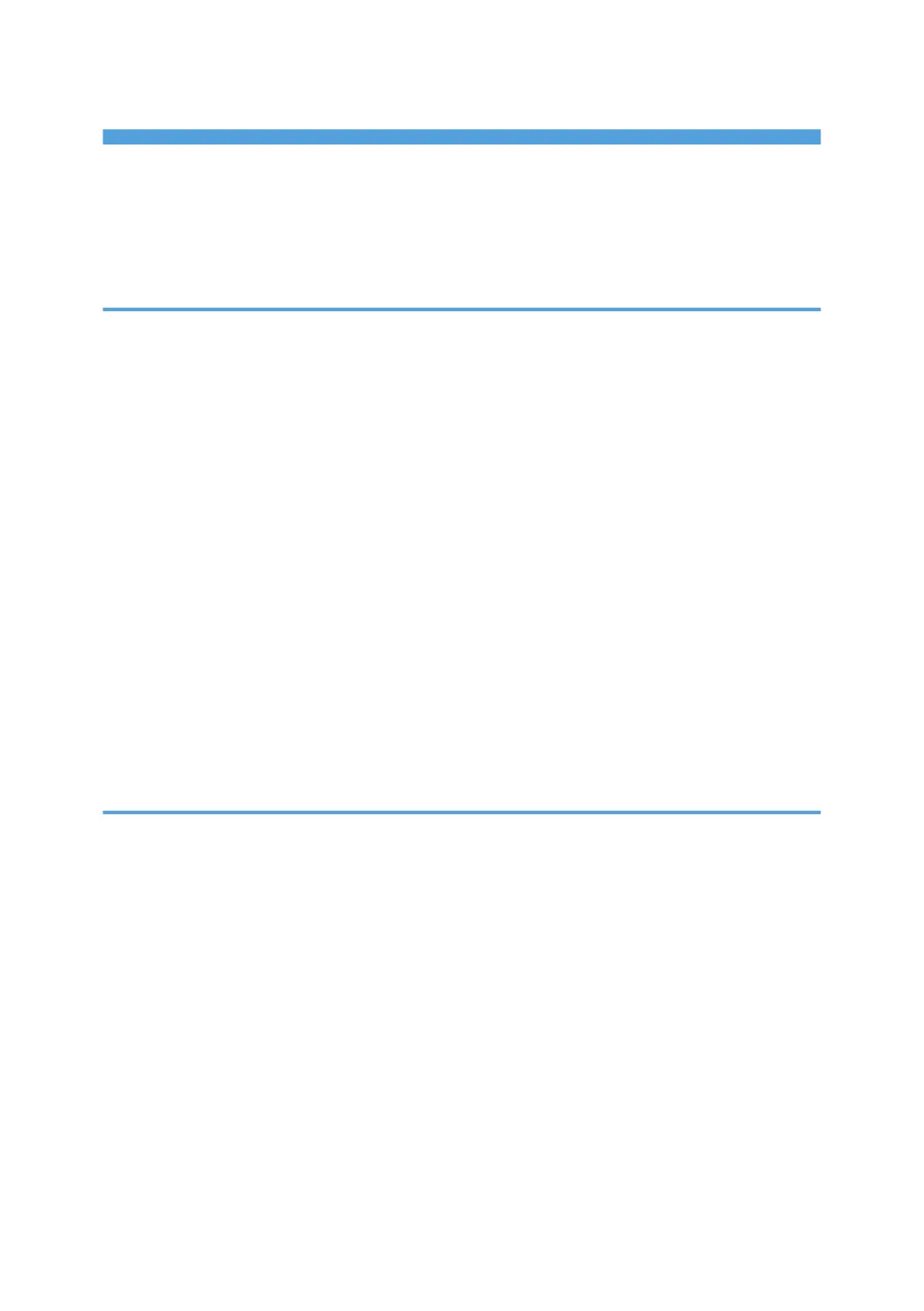TABLE OF CONTENTS
How to Read the Manuals.................................................................................................................................6
Symbols Used in the Manuals.......................................................................................................................6
Model-Specific Information...............................................................................................................................7
Names of Major Features..................................................................................................................................8
1. What You Can Do with This Machine
Searching by What You Want to Do................................................................................................................9
I Want to Reduce my Costs........................................................................................................................... 9
I Want to Use Scanned Files on the Computer......................................................................................... 10
I Want to Register Destinations...................................................................................................................11
I Want to Operate the Machine More Effectively.................................................................................... 12
What You Can Do with This Machine............................................................................................................13
You Can Customize the [Home] Screen.................................................................................................... 13
You Can Make Copies Using Various Functions...................................................................................... 14
You Can Print Data Using Various Functions.............................................................................................15
You Can Send Faxes without Paper...........................................................................................................15
You Can Use the Facsimile and the Scanner in a Network Environment................................................16
You Can Scan ID Cards and Print or Send the Scanned Images............................................................ 17
You Can Prevent Information Leakage (Security Functions).....................................................................17
You Can Monitor and Set the Machine Using a Computer.....................................................................18
You Can Use Application Site (for SP C361SFNw).................................................................................18
2. Getting Started
Guide to Names and Functions of Components............................................................................................21
Guide to Components................................................................................................................................. 21
Guide to Functions of the Machine's Options................................................................................................27
Guide to the Names and Functions of the Machine's Control Panel........................................................... 28
Adjusting the Angle of the Control Panel................................................................................................... 29
Changing the Display Language.................................................................................................................... 30
How to Use the [Home] Screen...................................................................................................................... 31
Possible Operations on the Standard Application Screen.......................................................................33
Adding Icons to the [Home] Screen........................................................................................................... 35
Guide to Applications Installed on the Machine...........................................................................................37
Standard Application Screen..................................................................................................................... 38
Other Application Screen........................................................................................................................... 45
1
