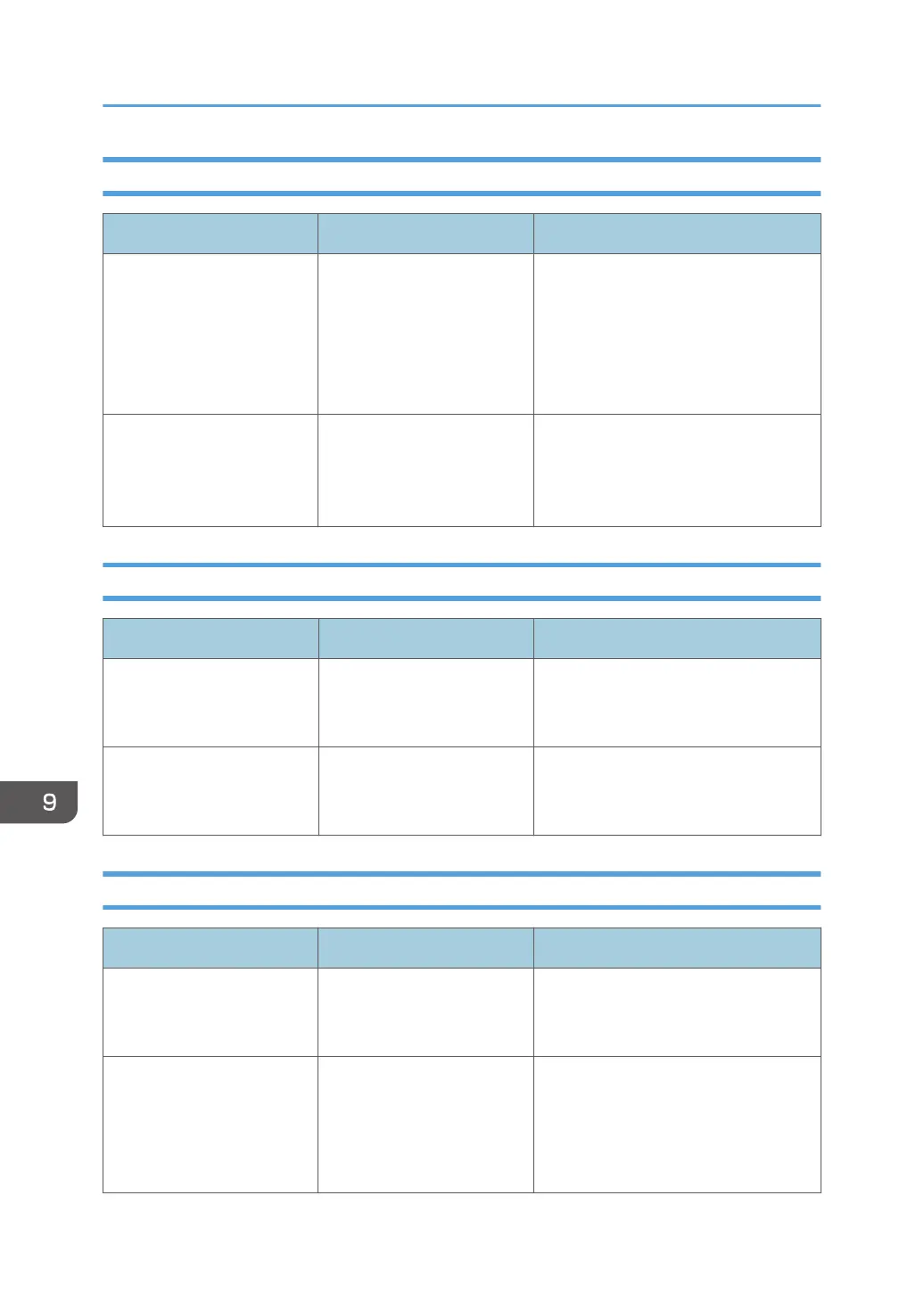When Data Cannot Be Sent Due to a Problem with the Destination
Message Cause Solution
"Some invalid destination(s)
contained. Do you want to
select only valid
destination(s)?"
The specified group contains
either an e-mail destination
and/or folder destination
that is not supported by the
specified transmission
method.
In the message that appears at each
transmission, press [Select].
"SMTP authentication email
address and administrator
email address mismatch."
The SMTP authentication e-
mail address and the
administrator's e-mail
address do not match.
For details about how to set SMTP
authentication, see "File Transfer",
Connecting the Machine/ System
Settings.
When Problems Occur While Logging In
Message Cause Solution
"Authentication has failed." The entered login user name
or login password is not
correct.
For details about the correct login user
name and login password, see "Basic
Authentication", Security Guide.
"Authentication has failed." The machine cannot perform
authentication.
For details about authentication, see
"Configuring User Authentication",
Security Guide.
When the User Lacks Privileges to Perform an Operation
Message Cause Solution
"You do not have the
privileges to use this
function."
The logged in user name
does not have permissions
for the selected function.
For details about how to set
permissions, see "Limiting Available
Functions", Security Guide.
"The selected file(s)
contained file(s) without
access privileges. Only
file(s) with access privileges
will be deleted."
You have tried to delete files
without the permission to do
so.
Check your access permission for
stored documents.
9. Troubleshooting
172
