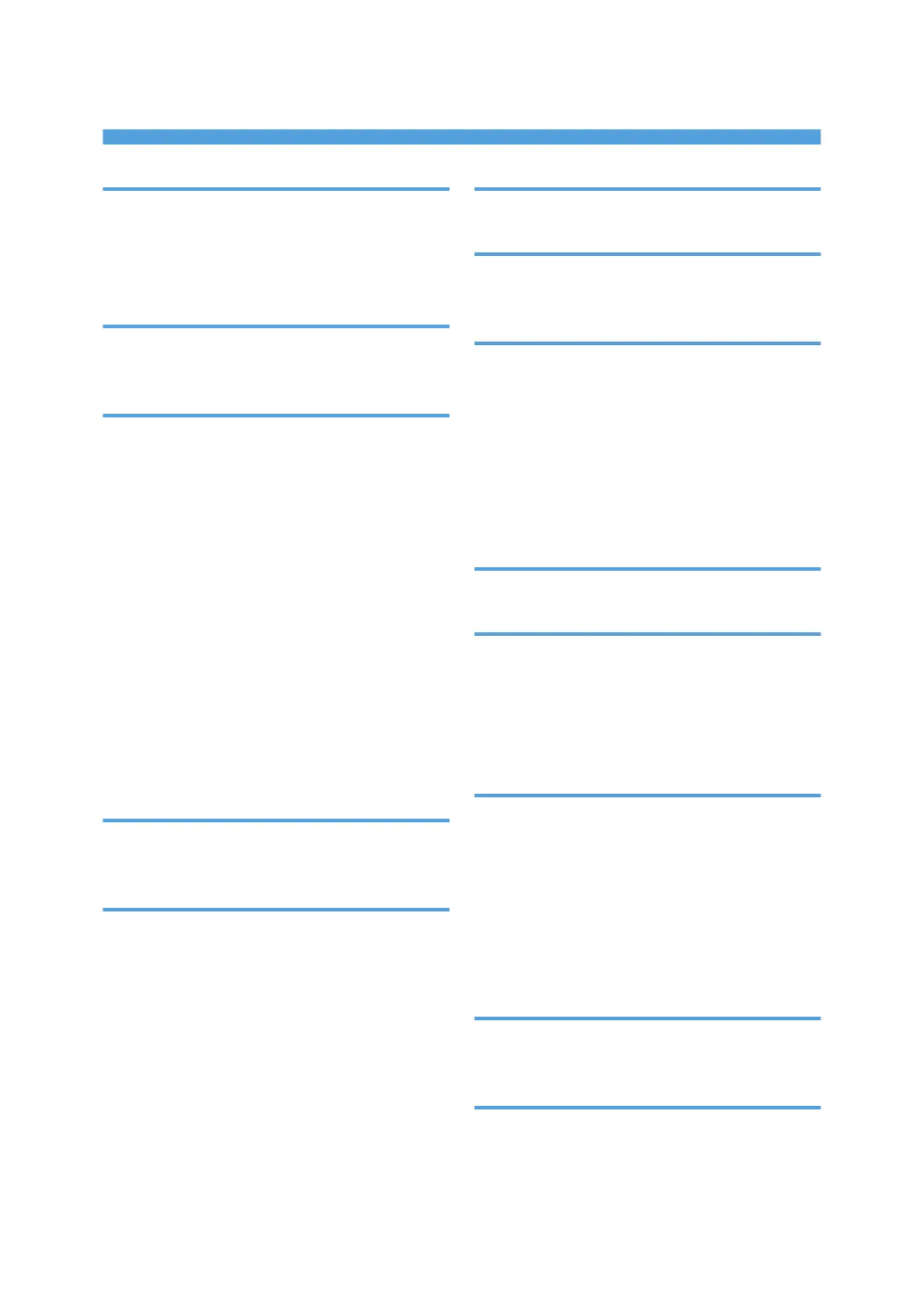INDEX
A
ADF.....................................................................8, 54
Applications...........................................................37
Authentication screen............................................52
Auto Document Feeder........................................... 8
B
Beeping pattern...................................................140
Bypass tray..................................................108, 121
C
Cancel....................................................................72
Check Status key................................................. 138
Cleaning.............................................................. 175
Auto Document Feeder...................................................177
Exposure Glass............................................................... 176
LED heads........................................................................187
Paper tray........................................................................ 183
Power cord plug..............................................................189
Registration roller............................................................ 186
Scanning Glass............................................................... 176
Combined
Copying......................................................................61, 80
Combined copying............................................... 61
Control panel.........................................................28
Copying procedure...............................................57
Custom size paper.............................................. 122
D
Destination................................................ 69, 70, 92
Duplex copying..................................................... 59
E
ENERGY STAR Program.....................................193
Envelope................................................................ 64
Envelopes.............................................................129
Bypass tray...................................................................... 112
Copier.................................................................................64
Printing................................................................................82
Tray 1...............................................................................115
Exntended tray.................................................... 107
Exposure glass.......................................................54
Exterior................................................................... 21
F
Firmware.............................................................. 191
H
Handset..................................................................27
Home screen................................................... 31, 35
I
Icon.................................................................. 35, 36
ID card copy
Exposure glass................................................................... 68
ID card feeder....................................................................67
Placing originals.................................................................55
Indicator lamp..................................................... 138
Install...................................................................... 75
Interior.................................................................... 21
J
Journal....................................................................73
L
Language............................................................... 30
Loading paper.....................................................108
Log in......................................................................52
Log out....................................................................53
Lower paper tray...................................................27
M
Main power switch................................................50
Manuals................................................................... 6
Message
Copier..............................................................................147
Other message................................................................169
Printer............................................................................... 150
Scanner............................................................................158
Model-specific information.....................................7
O
Originals................................................................ 54
Other application..................................................45
P
Paper settings
Bypass tray...................................................................... 108
Changing the paper size................................................120
Loading paper.................................................................102
199
