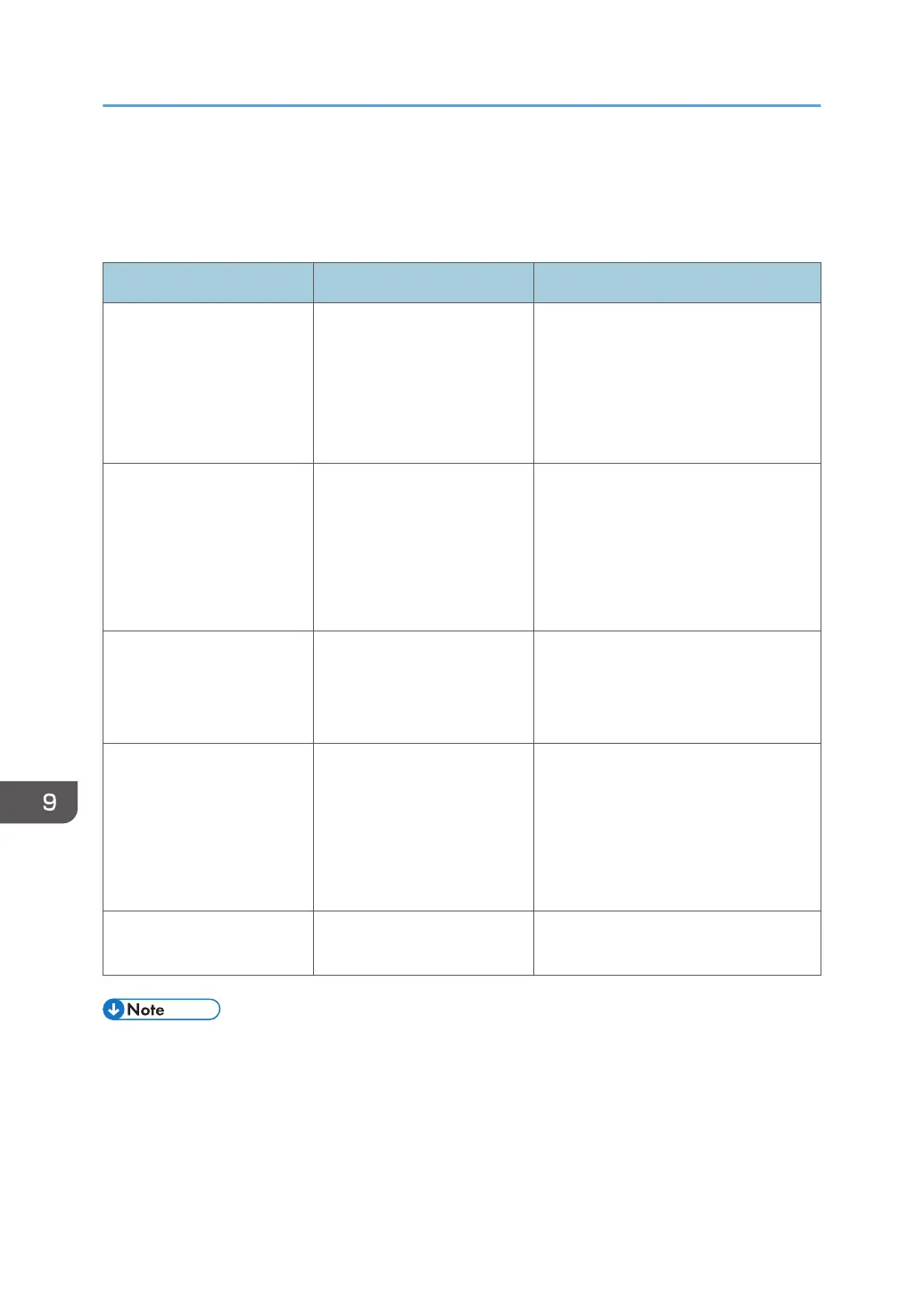Messages Displayed When You Use the
Facsimile Function
Message Cause Solution
"Cannot print the reception
file because of the Print
Volume Use Limitation set
for the user who is
registered to print account.
Contact the administrator."
The number of pages the user
is permitted to print has been
exceeded.
For details about print volume use
limitation, see "Managing Print Volume
per User", Security Guide.
"Functional problem
occurred. Stopped
processing"
• An original jammed
during transmission.
• A problem occurred in
the machine, or noise
occurred on the
telephone line.
Press [Exit], and then send the
documents again.
"Functional problems with
facsimile. Data will be
initialized."
There is a problem with the
fax.
Record the code number shown on the
screen, and then contact your service
representative. Other functions can be
used.
"Memory is full. Cannot
scan more. Transmission will
be stopped."
The memory is full. If you press [Exit], the machine returns
to standby mode and starts transmitting
the stored pages.
Check the pages that have not been
sent using the Communication Result
Report, and then resend those pages.
"Put original back, check it
and press the Start key."
Original jammed during
Memory Transmission.
Press [Exit], and then send the
documents again.
• Settings that can be confirmed in System Settings or Fax Features on the control panel can also be
confirmed from Web Image Monitor. For details about how to confirm the settings from Web
Image Monitor, see Web Image Monitor Help.
• If the paper tray runs out of paper, "No paper. Load paper of one of the following sizes." appears
on the screen, prompting you to add paper. If there is paper left in the other trays, you can receive
9. Troubleshooting
148
