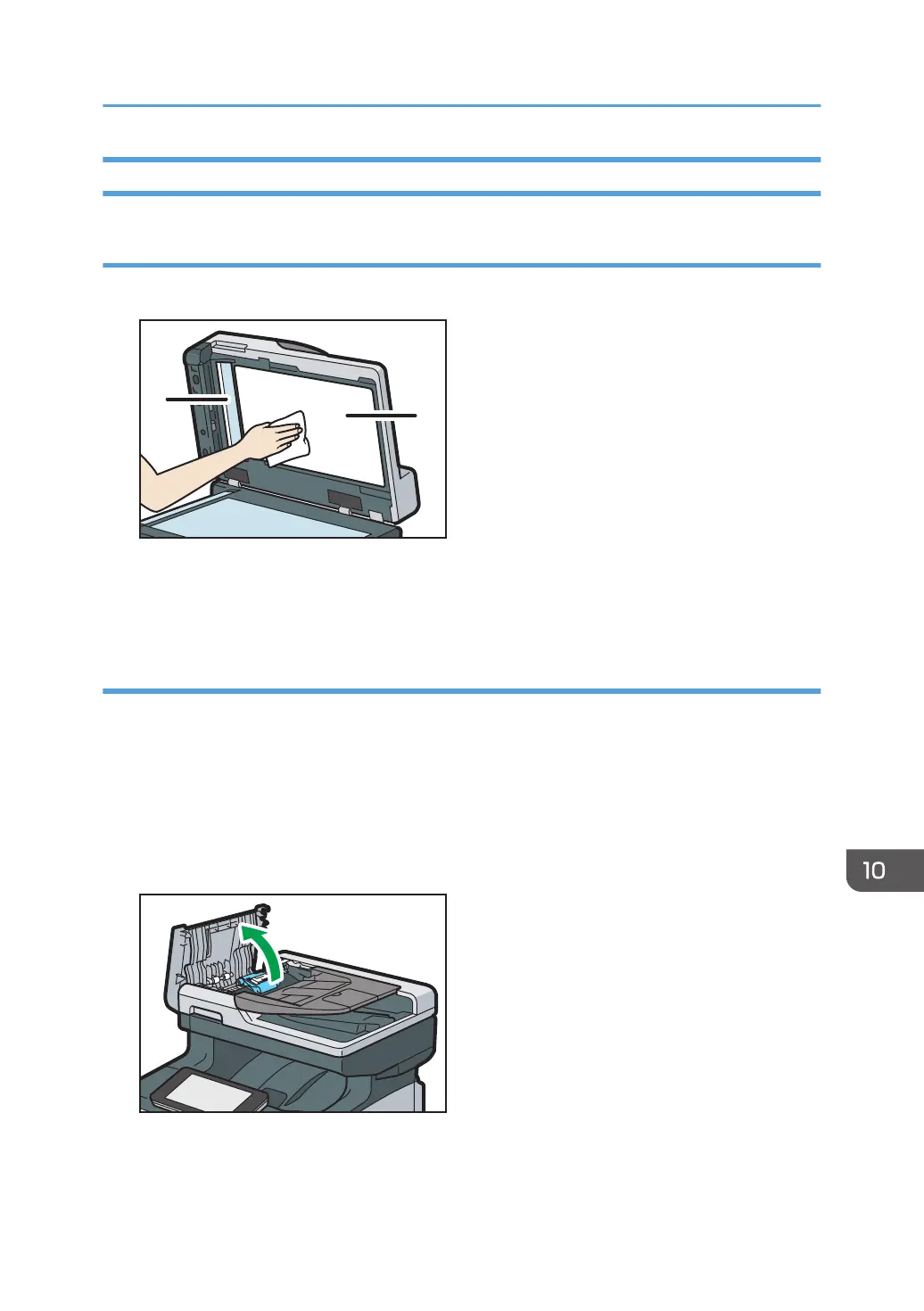Cleaning the Auto Document Feeder
Cleaning the Sheet and Scanning glass
1. Wipe the sheet and scanning glass of the ADF.
1. Scanning glass
2. Sheet
Cleaning the Rollers and Friction Pad in the ADF
If any of the rollers or friction pad in the ADF is dirty, a multi-feed or paper jam of the original might
occur.
Use the following procedure to clean the rollers and friction pad in the ADF.
1. Turn off the machine and unplug the power cord.
2. Pull out the plug from the socket. Remove all the cables from the machine.
3. Open the ADF cover.
Maintaining Your Machine
177
