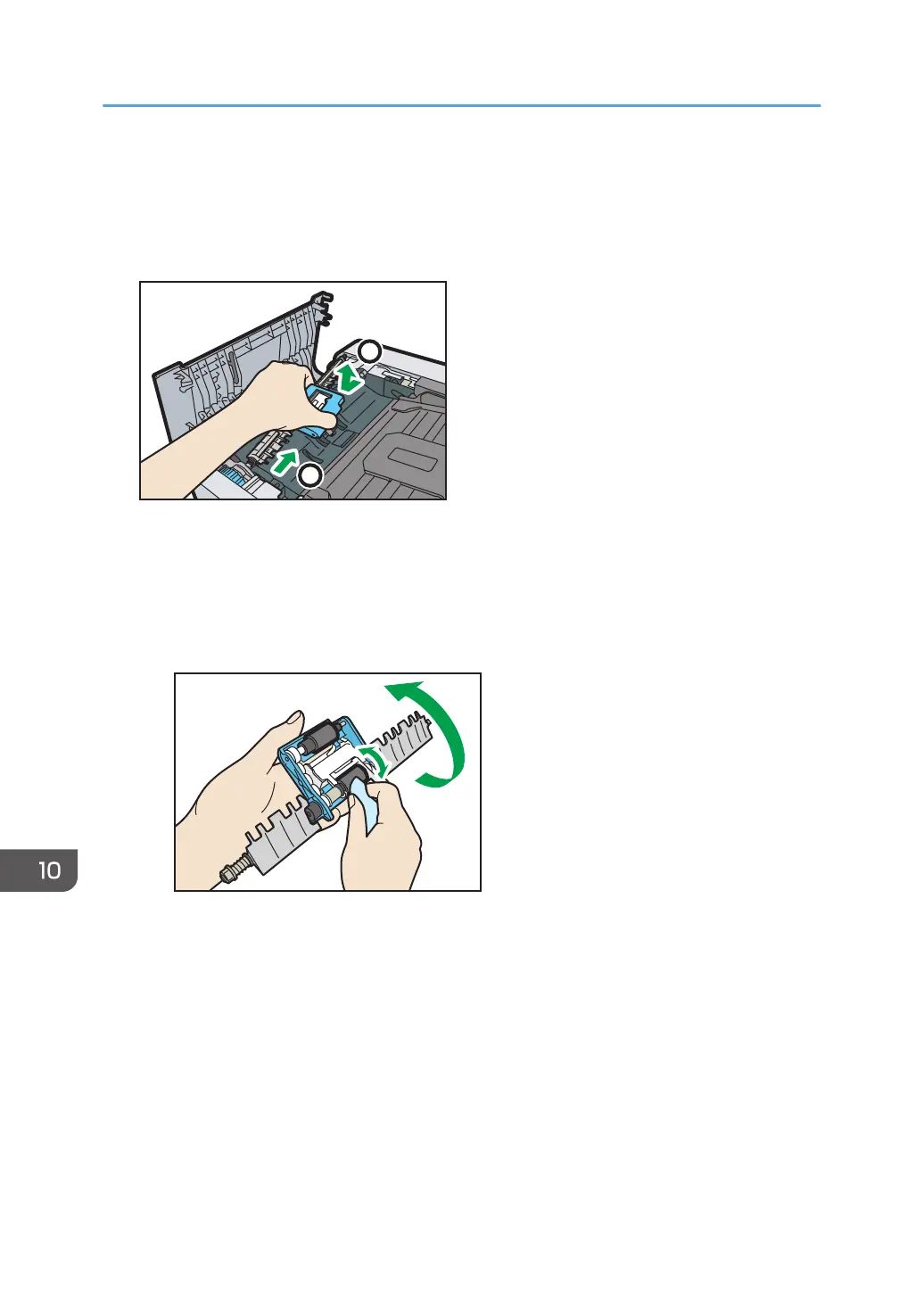4. Remove the paper feed unit.
1. While holding the blue part of the paper feed unit, slide the unit toward the front side of the
machine and pull out the shaft on the far side from the ADF.
2. Pull out the shaft on the near side, and then remove the paper feed unit from the ADF.
5. Wipe the areas indicated in the illustrations below using a dry or damp cloth.
• Rollers in the paper feed unit (2 rollers)
After turning the paper feed unit upside down, wipe around each of two rollers with a damp
and tightly wrung cloth while rotating the rollers, and then wipe the rollers with a dry cloth to
remove any water.
• Friction pad
Use only a dry cloth to clean the friction pad.
10. Maintenance
178
