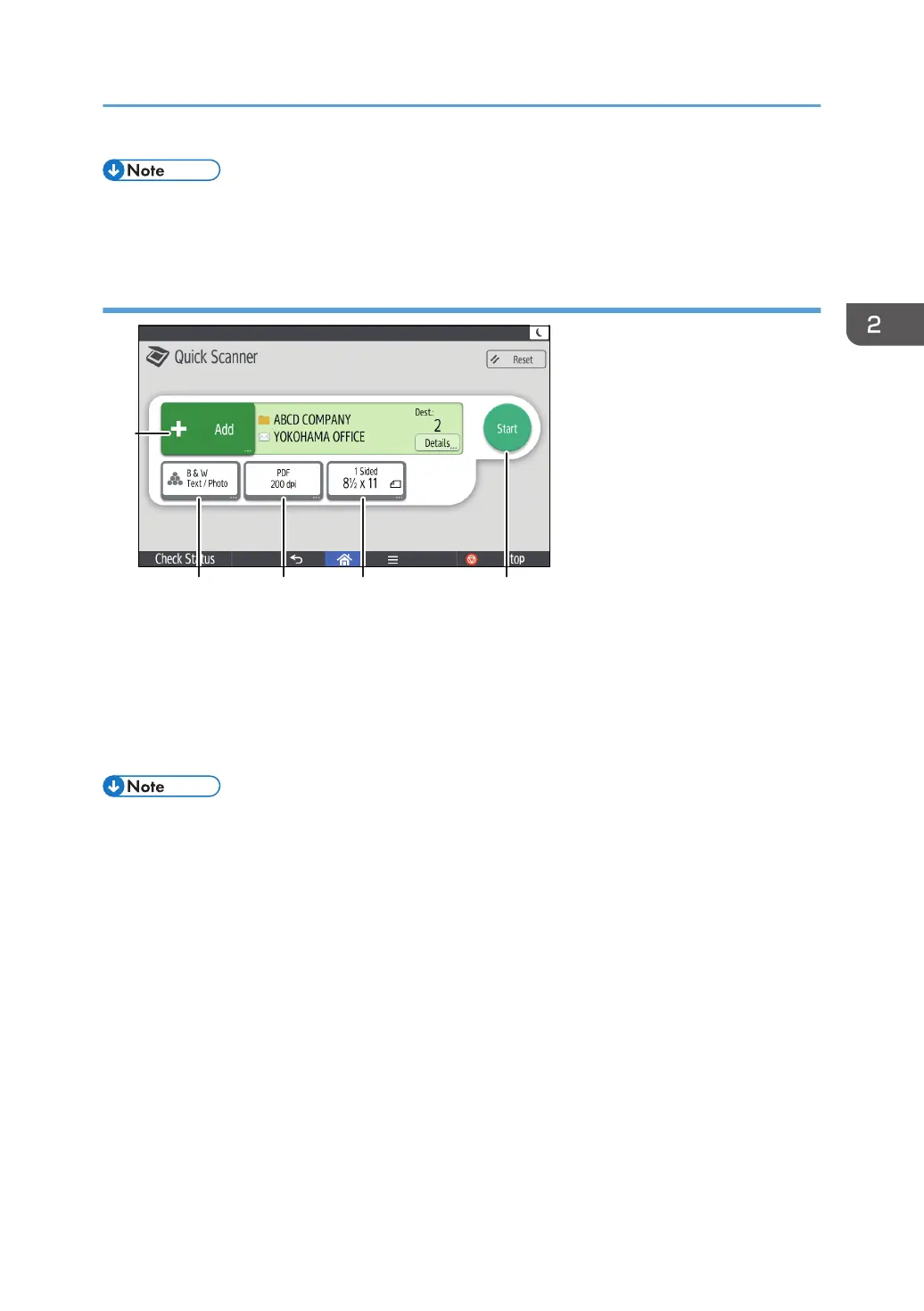• If you specify many destinations, the machine might require some time to start scanning originals
after [Start] is pressed.
[Quick Scanner] screen
1. Select an e-mail or folder destination. You can also enter e-mail destination manually.
2. Select a color mode.
3. Select a scanning resolution and file type in which to send scanned data.
4. Select an original type and size.
5. Press to start sending scanned data.
• If you specify many destinations, the machine might require some time to start scanning originals
after [Start] is pressed.
Guide to Applications Installed on the Machine
47
