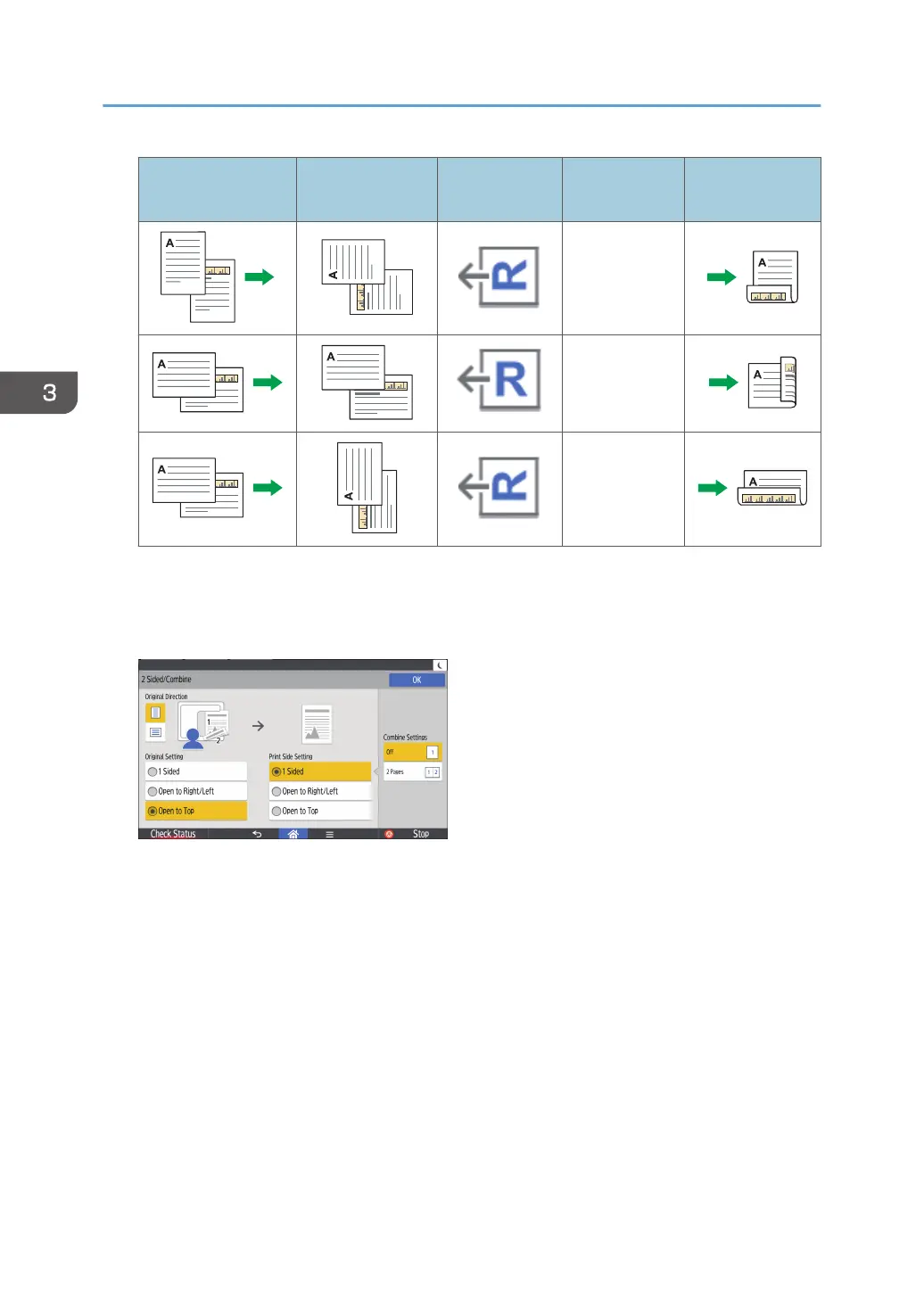Original Placing originals
Original
Orientation
Print Side
Setting
Copy
Open to Top
Open to
Right/Left
Open to Top
1. Press [2 Sided/Combine].
2. Select [Open to Right/Left] or [Open to Top] for [Original Setting] if the original is two-
sided.
3. Select [Open to Right/Left] or [Open to Top] for [Print Side Setting].
4. Press [OK].
5. Place the originals.
6. Specify the original orientation.
7. Select the paper tray.
8. Press [Start].
If the screen for confirming the original orientation is displayed, check the orientation, and then
press [Start] again.
3. Copy
60
