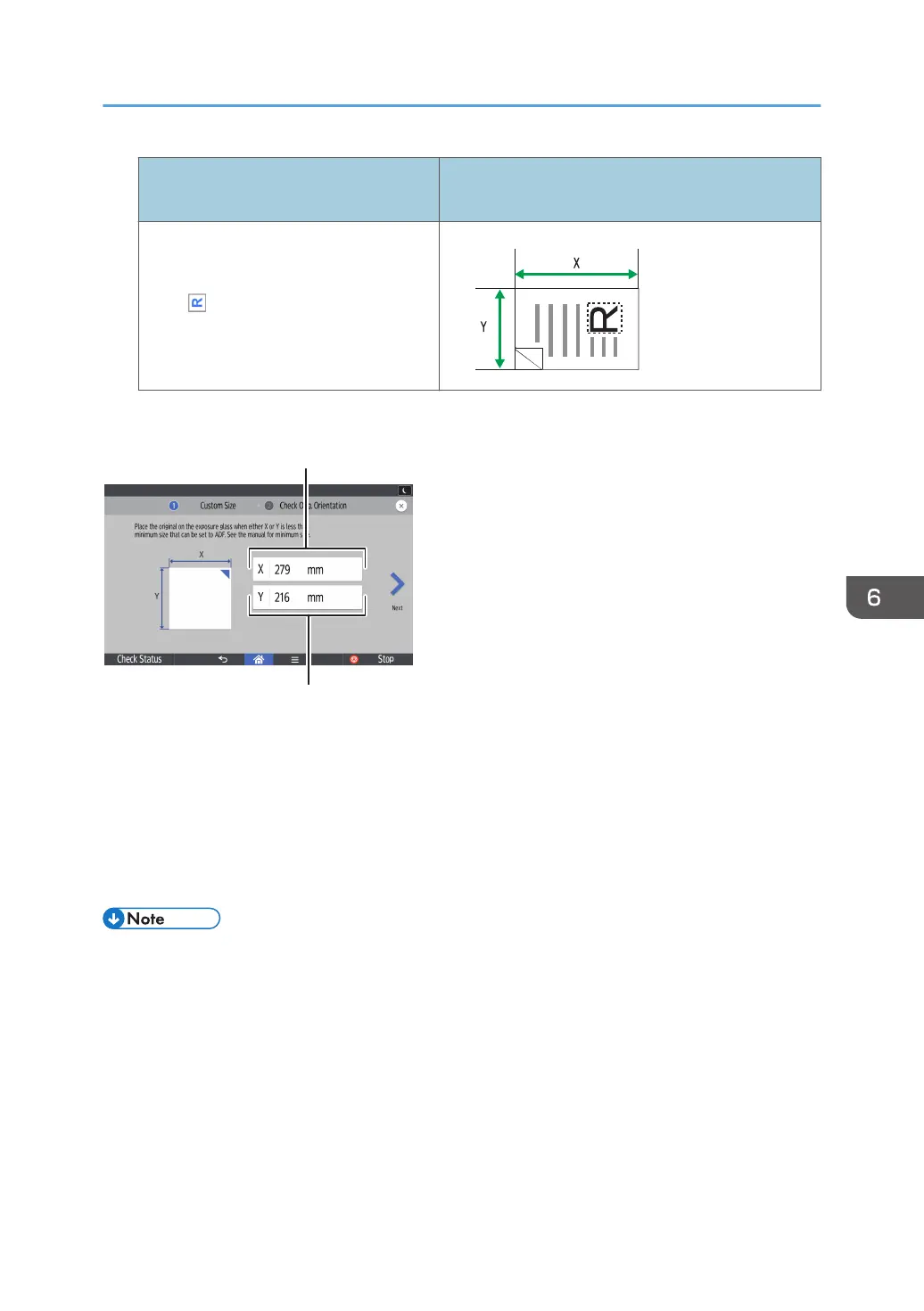Orientation and placement of original
Measuring method for scanning the entire area of a
custom size original
In the orientation
Scan settings on the custom size setting screen
1. Original Size (X)
Specify the length of the original.
Enter the actual length in [X] then press [Done].
2. Original Size (Y)
Specify the width of the original.
Enter the actual width in [Y] then press [Done].
• For X and Y, you can specify 10 mm (0.4 inches) or larger.
• For details about how to place originals, see “Placing Originals”, Scan.
Specifying the Scan Size
97
