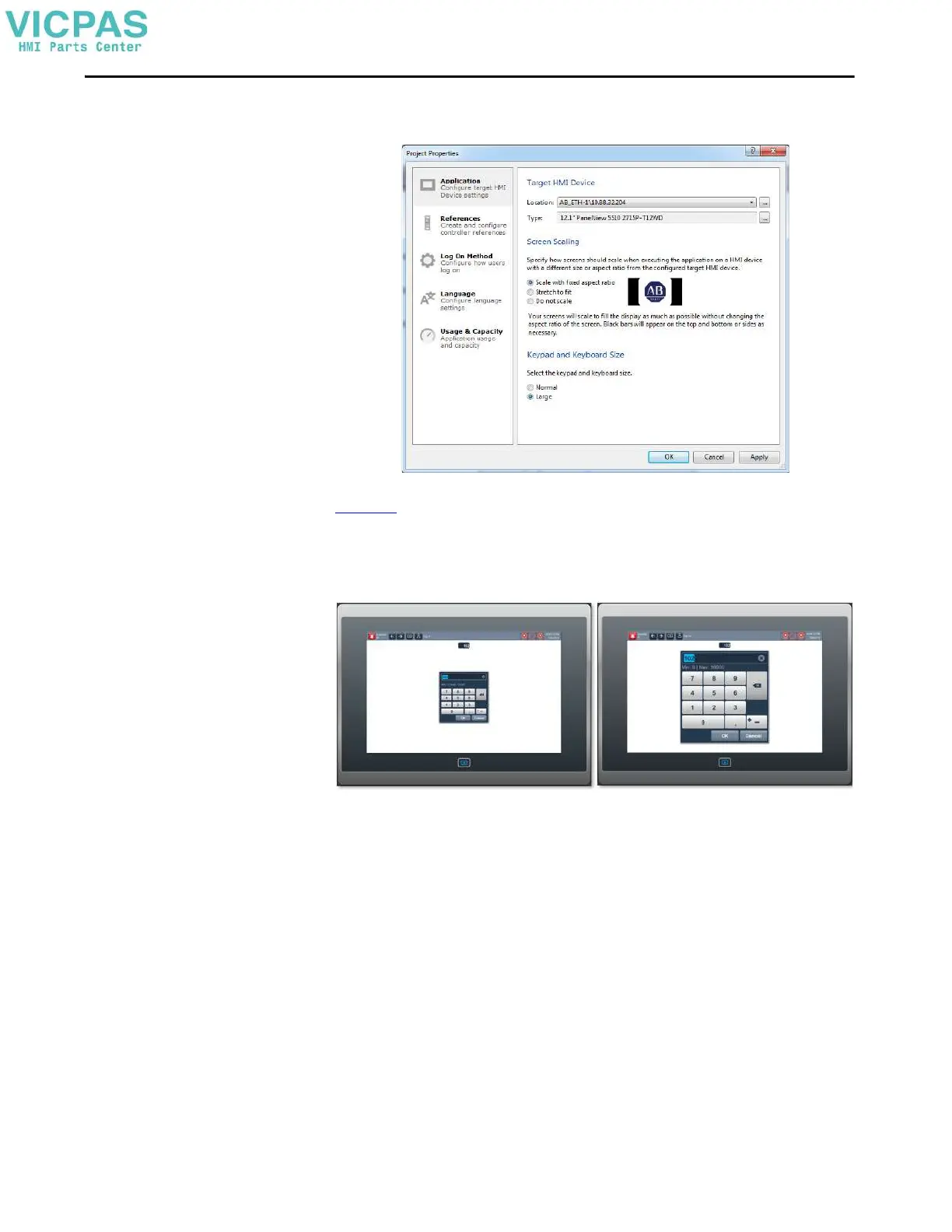Rockwell Automation Publication 2713P-UM001G-EN-P - May 2022 43
Chapter 3
3. In the Keypad and Keyboard Size section, select either Normal or Large.
Figure 10
provides a comparison between the Normal and Large size keypad. The
larger size of both the keypad and keyboard gives you easier touch operation,
which is useful if you use gloves during equipment operation.
Figure 10 - Normal versus Large Keypad
Normal Size Keypad
Large Size Keypad
