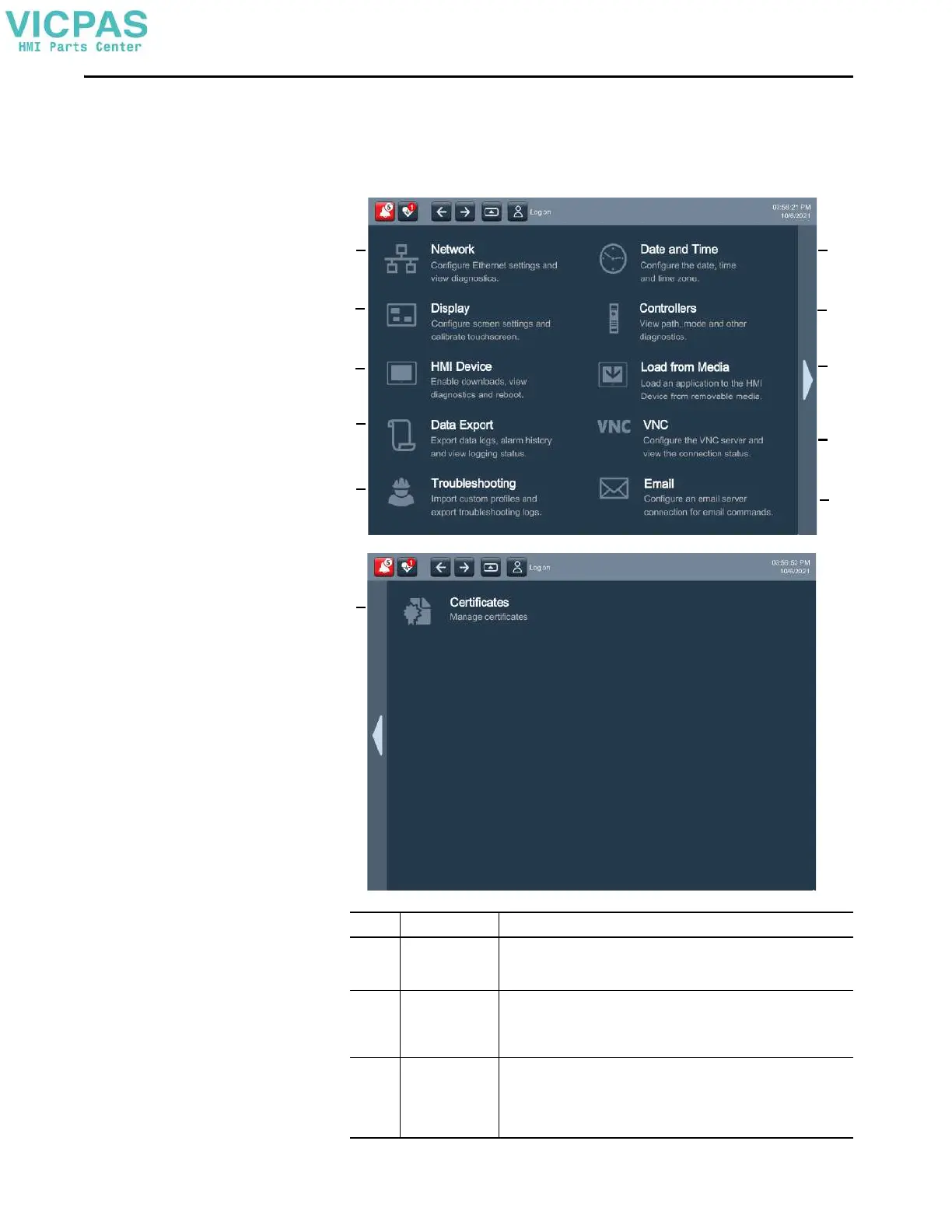46 Rockwell Automation Publication 2713P-UM001G-EN-P - May 2022
Chapter 3
2. On the Settings screen, tab to the menu item and press Enter.
3. Press the large arrow in the left or right gray vertical bar to navigate
between pages of settings.
Item Menu Topic Tasks That You Can Perform
1 Network • Configure a static or dynamic device IP address
• Configure Ethernet Link 1 settings
• View network diagnostics
2 Display • Adjust the brightness of the display
• Enable or disable the screen saver
• Configure the screen saver settings
• Calibrate the touch screen
3 HMI Device • Enable or disable downloads and firmware updates
• Enter an HMI device name
• View the catalog number and current firmware revision
• View terminal diagnostic information
• Restart the terminal
