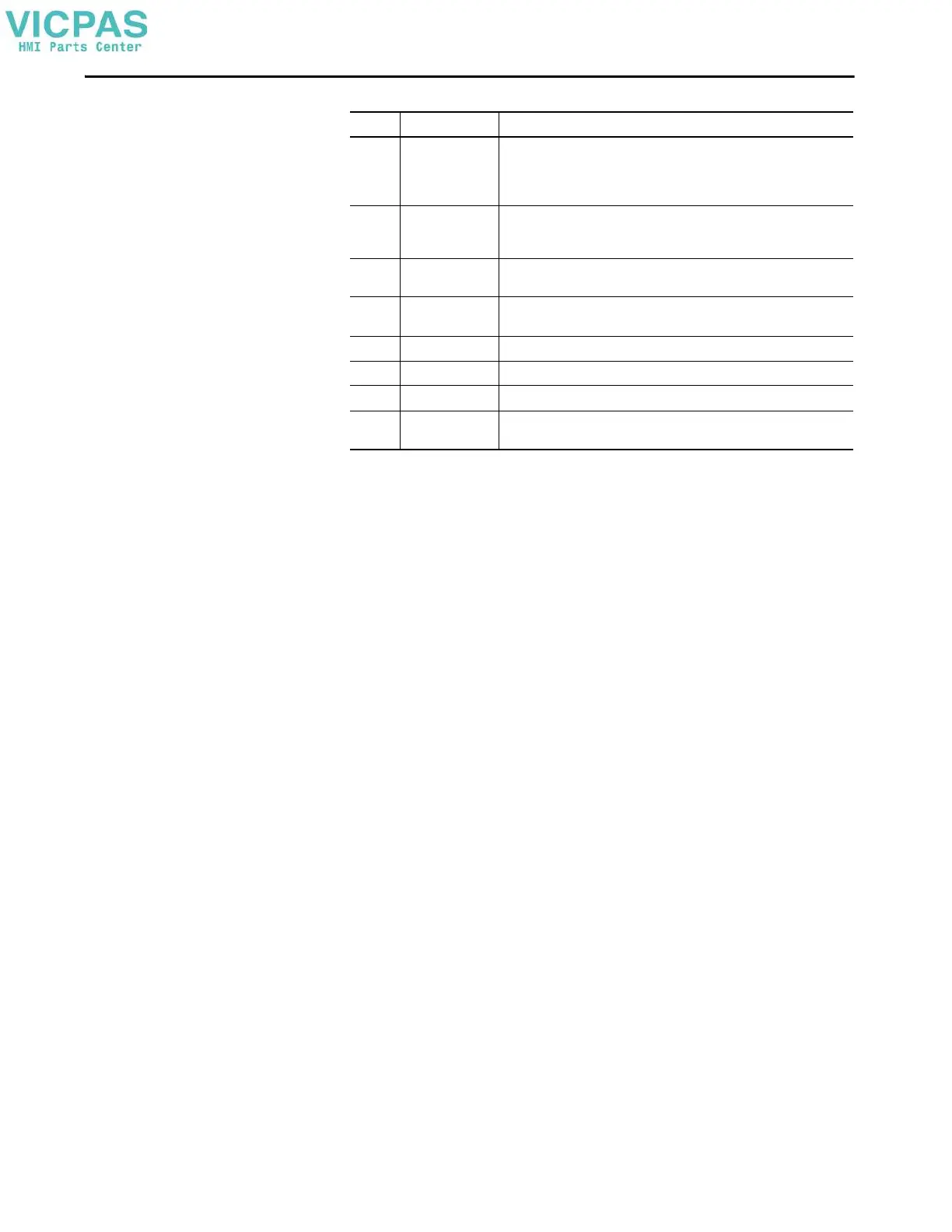Rockwell Automation Publication 2713P-UM001G-EN-P - May 2022 47
Chapter 3
4 Data Export • Export data logs
• Remove the SD™ or SDHC™ card safely
• View data logging status
• Export alarm history
5 Troubleshooting • Select a default or imported profile for troubleshooting
• Save the troubleshooting log to a USB drive or SD card for Rockwell
Automation technical support
6 Date and Time • Set the date and time on the terminal
• Set the time zone on the terminal
7 Controllers • View general information for the controller
• View diagnostic information for the controller
8 Load from Media • Load an application to the HMI device from removable media
9 VNC • Configure the VNC server and view the connection status
10 Email • Configure the terminal to send and receive email
11 Certificates • Import a digital certificate from removable media
• Delete a digital certificate from the HMI device
Item Menu Topic Tasks That You Can Perform
