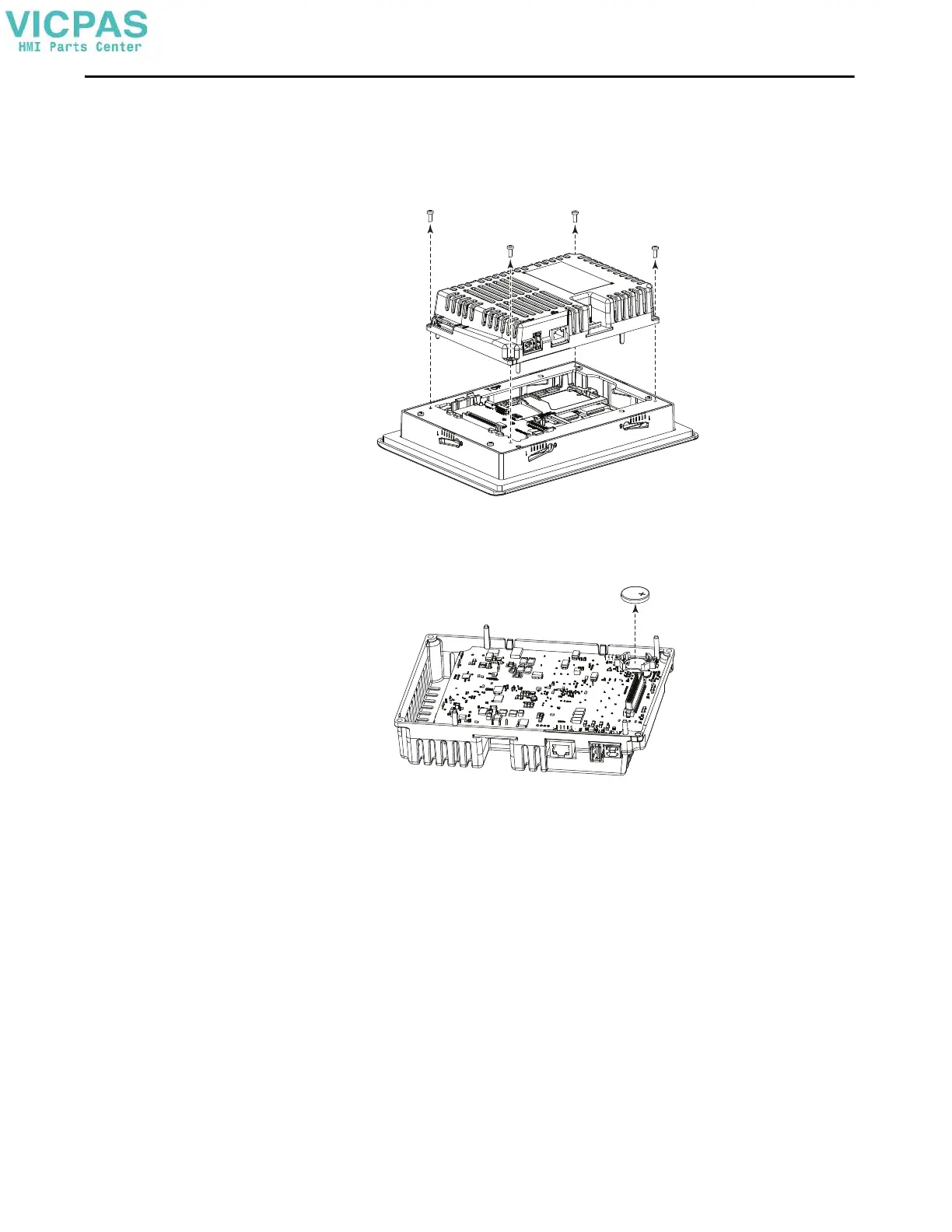Rockwell Automation Publication 2713P-UM001G-EN-P - May 2022 91
Chapter 5
To replace the battery, follow these steps.
1. Disconnect power from the terminal.
2. Remove the screws from the logic module.
3. Carefully lift the logic module away from the display module and turn over
to expose the circuit board.
4. Locate the coin-cell battery on the circuit board.
5. Remove the battery by lifting the side of the battery.
6. Insert the new battery so the positive (+) polarity faces up.
Logic Module
Display Module