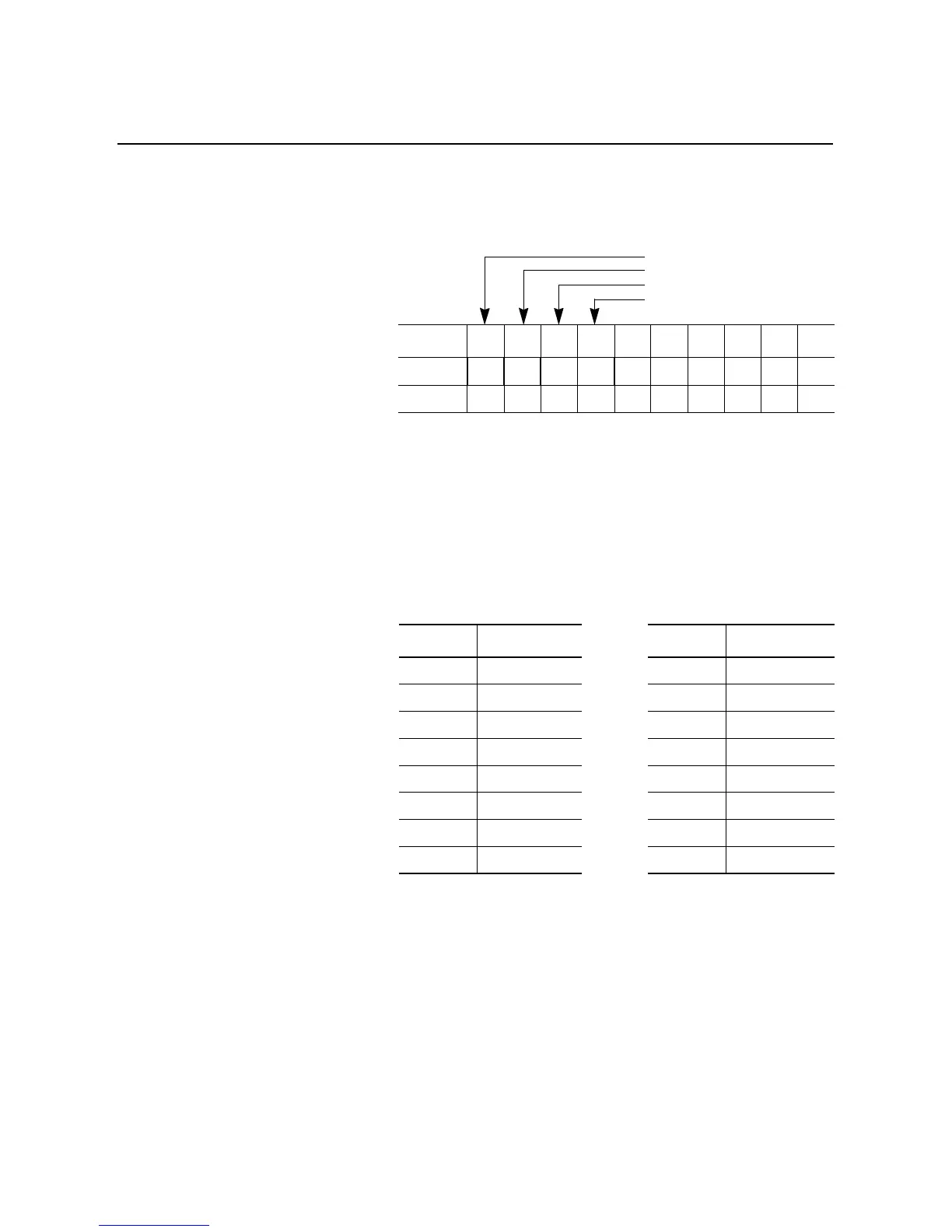8-14
Serial Communications
Remote I/O Examples (cont.)
BTR Datafile Format – A BTR Datafile must also be defined to
accept the data read during the BTR operation. For this example, the
BTR Datafile will begin at address N10:110.
BTR Datafile
①
Message OK: 1
Message Error: -32767
Note: The values of parameters 1–11 read from the SMC Dialog
Plus controller are loaded into addresses N10:114 through
N10:124.
Data Path for the BTR – Rung 2:5 of the sample ladder logic
program that follows executes a COP instruction to copy the data
obtained from the BTR to program-defined integer file.
Address0123456789
N10:110 15
①
11 1 #1#2#3#4#5#6
N10:120 #7 #8 #9 #10 #11
Address 0 1 2 3 4 5 6 7 8 9 Address 0 1 2 3 4 5 6 7 8 9
M1:1.100
£
N10:100
M1:1.110
£
N10:110
M1:1.120
£
N10:120
M1:1.130
£
N10:130
M1:1.140
£
N10:140
M1:1.150
£
N10:150
M1:1.160
£
N10:160
M1:1.170
£
N10:170
Header Word
PLC Decimal Value
Number of Parameter Values to Read
Starting Parameter Number
