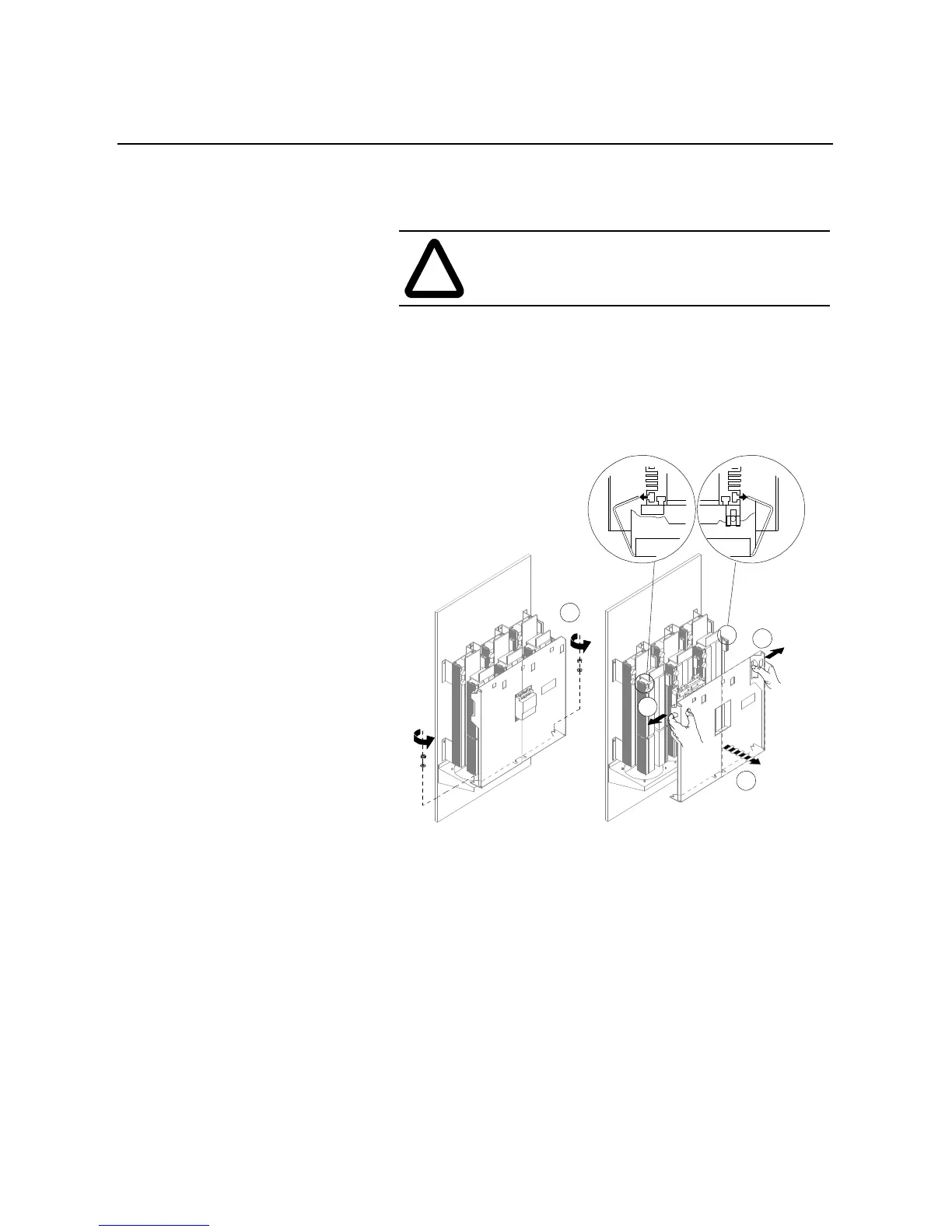10-10
Troubleshooting
Control Module Replacement
The gold interconnection pins on the power modules and interface
boards are protected with a special contact lubricant. Do not clean or
wipe these pins.
To install a control module, reverse the order of the removal
procedure.
Protective Cover Removal
650–1000 Amp
Figure 10.5 Removal of Protective Cover (500–1000A)
!
ATTENTION: When installing the control module,
make sure the power module or interface board pins are
not bent.
1
2
3
2
