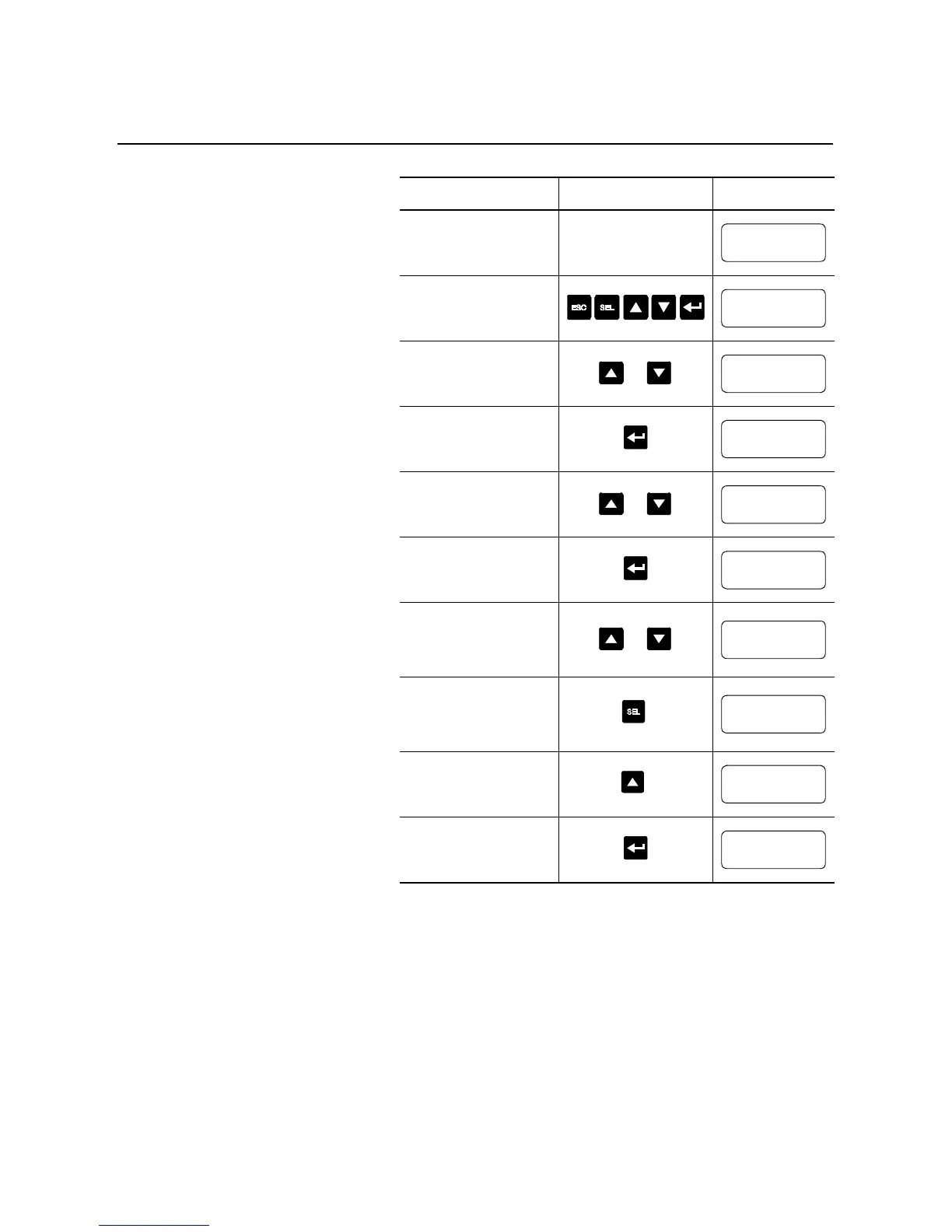2-14
Installation
Human Interface
Module (cont.)
Series A Human Interface Modules
①
Zero and 4 are the only valid settings.
Note: If a human interface module is disconnected from the SMC
Dialog Plus controller while the Logic Mask is set to 4, a
“Comm Fault” will occur.
Description Action Display
——
1. Press any key to access
the Choose Mode
function.
2. Scroll with the Up/Down
keys until the Program
option appears.
3. Press the Enter key to
access the Program
option.
4. Scroll with the Up/Down
keys to the Linear List
option.
5. Press the Enter key to
access the Linear List
programming group.
6. Scroll with the Up/Down
keys to parameter
number 85 – Logic
Mask.
7. Press the Select key to
move the cursor to the
second line to modify
the parameter.
①
8. Press the Up key until
the value 4 appears.
9. Press the Enter key to
accept the new setting.
STOPPED
0.0 AMPS
CHOOSE MODE
_ _ _ _ _
or
CHOOSE MODE
PROGRAM
PROGRAM
_ _ _ _ _
or
PROGRAM
LINEAR LIST
VOLTS PHASE A-B
0 VOLTS 1
or
LOGIC MASK
085
LOGIC MASK
085
LOGIC MASK
485
LOGIC MASK
485
