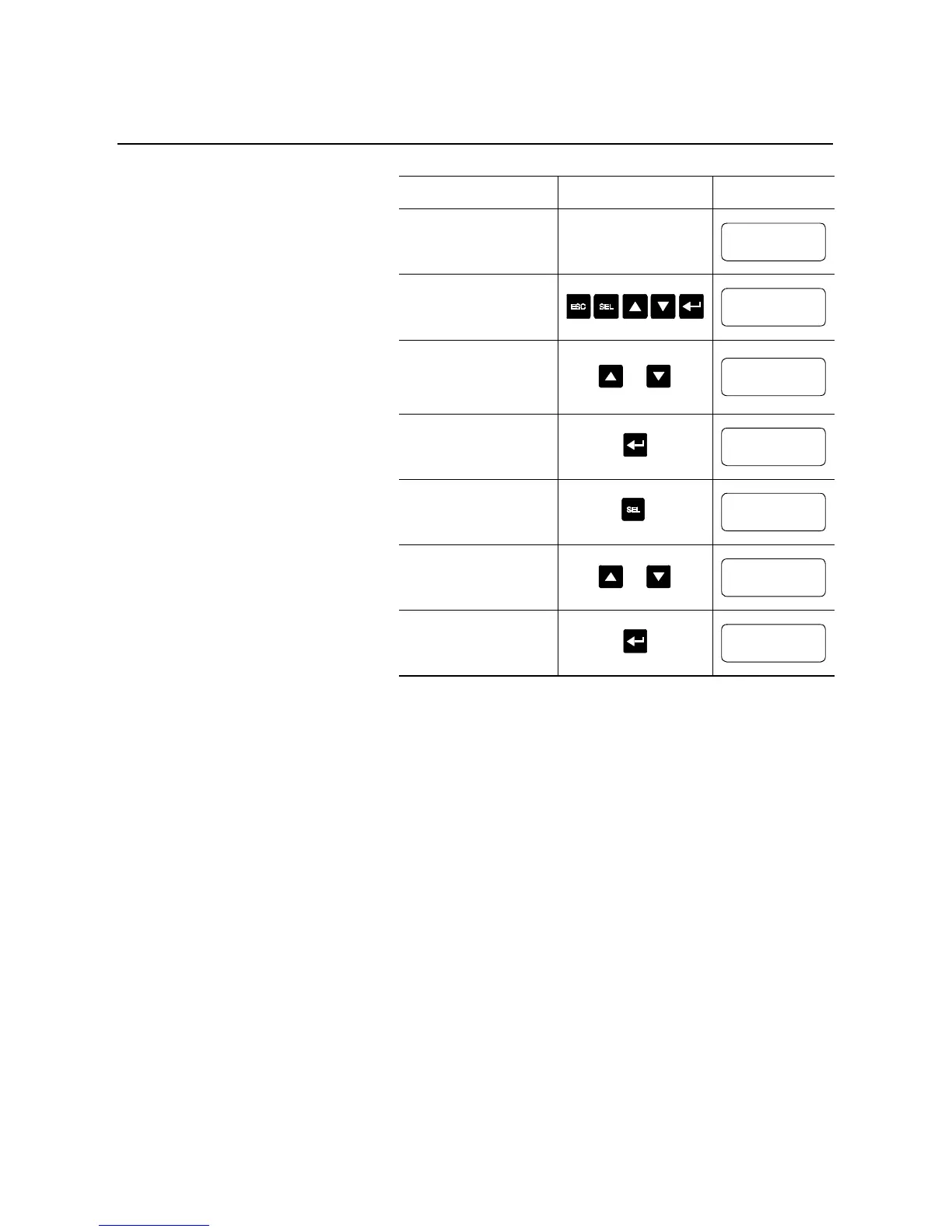Installation
2-15
Series B Human Interface Modules
Note: If a human interface module is disconnected from the SMC
Dialog Plus controller while Control Logic is enabled, a
“Comm Fault” will occur.
Description Action Display
——
1. Press any key to access
the Choose Mode
function.
2. Scroll with the Up/Down
keys until the Control
Logic option is
presented.
3. Press the Enter key to
access Control Logic
options.
4. Press the Select key to
access the settings
available.
5. Use the Up/Down keys
to obtain the Enable
option.
6. Press the Enter key to
accept.
STOPPED
0.0 AMPS
CHOOSE MODE
_ _ _ _ _
or
CHOOSE MODE
CONTROL STATUS
CONTROL LOGIC
DISABLE
CONTROL LOGIC
DISABLE
or
CONTROL LOGIC
ENABLE
CONTROL LOGIC
ENABLE
