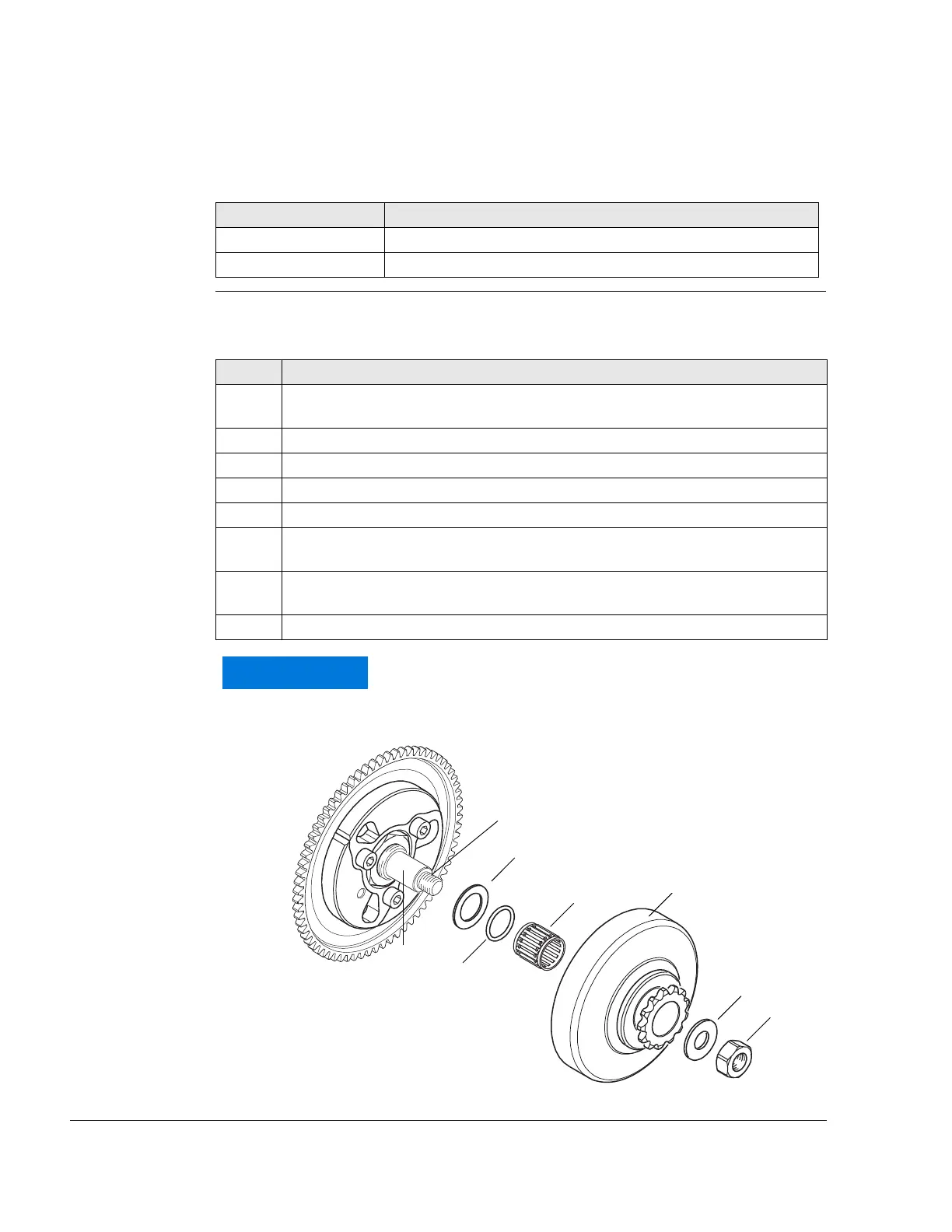DK00029.fm
REPAIR MANUAL
BRP-Powertrain
Effectivity: 125 MAX/125 Junior MAX/125 Mini
MAX/125 Micro MAX
Edition 2 / Rev. 0
Chapter 7
Page 28
December 01/2010
4.4) Installing clutch drum
Special tools The following special tools and equipment are required:
Instructions See Figure 17.
Proceed as follows to install the clutch drum :
Graphic Clutch drum
Part number Description
Part no. 897651 LOCTITE 243
Part no. 897330 Lithium-base grease
Step Procedure
1 Grease the crankshaft (1) with lithium soap grease in the running area of the
needle cage (4).
2 Position thrust washer (2) and O-ring (3) on the crankshaft (1).
3 Coat the needle cage (4) with lithium soap grease and position on crankshaft.
4 Slide clutch drum (5) onto the crankshaft.
5 Coat the crankshaft (1) with LOCTITE 243 in the area of the hex nuts.
6 Install and tighten hex nuts (6) and thrust washer (7) with machined side
towards the clutch drum. Tightening torque 35 Nm (26 ft.lb).
7 Remove fixation tool for crankshaft (8) or fixation tool assembly (9) from the
spark plug thread or from the starter gear assembly.
8 Install spark plug. Tightening torque 24 Nm (18 ft.lb).
Do not start the engine without the clutch drum; it will
not operate.
