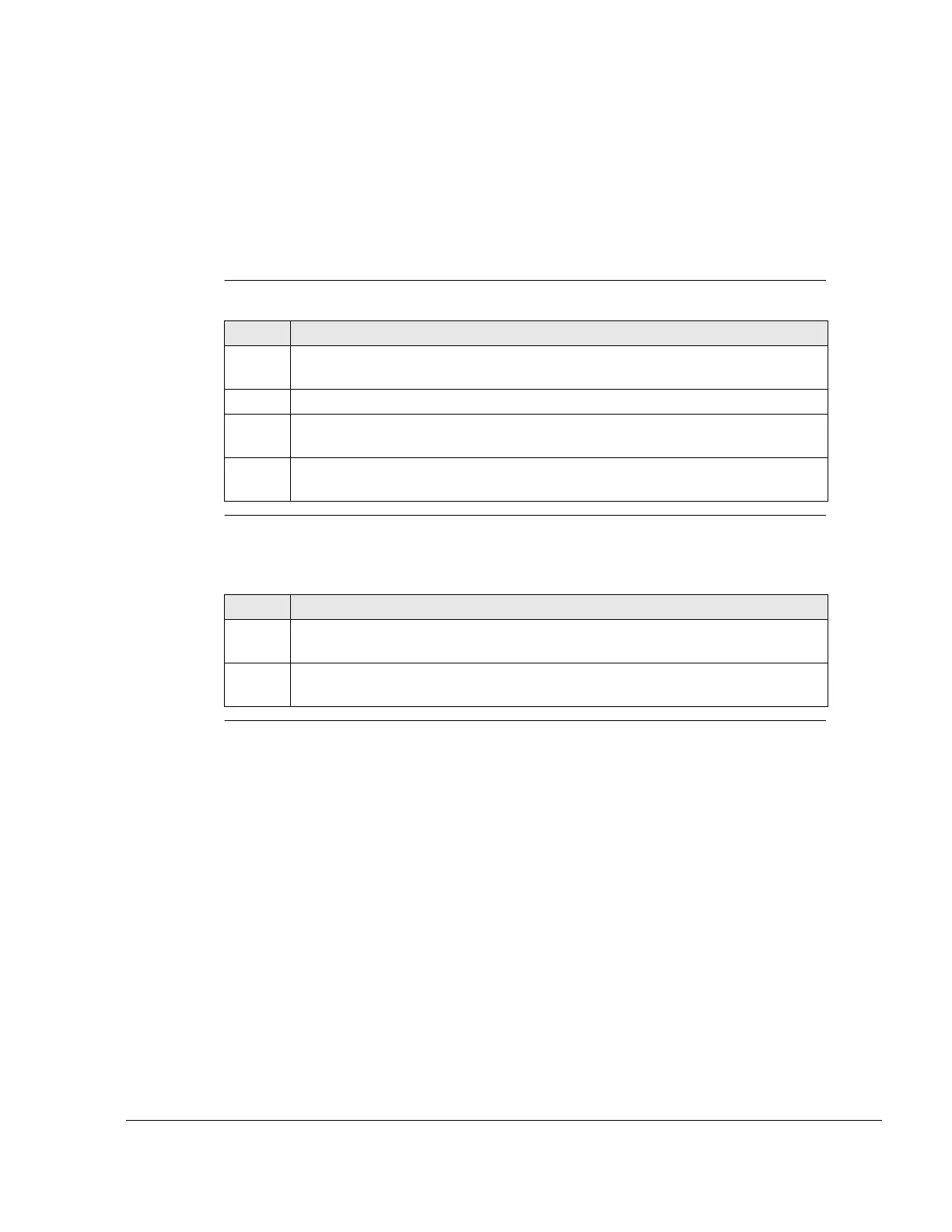DK00027.fm
REPAIR MANUAL
BRP-Powertrain
Effectivity: 125 MAX/125 Junior MAX/125 Mini
MAX/125 Micro MAX
Edition 2 / Rev. 0
Chapter 5
Page 25
December 01/2010
4) Crankcase-inspection of components
4.1) Inspection of water pump drive
General NOTES: If the edges of the idle gear teeth (1) or the water pump
pinion (2) show signs of wear, both gears must be re-
placed.
Instructions See Figure 16.
4.1.1) Inspect water pump shaft
Instructions See Figure 16.
Step Procedure
1 Inspect drive gear (1), idle gear (2) and water pump pinion (3) for cracks
(visual inspection).
2 Inspect the teeth of the idle gear (2) and the water pump pinion (3) for wear.
3 Inspect the hole and the two axial surfaces of the idle gear (2) for signs of
wear.
4 Check the condition of the cutout for the needle pin (4) in the water pump
pinion (3).
Step Procedure
1 Inspect the water pump shaft (6) in the region of the two oil seals for shaft for
increased wear and replace if applicable.
2 Inspect impeller (7) for damage or abnormal deformation and replace if
applicable.
