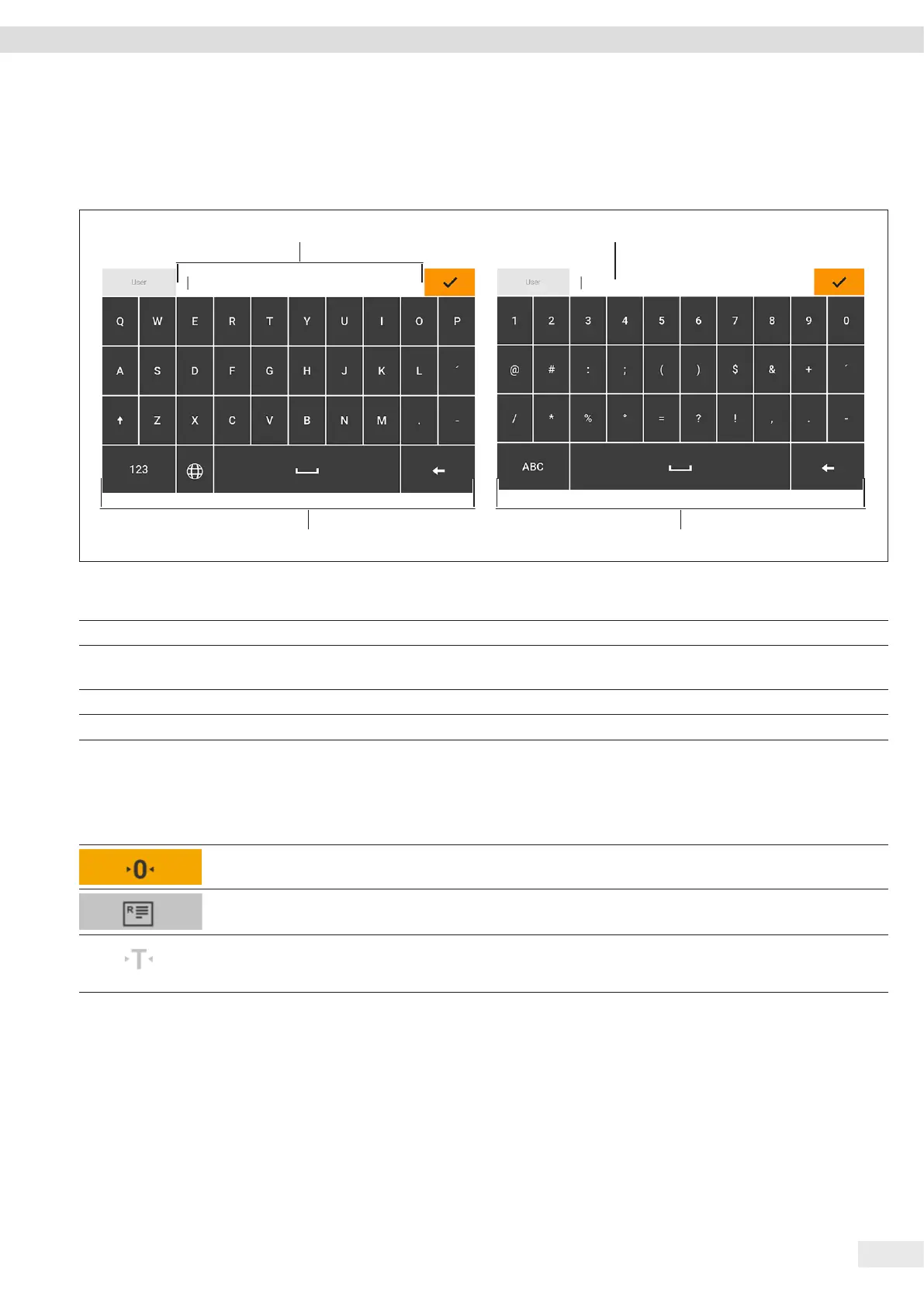Cubis
®
MCA Operating Instructions 21
Operating Concept
4.7 Keypad
The keypad is used for entering values in entry fields. If an entry field is activated: The alphanumeric keypad or numerical keypad
appears.
2
4 3
1
Fig. 7: Alphanumeric keypad and numerical keypad (example)
Pos. Name Description
1 Entry field
2 Input assistance Indicates which values must be entered in the input field, e.g.
numbers only.
3 Numeric keypad
4 Alphanumeric keypad
4.8 Status Display of the Buttons
Symbol Name Description
Predominant button Indicates that the function must be executed.
The button is color-highlighted.
Secondary button Indicates that the function can be executed.
The button is color-highlighted.
Inactive button Indicates that the function currently cannot be executed.
The button is grayed out.