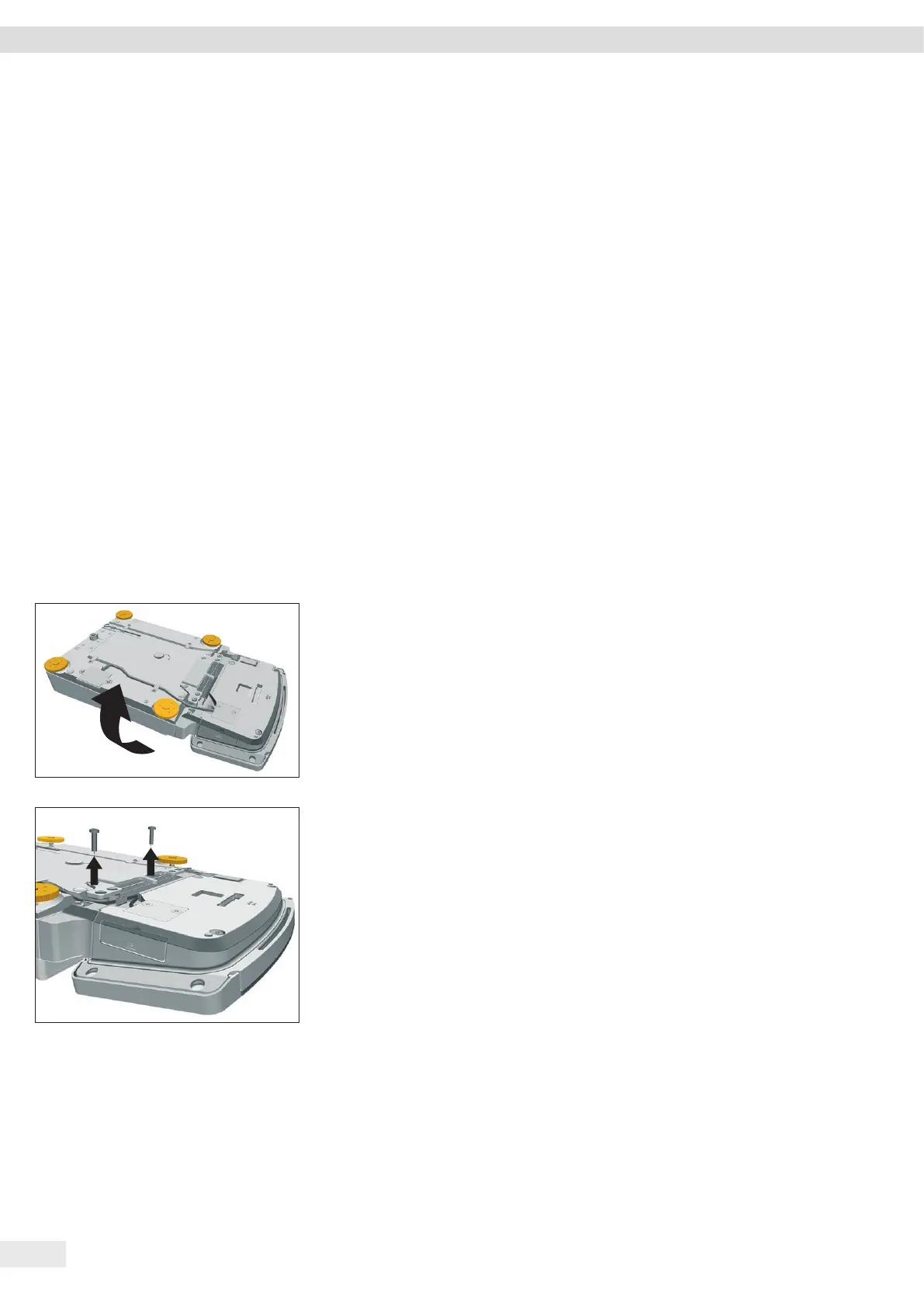36 Cubis
®
MCA Operating Instructions
Installation
5.3 Unpacking the Device
Procedure
t Lift the device with the styrofoam padding out of the packaging.
t Place the device in the styrofoam padding on its side.
t Lift the Styrofoam padding off the device.
t Place the device on its base.
t Keep all parts of the original packaging, e.g. to return the device.
5.4 Removing the Control Unit
The control unit can be removed. This enables the flexible setup of the display and
control unit at the workplace.
Tool: 1 Torx Allen key, T20
Material: 1 soft support base
Requirements
The weighing pan and all associated components are not placed on the device,
e.g. shield ring, pan support.
Procedure
t Turn over the device and place on a soft surface.
t To loosen the control unit’s retainer: Use the Torx Allen key to remove both
screws.
t Remove the control unit and re-insert both screws into the threaded holes.
