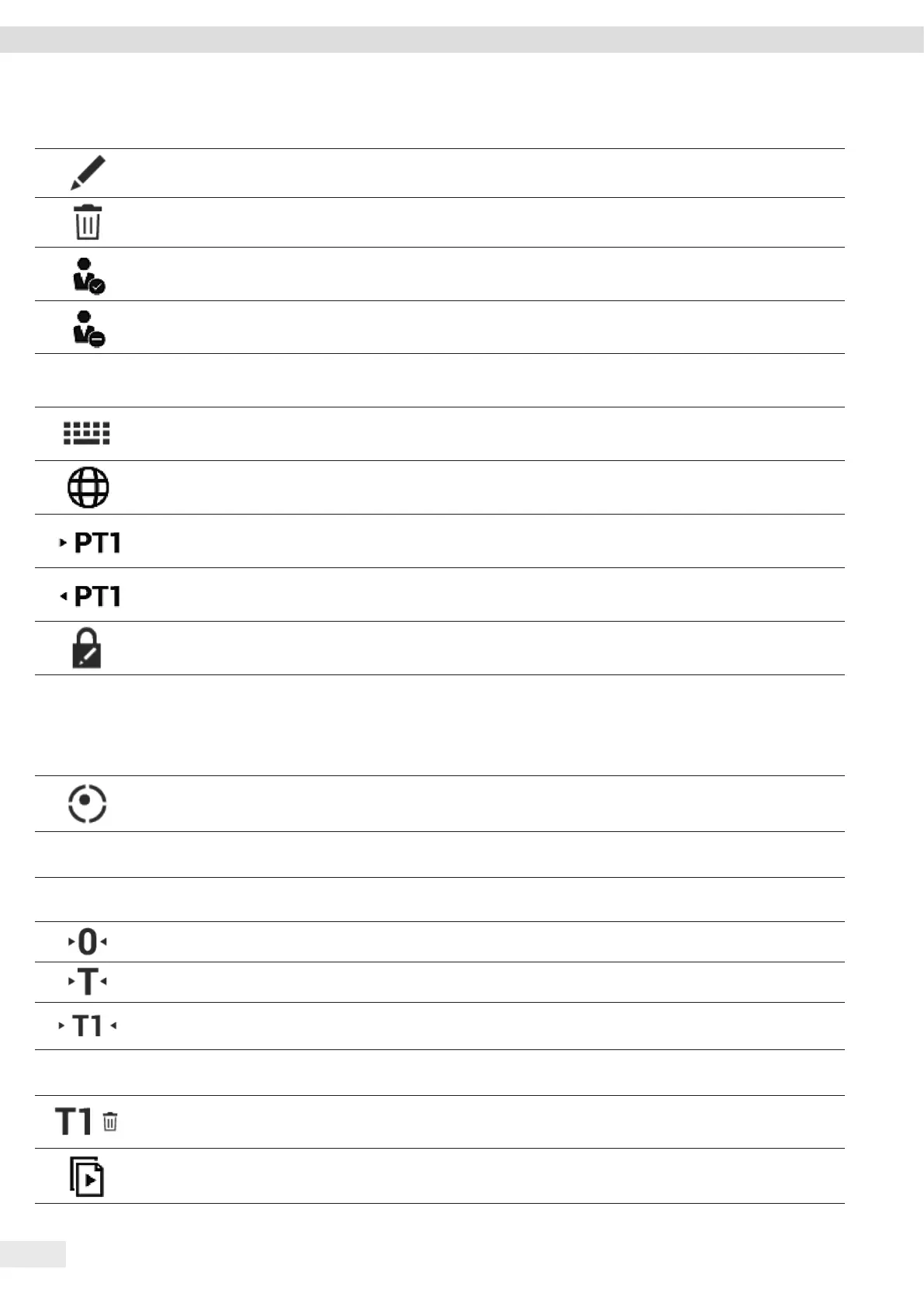24 Cubis
®
MCA Operating Instructions
Operating Concept
Symbol Name Description
[Edit] button Accesses the Adjustment Wizard for editing the displayed element, e.g.
for setting the parameters for a task.
[Delete] button Deletes the selected element.
[User Activated] button Logs in a deactivated user.
[User Deactivated] button Logs out the currently logged-in user.
License
[License] button Opens the entry field for the license key for activating a QAPP package or
application.
[Keypad] button Shows the keypad.
[Select Character Set] button Accesses the Adjustment Wizard for selecting a character set.
[Show Preset Tare 1 Function] but-
ton
Shows the preset tare 1 function.
[Hide Preset Tare 1 Function] button Hides the preset tare 1 function.
[Lock] button Opens the entry field to change the password for the active user.
4.9.3 Weighing and Print Function Buttons
Symbol Name Description
[Leveling] button Opens the Leveling Wizard.
isoCAL
[isoCAL] button Starts the isoCAL function.
Prc
[Result] button Toggles between the result and weight value display for the current
application, e.g. weighing in percent.
[Zero] button Starts zeroing.
[Tare] button Starts taring.
[Tare 1] Stores the current weight value in the tare 1 memory.
Tare 1 0.00 g
[Enter Tare 1] Opens an entry field for manually entering the tare 1 value.
[Delete Tare 1] Deletes the tare 1 memory.
[Start] button Starts the selected application.