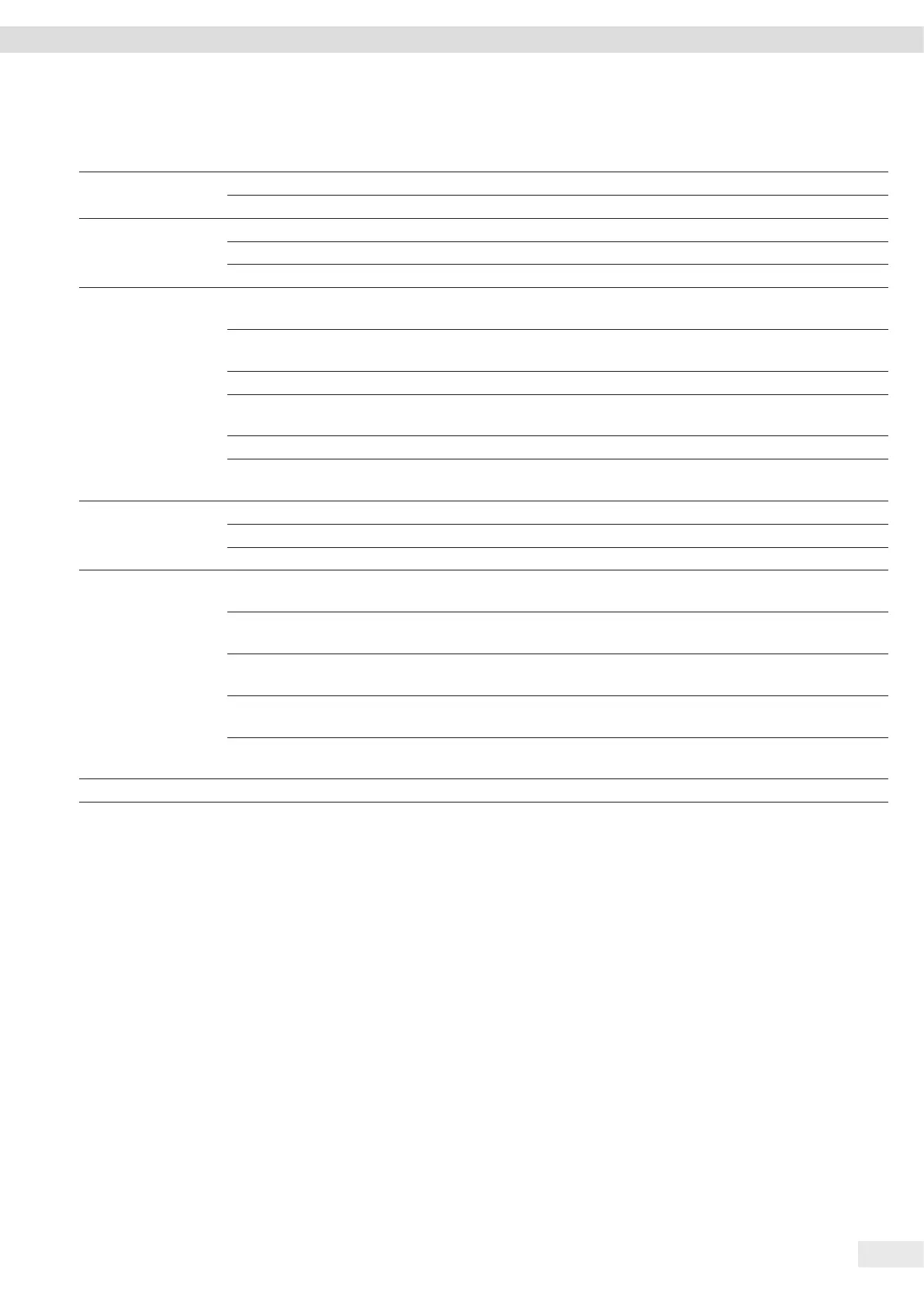Cubis
®
MCA Operating Instructions 51
System Settings
7.5.6 Parameters in the “Connections / Connectors” Menu
Parameter Settings Explanation
USB Connector name Saves the entered name for a USB stick.
Destination directory Saves the name of a destination directory.
YDP30-NET Connector name Saves the entered name for a USB stick.
IP or host Enter the IP or host address for the printer.
Port Define the port for the printer.
FTP or FTPS Connector name If the QAPP extension has been activated: Saves the entered name of an
FTP or FTPS server.
IP address If the QAPP extension has been activated: Enter the IP address for the
device.
Port If the QAPP extension has been activated: Define the port for the device.
Sub-directory If the QAPP extension has been activated: Saves the name of a sub-
directory.
User If the QAPP extension has been activated: Saves the name of a user.
Password If the QAPP extension has been activated: Saves a password for FTP or FTPS
access.
Network printer Connector name Saves the entered name for a USB stick.
IP or host Enter the IP or host address for the printer.
Protocol Define the protocol for the printer: Socket, IPP, HTTP or LDP.
SMB Connector name If the QAPP extension “Windows File Server” has been activated: Saves the
entered name of a Windows file server.
//Host/Share If the QAPP extension “Windows File Server” has been activated: Enter the
host and share names of the Windows file server.
Sub-directory If the QAPP extension “Windows File Server” has been activated: Saves the
name of a sub-directory.
User If the QAPP extension “Windows File Server” has been activated: Saves the
name of a user.
Password If the QAPP extension “Windows File Server” has been activated: Saves a
password for access to the Windows file server.
* Factory setting
