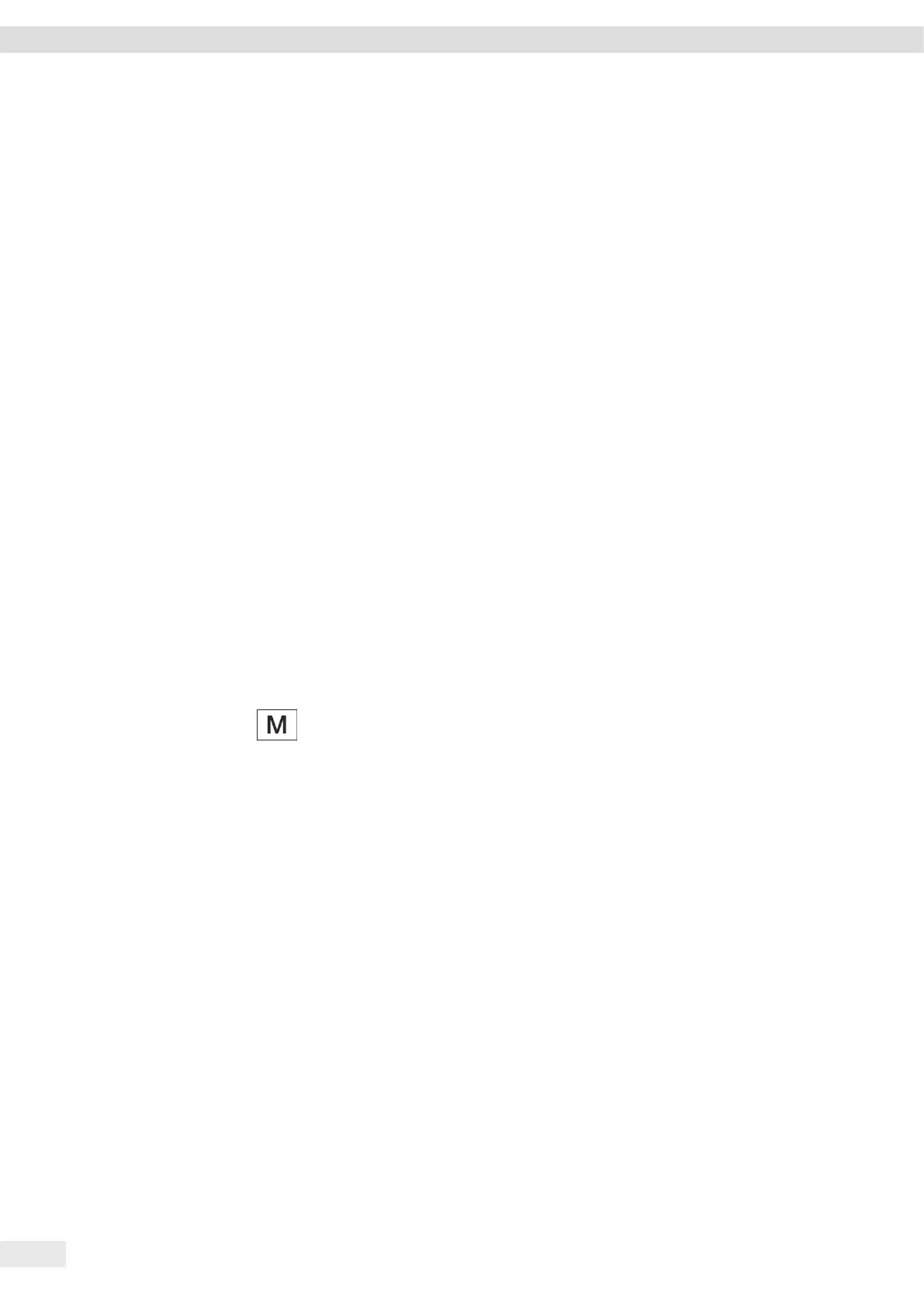42 Cubis
®
MCA Operating Instructions
System Settings
7 System Settings
7.1 Performing System Settings
Default settings can be adjusted for the device and the applications in order to align
with the ambient conditions and individual operating requirements.
The following settings are necessary to operate the device together with connected
components:
− Set up the communication of the connected devices
− Set up additional components
The following settings are recommended to set up the device:
− Set the menu language
− Select date / time format
− Set date / time
− Assigning a Password
− Set the behavior of the isoCAL function
Procedure
t Open the main menu.
t Press the [Setup] button.
t To adjust settings: Open the desired submenu.
t Select the desired configuration value (configuration values, see Chapter “7.5
Parameter List”, page 45).
t Exit the menu.
7.2 Switching Off the isoCAL Function
If the isoCAL function is switched off for a conformity-assessed device: The device
can only be used for legal-for-trade applications in restricted temperature ranges
(see Chapter “15.2.2 Ambient Temperature for the isoCAL Function”, page 75). The
isoCAL function cannot be switched off for all model versions.
Procedure
t In the “Settings / Device Settings / isoCAL” menu, for the “isoCAL function”
parameter, select the “Off” configuration value.
7.3 Assigning a Password
Procedure
t Log into the device using the user profile; a password should be assigned.
t Open the “Settings / User Management” menu.
t Press the [Lock] button.
y The user password input field is displayed.
t Enter the desired password in the entry field and confirm with the [OK] button.
