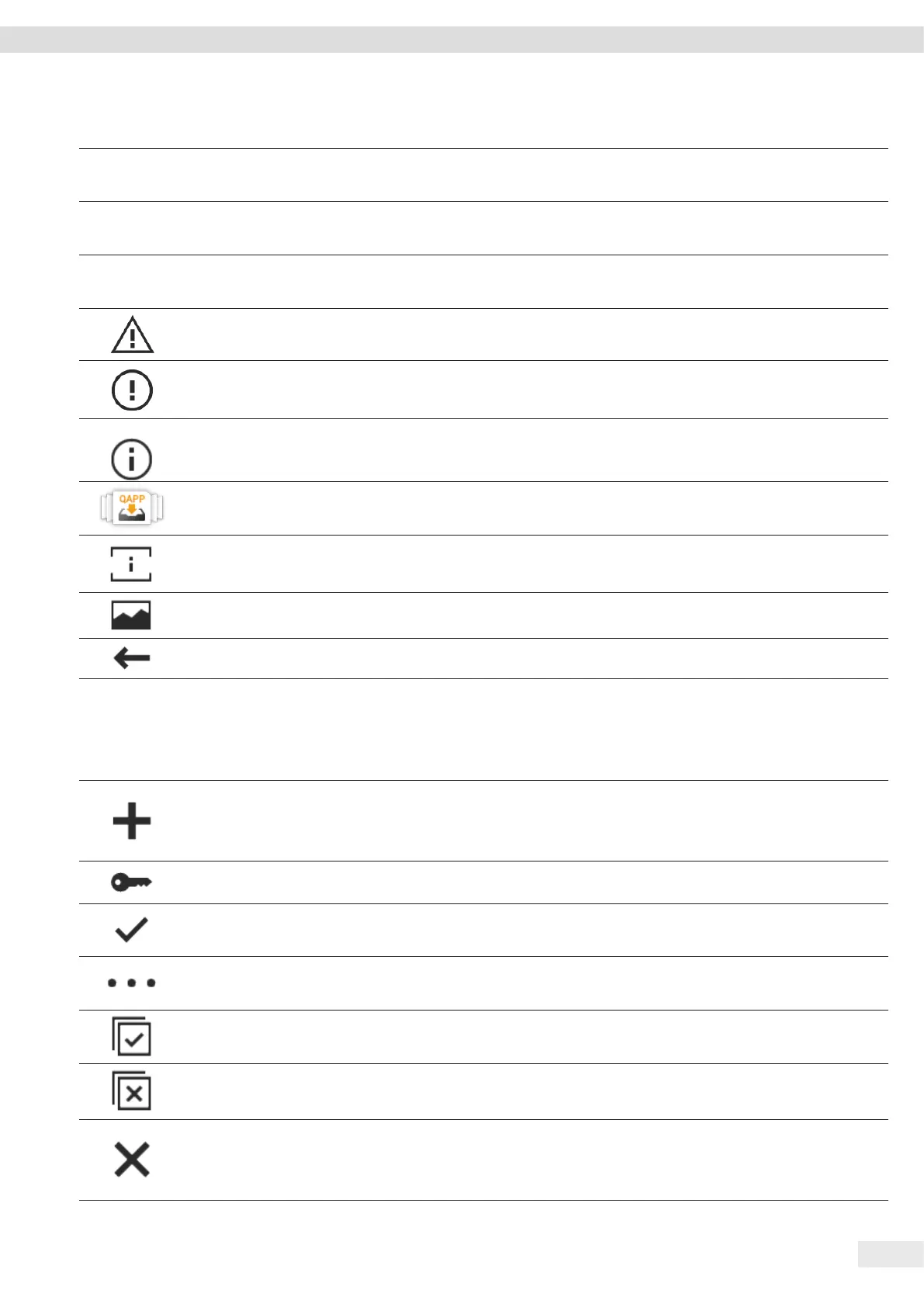Cubis
®
MCA Operating Instructions 23
Operating Concept
Symbol Name Description
Service
Information
[Service Information
] button
Opens the “Settings” / “Device Settings” / “Device Information” / “Service”
menu.
Archive
[Status Archive] button
Opens an overview of all status messages, warning messages, and error
messages.
Perform
leveling
[Leveling] button Opens the Leveling Wizard.
[Warning] button Opens the list of current warning messages.
[Error] button Opens the list of current error messages.
[Info] button − Opens a display with additional information using the current menu.
− In the Status Center: Opens the list of current status messages.
[QAPP Center] button Opens the QAPP center.
[Details] button Shows additional information about an element.
[Display Image] button Displays available images or videos.
[Close Menu] button Closes the menu.
4.9.2 Buttons for Editing or Managing Entries
Symbol Name Description
[New] button − In Task Management: Starts the wizard for creating a new task.
− In Profile Management: Starts the wizard for creating a new weighing
or print profile.
[Activate QAPP] button Opens the display for activating an application.
[OK] button Saves a selection or entry.
[More] button Shows the keypad for entering a user-defined value.
[Select All] button Selects all elements of a list.
[Deselect All] button Deselects the selection for all elements of a list.
[Cancel] button − Cancels the current process without saving the changed settings or
values.
− In the display for editing the print memory: Marks the selected value
as invalid.