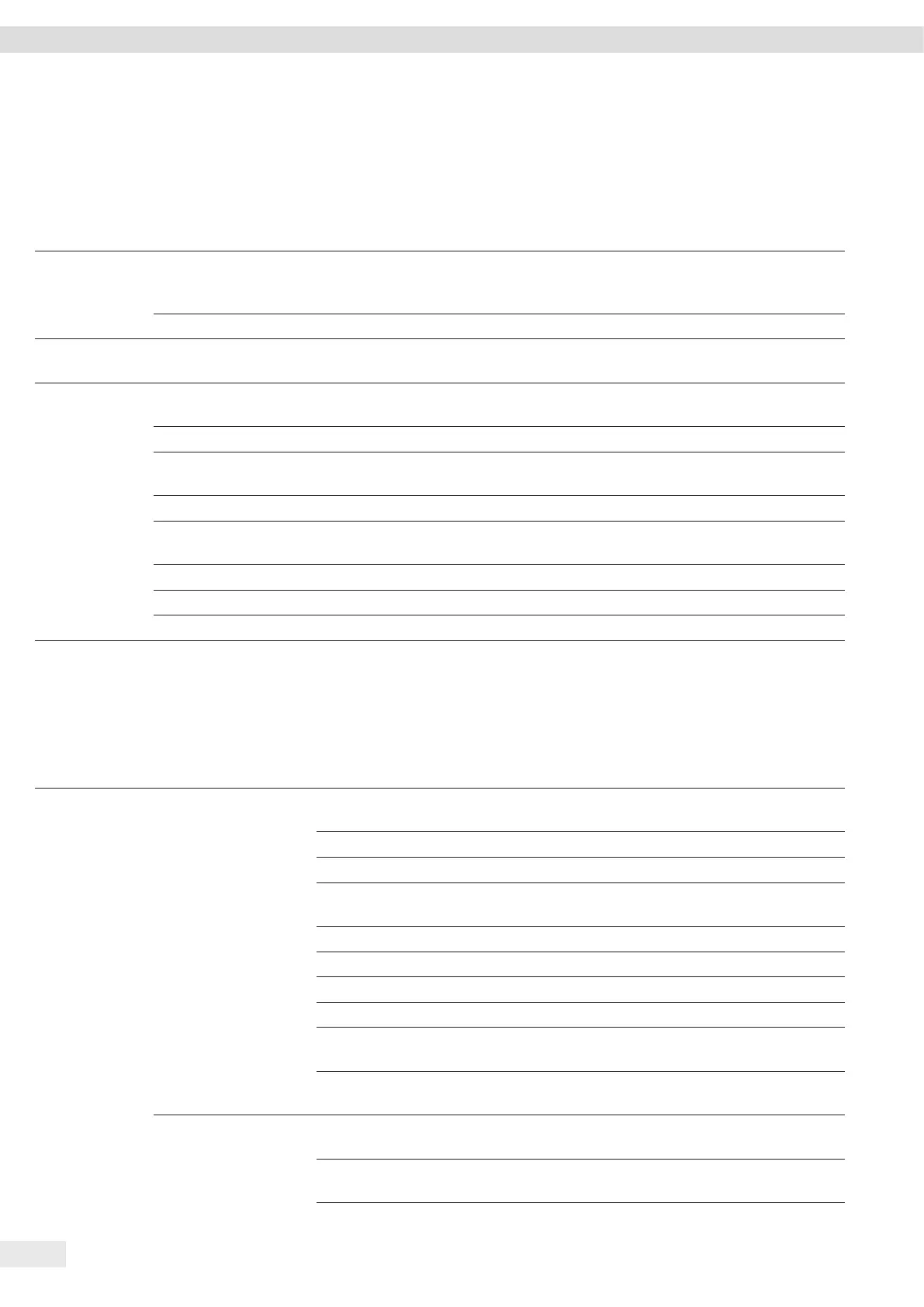28 Cubis
®
MCA Operating Instructions
Operating Concept
4.14 Menu Structure
4.14.1 Main Menu
t Navigating in menus (see Chapter 4.15, page 33).
Level 1 Level 2 Level 3 Description
Task
management
Displays all available tasks.
Opens a summary of the properties for the
displayed task.
QAPP center Display the available QAPP packages.
Status Center Display information on the device status, e.g. level
status.
Settings General device
information
User Management
Access Management Only available if the “User Management”
extension has been licensed in the QAPP center.
Timer-controlled actions
Weighing and Print
Profiles
Connections
Device Settings
Device Maintenance
4.14.2 “Settings” Menu
Depending on the approved applications, the device may display additional menus.
t Navigating in menus (see Chapter 4.15, page 33).
Level 1 Level 2 Level 3 Description
Device
information
General device
information
Manufacturer Display information about the device’s
manufacturer.
Model name Display the device’s model name.
Serial number Display the device’s serial number.
Package version Display the version of the device firmware with
check number.
QAPP Center Version Display the version of the QAPP center.
IP address Display the IP address of the device.
Host name Display the device’s host name in a network.
MAC address Display the MAC address of the device.
Certification body SHA1
fingerprint
Display the certification body’s SHA1 fingerprint.
HTTPS certificate SHA1
fingerprint
Display the HTTPS certificate’s SHA1 fingerprint.
Service Service contact Display the responsible contact at Sartorius
Service.
Telephone number Display the telephone number for Sartorius
Service.