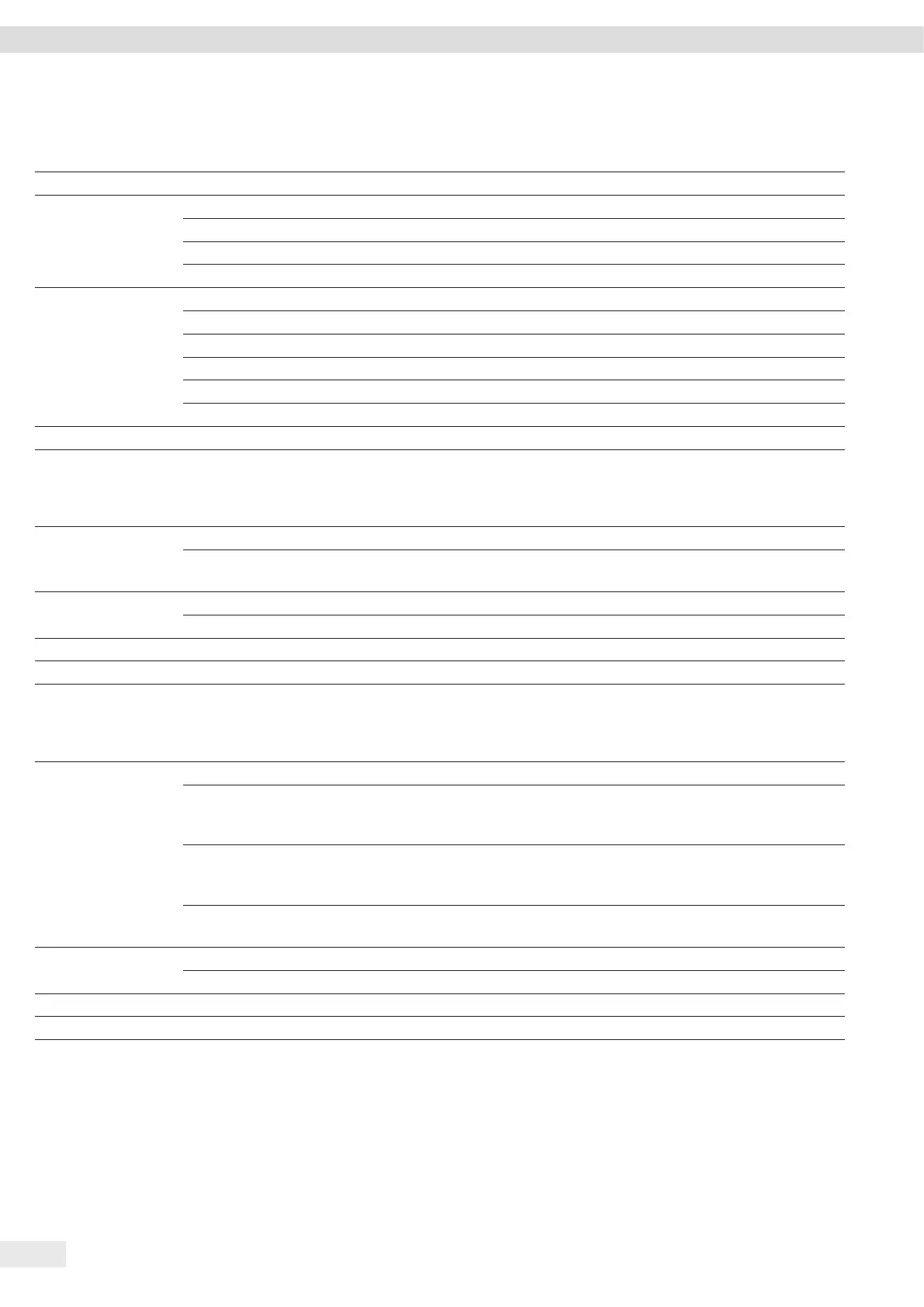52 Cubis
®
MCA Operating Instructions
System Settings
7.5.7 Parameters in the “Connections / Network” Menu
Parameter Settings Explanation
General settings Host name Saves the device host name.
Ethernet IPv4 method Sets the method to DHCP, Manual or Off.
IPv6 method Sets the method to Auto, Manual or Off.
DNS 1 Saves the value for DNS 1.
DNS 2 Saves the value for DNS 2.
Wi-Fi Wi-Fi SSID Saves the name of the WI-FI SSID.
Wi-Fi password Saves a password for Wi-Fi access.
IPv4 method Sets the method to DHCP, Manual or Off.
IPv6 method Sets the method to Auto, Manual or Off.
DNS 1 Saves the value for DNS 1.
DNS 2 Saves the value for DNS 2.
* Factory setting
7.5.8 Parameters in the “Connections / Website / Web Services” Menu
Parameter Settings Explanation
Website access Deactivated Deactivates the display of the website for the device.
On, without authentication* Sets the display options of the website for the device to “without
authentication”.
Remote access Display only* Permits remote access in view mode via a browser.
View and remote control Permits remote access via a browser.
Web service password User input Saves a password for web service access.
* Factory setting
7.5.9 Parameters in the “Connections / Interfaces / Serial Communication via Network” (Ethernet) Menu
Parameter Settings Explanation
Protocol Off Deactivates the serial transmission via Ethernet.
SBI* Enables SBI communication. The data is output to a PC or control unit.
Enables the use of ESC commands from a PC to control the basic balance
functions with ASCII protocol.
SICS Enables SICS communication. The data is output to a PC or control unit.
Enables the use of commands from a PC to control the basic balance
functions with SICS protocol.
xBPI Extended range of commands to control numerous balance functions with
binary protocol for direct communication with the weighing module.
Log communication On Activates the automatic data recording for this interface.
Off* Deactivates the automatic data recording for this interface.
Port User input Saves the entered port number for the Ethernet interface.
* Factory setting
