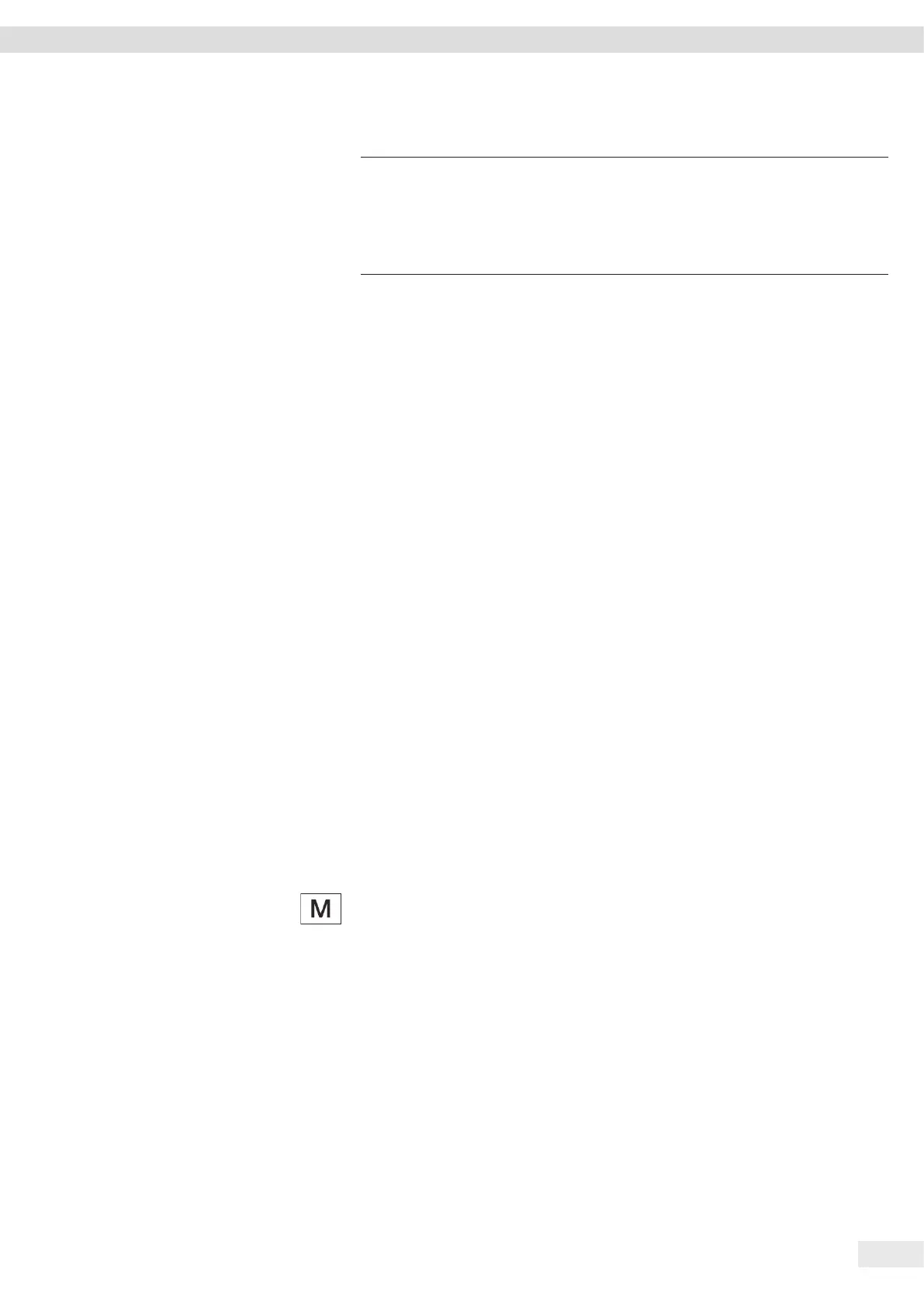Cubis
®
MCA Operating Instructions 61
Operation
8.7 Weighing
NOTICE
Chemicals may damage the device or accessories!
Chemicals can attack the device or the connected accessories internally and
externally. This may damage the device and accessories.
t Use appropriate containers when weighing chemicals.
Procedure
t Start a task with weighing function.
t Zero the device. In order to do so, press the [Zero] button.
t If below-balance weighing is being carried out: Suspend the sample on the hook
for below-balance weighing, e.g. with a wire.
t If a container is being used for the sample:
t Place the container on the weighing pan.
t Tare the device. In order to do so, press the [Tare] button.
t Place the sample in the container or fill the container.
t If no container is used for the sample and no below-balance weighing is being
carried out: Place the sample on the weighing pan.
t Once the weight value is displayed in black and the weighing unit is displayed:
Read off the measured value.
8.8 Overview of Calibration, Adjustment, and Linearization
During calibration, a calibration weight is used to determine how much the displayed
value deviates from the actual value. This deviation is compared against a preset
target value. The subsequent adjustment eliminates this deviation. During lineariza-
tion, the deviation of the values from the ideal characteristic curve is corrected.
Calibration and adjustment must be performed regularly:
− Daily, every time the device is switched on
− After every leveling
− After changing the ambient conditions (temperature, humidity, or air pressure)
− After setting the device up at a new installation site
Calibration and adjustment may be performed in different ways:
− Adjusting with the isoCAL function
− Internal or external calibration or adjustment
Only internal adjustment/calibration is possible for all conformity-assessed devices in
legal metrology.